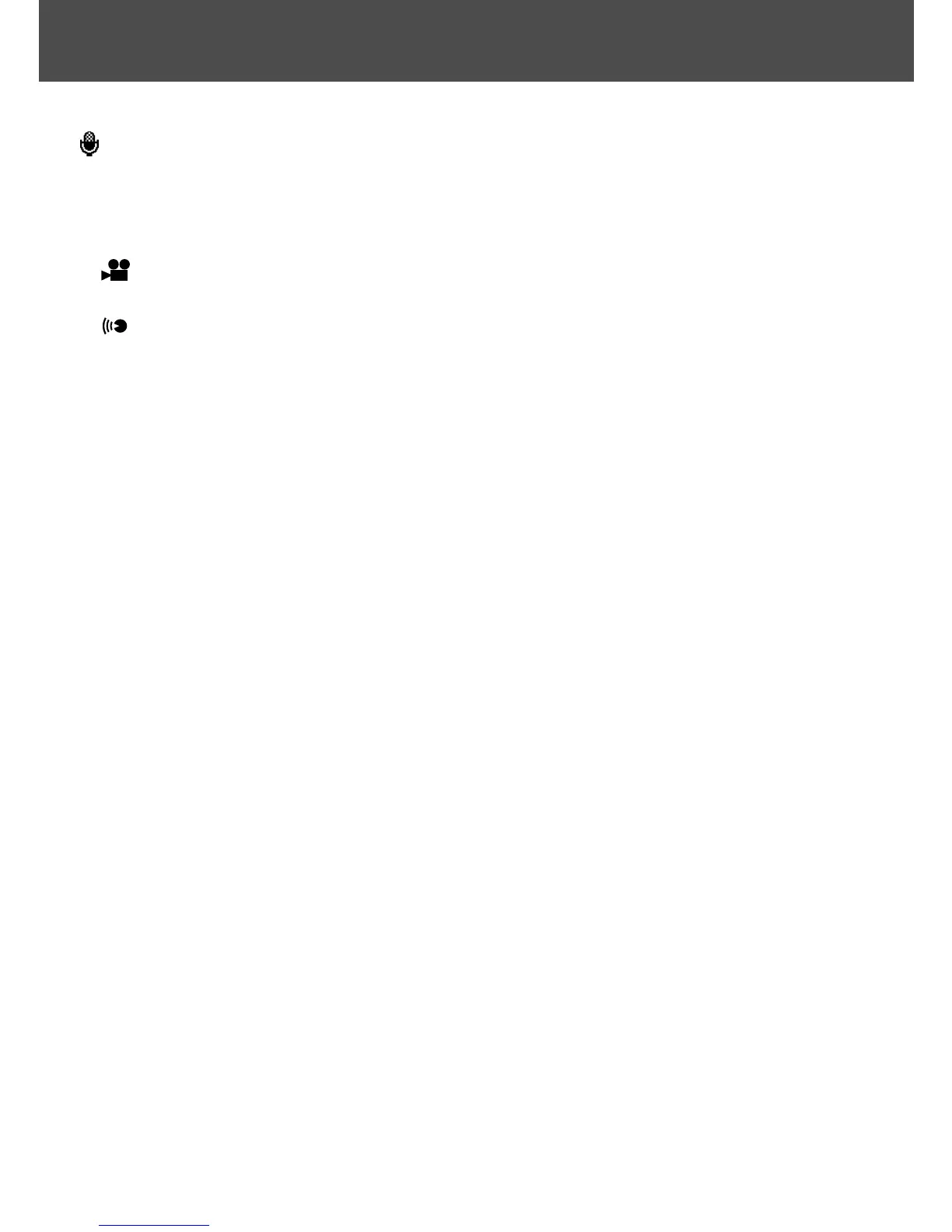49
Playback (Cont’d)
u After Recording
is displayed in still images with
sound.
i Image Size
1)Image size is displayed.
2)
is displayed in movie images.
3)For images with voice memos, the
icon is displayed.
o Recording Media Display
The type of media in use is displayed.
• The SD Memory Card or Multi-
media Card* :SD
• Memory Stick :MS
*Even if a Multi-media Card is used,
“SD” will be displayed.
