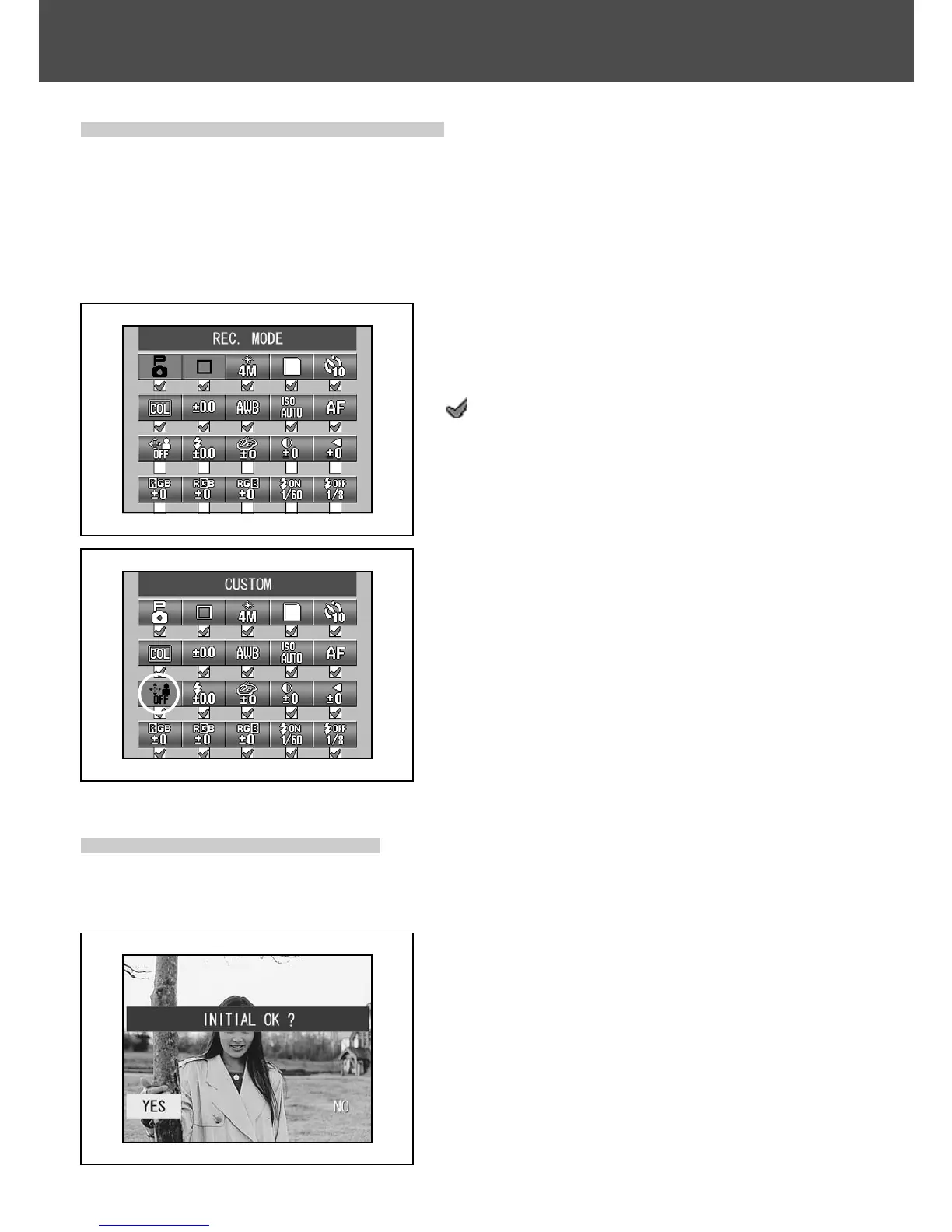120
Using the Set-up Menu (Cont’d)
Specifying custom settings
-You can use this feature to disable individual settings for the modes in the
Manual Mode menu (p.74).
-You can also use this procedure to enable the Custom settings (p.83).
- If OFF is selected in this setting, only the default modes are valid and the
specified mode functions are disabled.
Select “CUSTOM” and press the SET/
DISP. button to display the settings screen.
Modes set to ON are marked with a tick
( ).
Use the or buttons to select a mode
and the SET/DISP. button to set the mode
to ON or OFF.
To enable the Custom settings (p.83),
select “CUSTOM” and press the SET/
DISP. button.
•You can also disable settings in each mode.
Restoring the defaults
- This feature allows you to change all the settings you have specified in the shooting
mode menus and the setup menu back to their defaults settings at once.
When you select “DEFAULT” and press the
SET/DISP. button, a confirmation screen
appears.
Use the or button to select “YES” and
then press the SET/DISP. button.
• If you select “NO”, the setting is ignored and
the SET-UP menu screen reappears.
