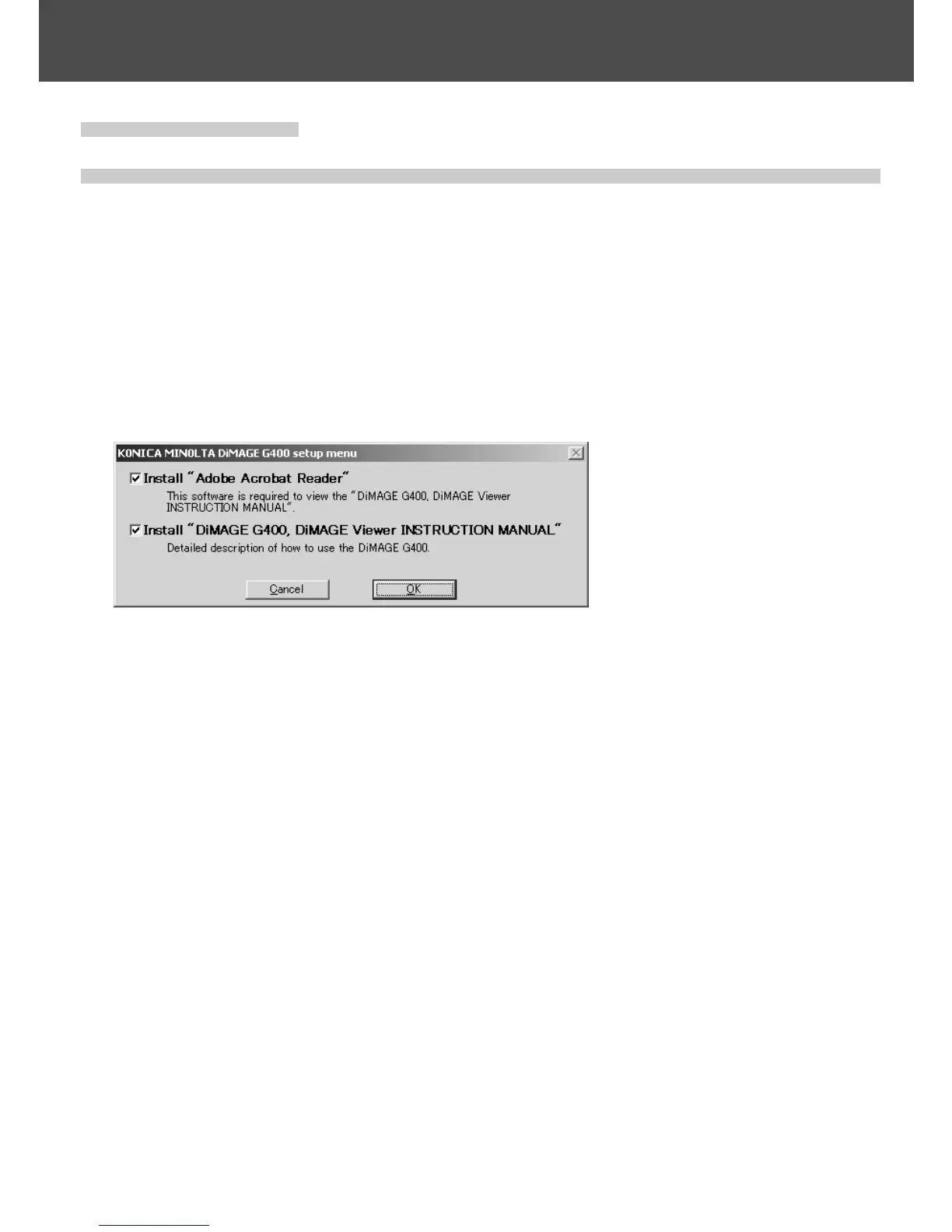128
Installing software and downloading images (Cont’d)
Using Windows
●
Installing the included software (CD-ROM) and G400 INSTRUCTION MANUAL
1) Turn on the PC power and start Windows.
2) Put the attached INSTRUCTION MANUAL CD-ROM in your CD-ROM drive.
3) Check to see that “Adobe Acrobat Reader” and “DiMAGE G400, DiMAGE
Viewer INSTRUCTION MANUAL” in the “DiMAGE G400 setup menu”
are checked and click “OK”.
• Be sure to install “Adobe Acrobat Reader” and “DiMAGE G400, DiMAGE Viewer
INSTRUCTION MANUAL”.
