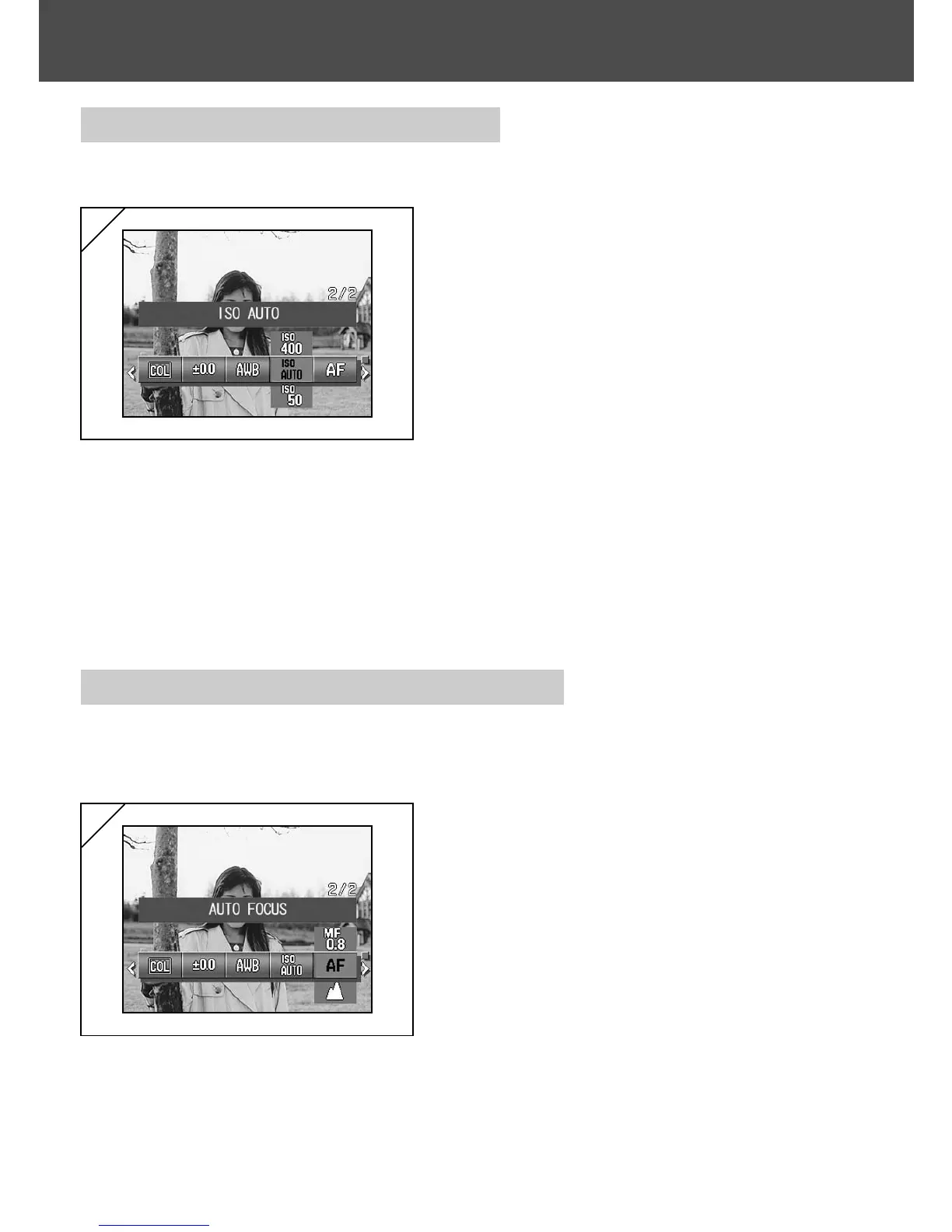82
Using the Manual Mode Menu (Cont’d)
Changing the Sensitivity (ISO)
- Sensitivity can be switched over.
1. Select the ISO setting menu option.
• The current setting is displayed.
“ISO AUTO” is displayed as the default
setting.
2. Use the or buttons to select the
desired sensitivity setting.
Press the SET/DISP. button to
complete the setting and return the
camera to shooting mode.
1
AUTO ; Normal sensitivity is equivalent to ISO100. Sensitivity can be changed
automatically to adjust to the condition of an object.
50/100/200/400 ; High sensitivity is suitable for an object with quick motion or for dark places.
However, the higher the sensitivity is, the more noise image will have. Low
sensitivity is suitable for bright place or slow shutter speed.
Taking photographs by fixing focus
- Use this mode if you want to take photographs using fixed focus.
- Distance can be set to infinity (long distance), 2.5m, 1.2m or 0.8m.
1. Select the Focus setting menu option.
• The current setting is displayed.
“AUTO FOCUS” is displayed as the default
setting.
2. Use the or buttons to select the
desired distance.
Press the SET/DISP. button to
complete the setting and return the
camera to shooting mode.
1
