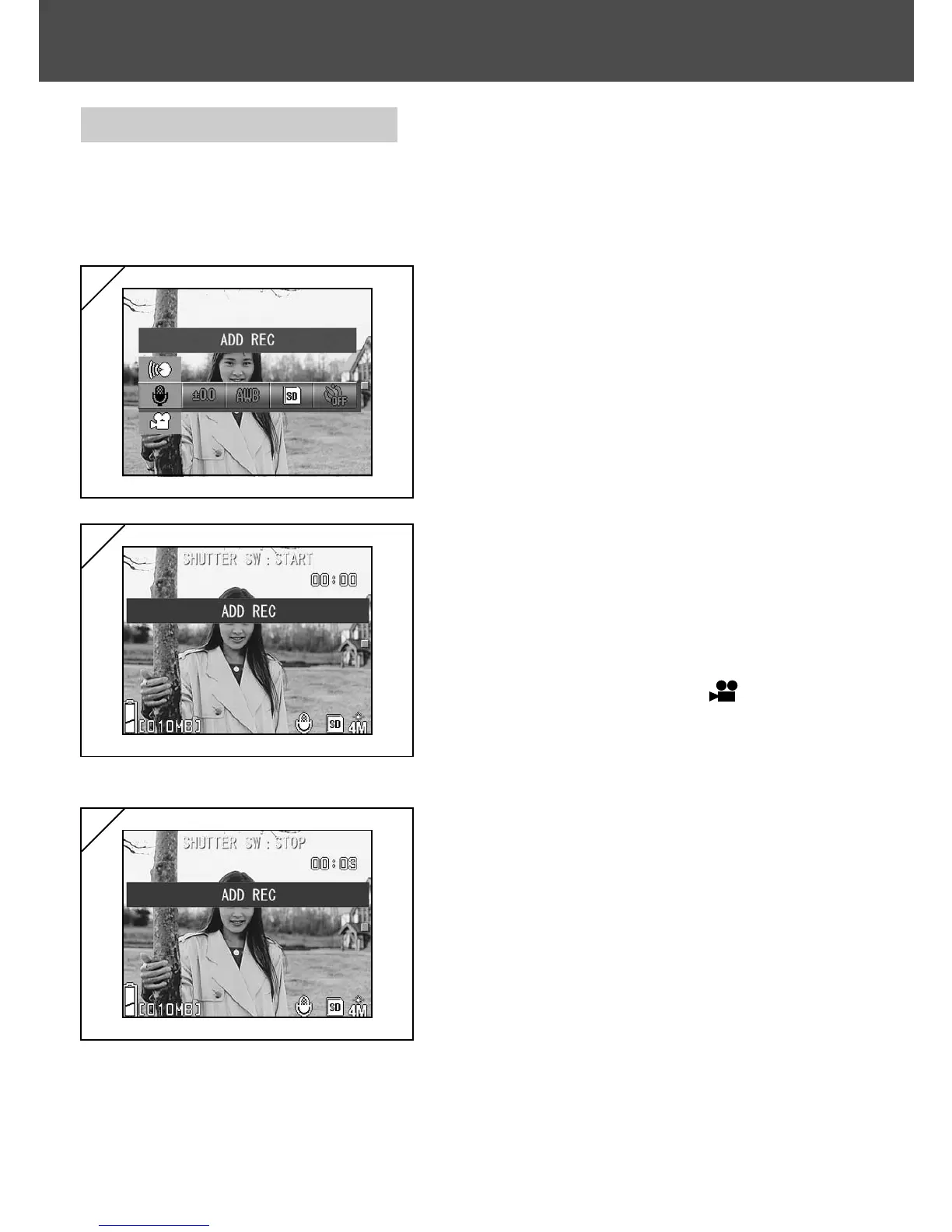68
Using After Recording
-You can add voice comments (After Recording) to photos you have already
taken. You can also erase previous voice comments, as well as re-write
them.
1. Select “ADD REC” and press the SET/
DISP. button.
2. Previously recorded photos are
displayed. By pressing 왗 or 왘, select
the still photo to which you wish to
attach a voice comment.
• Sound cannot be recorded to a photo
displayed in the movie (
) mode.
• If you press the MENU button, the
selection is invalidated and you will return
to screen 1.
3. Press the shutter button to start
recording.
Record your comments facing the
microphone on the front of the camera.
• When remaining time runs out, the camera
stops recording automatically. You can stop
recording at any time by simply pressing
the shutter button again.
• While recording, the elapsed time is
displayed on the side of the screen.
Using the Movie/Voice Mode Menu (Cont’d)
1
2
3
