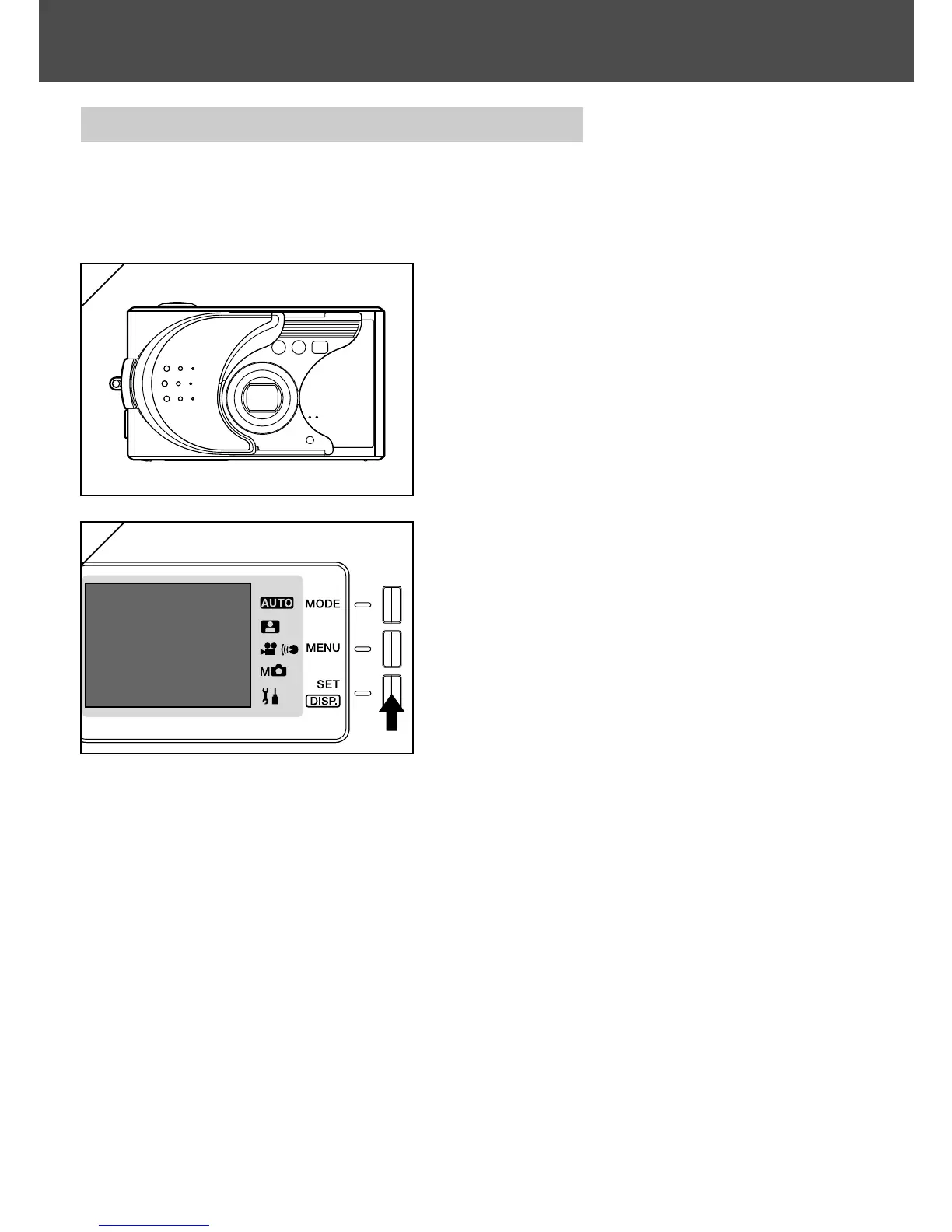40
Taking Pictures (Cont’d)
Taking Pictures using the Viewfinder
- This section describes how to use the camera's viewfinder to take pictures.
Using the viewfinder uses less battery charge than taking pictures using
the LCD monitor.
1. Open the lens cover and turn the power
on.
2. Press the SET/DISP. button to switch
the LCD monitor off.
3. Looking through the viewfinder,
compose the shot so that the subject
you want to photograph is in the center
of the image. Then take the picture.
• No auto-focus mark is displayed when you
take pictures using the viewfinder.
Position the subject in the center of the image.
• The procedure for taking the picture is the
same as that described in “Taking Pictures
Using the LCD Monitor”. (p.34-36)
• The process of recording the data to the card
is finished when the green viewfinder LED
goes off.
1
2
