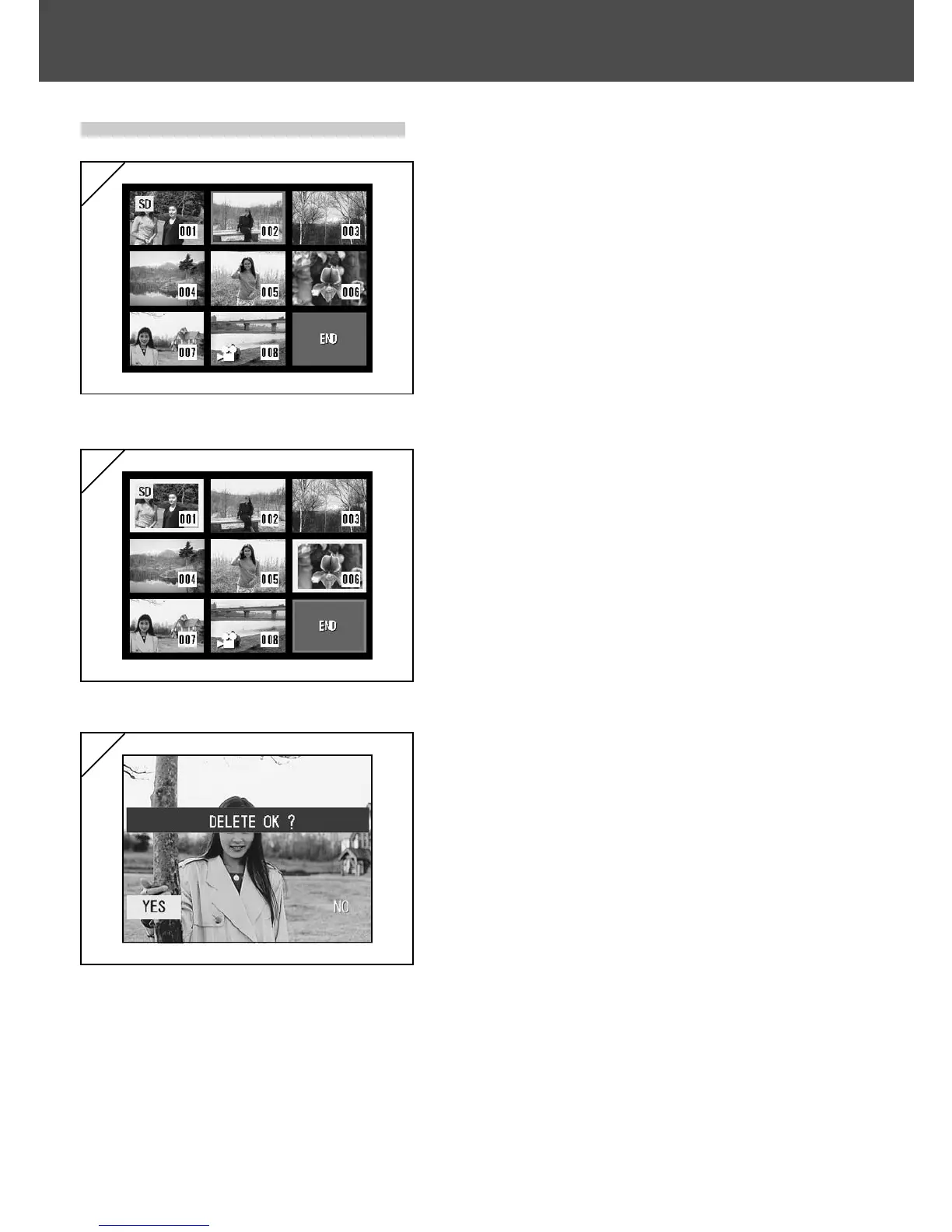52
● If you chose “SELECT”
Erasing the Playback Image (Cont’d)
2
1
3
1. If you selected “SELECT” on p.51-2
and then pressed the SET/DISP.
button, an 8-frame image is displayed.
Using 왗, 왘, 왖, or 왔, move the red
frame to an image you wish to erase
and press the SET/DISP. button.
• Pressing 왗 when the first frame is selected
or 왘 on the last frame will switch the
screen to the next eight images.
2. A yellow frame appears around the
selected image. To select additional
images, repeat the selection procedure
(return to step 1).
When you have finished selecting
images, use the 왗, 왘, 왖, or 왔 button
to select END and then press the SET/
DISP. button.
3. A confirmation screen appears. To
carry out erasing, select “YES” with 왗
or 왘, then press the SET/DISP. button.
• If you select “NO” and press the SET/DISP.
button, you will return to the playback
image without erasing anything.
