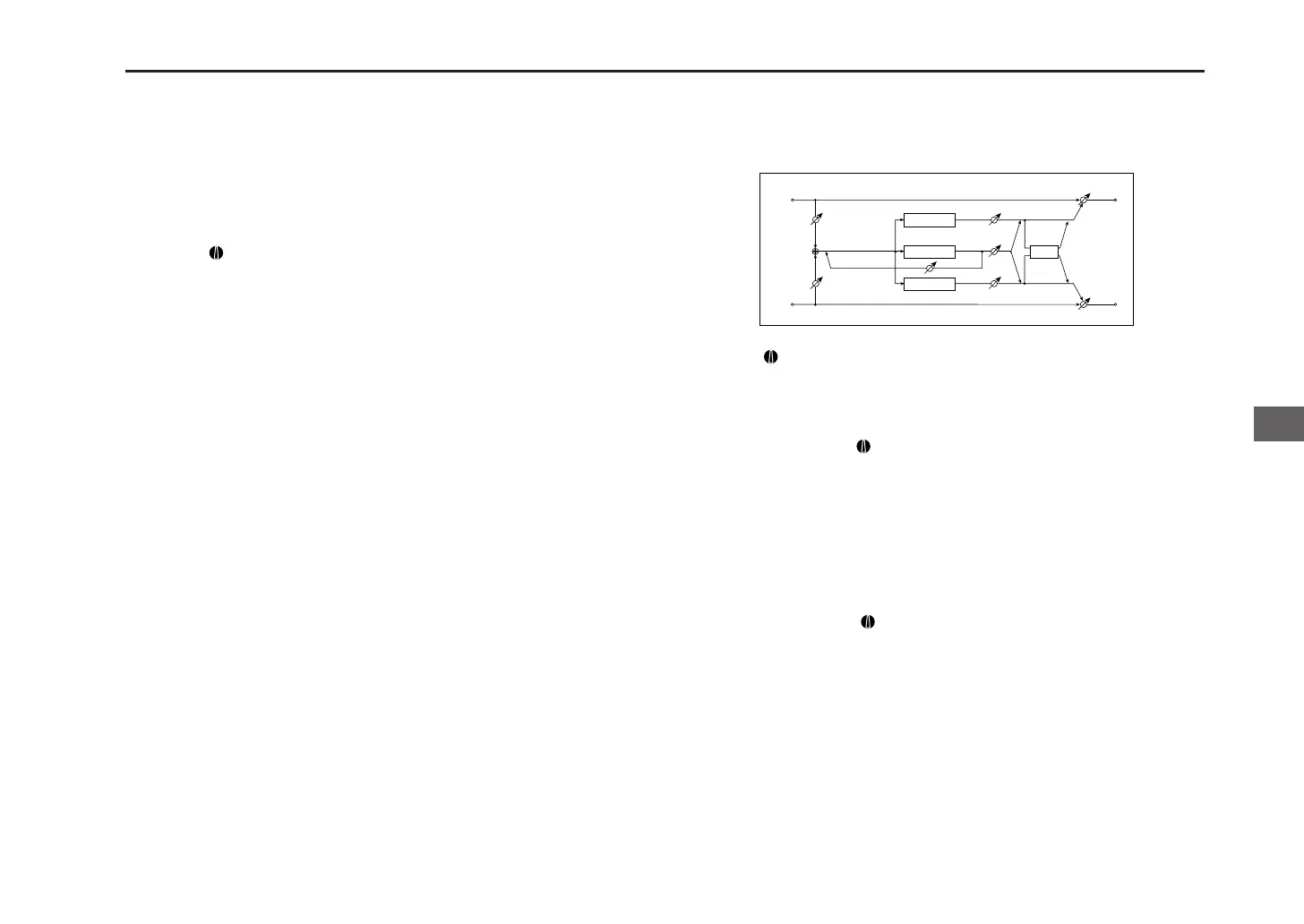Effect parameters
53
L DELAY, R DELAY (L, R Delay Time) .......................[0...1400 ms, 1/64...1/1]
Specify the delay times for the left and right channels.
The delay times are determined by these settings in conjunction with the TM
RATIO setting.
If BPM SYNC is “OFF,” the range will be “0–1400 ms.”
If BPM SYNC is “ON,” the delay times are specified by the resolution rela-
tive to the tempo specified by BPM (☞p.22) or by MIDI clock.
FEEDBACK ....................................................................................[0...127]
Adjusts the amount of feedback for the left and right channels.
The right-channel feedback amount will change proportionally to the left
and right delay times in order to keep the decay times fixed for the left and
right channels.
HI DAMP ........................................................................................ [0...100%]
Specifies the amount of high-frequency damping.
TRIM ...................................................................................................[0...127]
Adjusts the input level to the effect.
SPREAD ..............................................................................................[0...127]
Specifies the width that the effect sound will be panned.
A setting of 127 produces the maximum width.
With a setting of 0, the effect sound of both channels will be output from the
center.
8. LCR.DELAY (L/C/R Delay)
This is a multi-tap delay in which three taps are output from the left, center,
and right. You can adjust the left/right spread of the delay sound.
DRY/WET .............................................................. [DRY, 99:1...1:99, WET]
Adjusts the balance between the effect sound and the direct sound.
BPM SYNC (Delay Time Tempo Sync) ........................................... [OFF, ON]
☞p.52 “BPM SYNC (Delay Time Tempo Sync)”
TM RATIO (Time Ratio) ................ [BPM SYNC OFF: 0.5...400.0% (OVER)
/BPM SYNC ON: 12.5...400.0% (OVER)]
☞p.52 “TM RATIO (Time Ratio)”
L DELAY, C DELAY, R DELAY (L, C, R Delay Time) ...[0...1400 ms, 1/64... 1/1]
Adjusts the delay times for the L, C, and R taps.
☞p.53 “L DELAY, R DELAY (L, R Delay Time)”
L LEVEL, C LEVEL, R LEVEL (L, C, R Delay Level) ............................. [0...127]
Adjusts the output level for the L, C, and R taps.
C FEEDBK (C Feedback) ............................................................... [0...127]
Adjusts the amount of feedback for the C tap.
TRIM .................................................................................................. [0...127]
Adjusts the input level to the effect.
SPREAD ............................................................................................. [0...127]
Specifies the width that the effect sound will be panned.
A setting of 127 produces the maximum width.
With a setting of 0, the effect sound of both channels will be output from the
center.
C Delay
R Delay
Feedback
Spread
Dry / Wet
Dry / Wet
Trim
L Delay
Trim
Level
Level
Level
Left
Right
Wet: Mono In - Stereo Out
Effect parameters