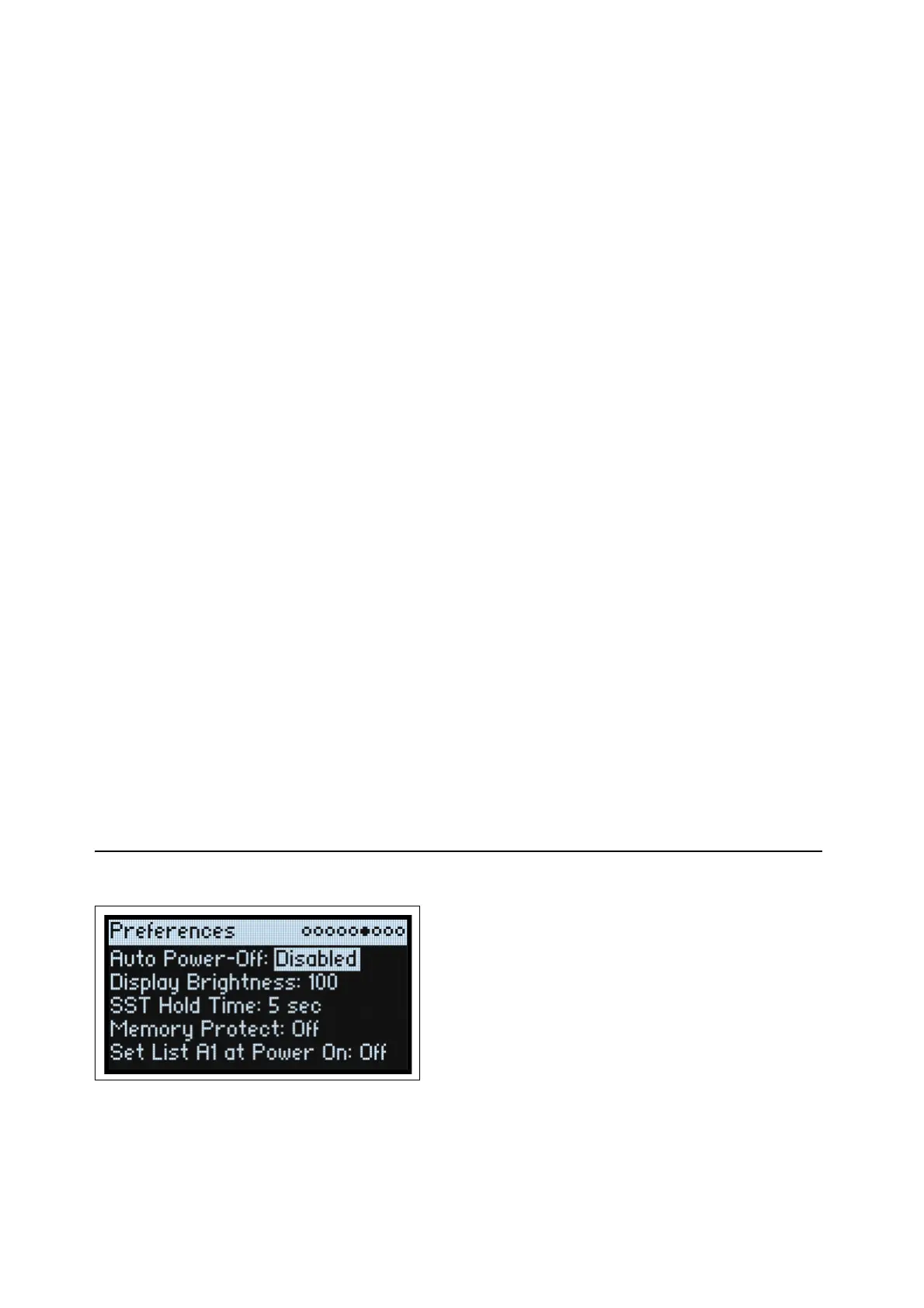Utility
95
Pelog: This Indonesian gamelan scale uses seven notes per octave. When Key is set to C, use the white keys. The black
keys will play the equal tempered pitches.
Pure Major, Pure Minor: These are Just Intonations optimized for major and minor keys, respectively. Unlike the other
scales, they maintain the A4 tuning (e.g. A=440 Hz) as set by the Global Tune parameter (see “Tune” on page 90).
Because of this, the root note of the selected Key may shift from its equal-tempered pitch.
Slendro: This Indonesian gamelan scale has five notes per octave. When Key is set to C, use C, D, F, G and A. Other
notes will play the normal equal-tempered pitches.
Stretch: In this acoustic piano tuning, notes below the middle of the keyboard are progressively more flat, and notes
above the middle are progressively more sharp.
(Key)
[C…B]
This controls the root key of the scale. Key applies only to repeating 12-note scales.
Note: Specific combinations of Scale and Key may skew the reference tuning pitch. For example, A4 might become 442
Hz, instead of 440 Hz. Use Master Tune to correct this, if necessary.
2 (Scale 2)
(Key)
These are the second Scale and its associated Key.
Octave Selects Scale
[Off, On]
If this is On, the OCTAVE down button selects Scale 1, and OCTAVE up selects Scale 2 (for either the Global or
Performance scale, depending on which is in use). SHIFT+OCTAVE then performs octave up/down functionality.
Layer Transpose
[Transposes Scale, Within Scale]
This parameter determines how the Layer Transpose parameters interact with the Scale and Key.
Within Scale means that transposition uses intervals within the current scale. This option works well if you are using
non-equal-tempered scales and want to build parallel intervals (such as “fat fifths”) into your sounds. For example, let’s
say that you are using Just Intonation in the key of C. If you transpose one of the Timbres up by 7 semitones and play a
C, the result will be two notes: C, and G 2 cents sharp (the Just Intonation fifth).
Transposes Scale means that the Scale’s Key changes to match the transposition. This option is useful if you play in
non-equal-tempered scales and transpose entire songs—to accommodate singers, for example. In other words, let’s say
that the Key is set to C, and the third note of the scale (E) is 50 cents flat. If you transpose up by 2 semitones, and play
an E, the result will be an F# 50 cents flat—still the third note of the scale. For this application, it’s also best to set the
Convert Position to Post-MIDI; for more information, see “Convert Position” on page 92.
Preferences
Auto Power-Off
[Disabled, 4 Hours]
By default, to conserve energy, the modwave will automatically turn off after about four hours have elapsed without
use of the front panel, keyboard, or MIDI input. You can disable this feature, if desired.