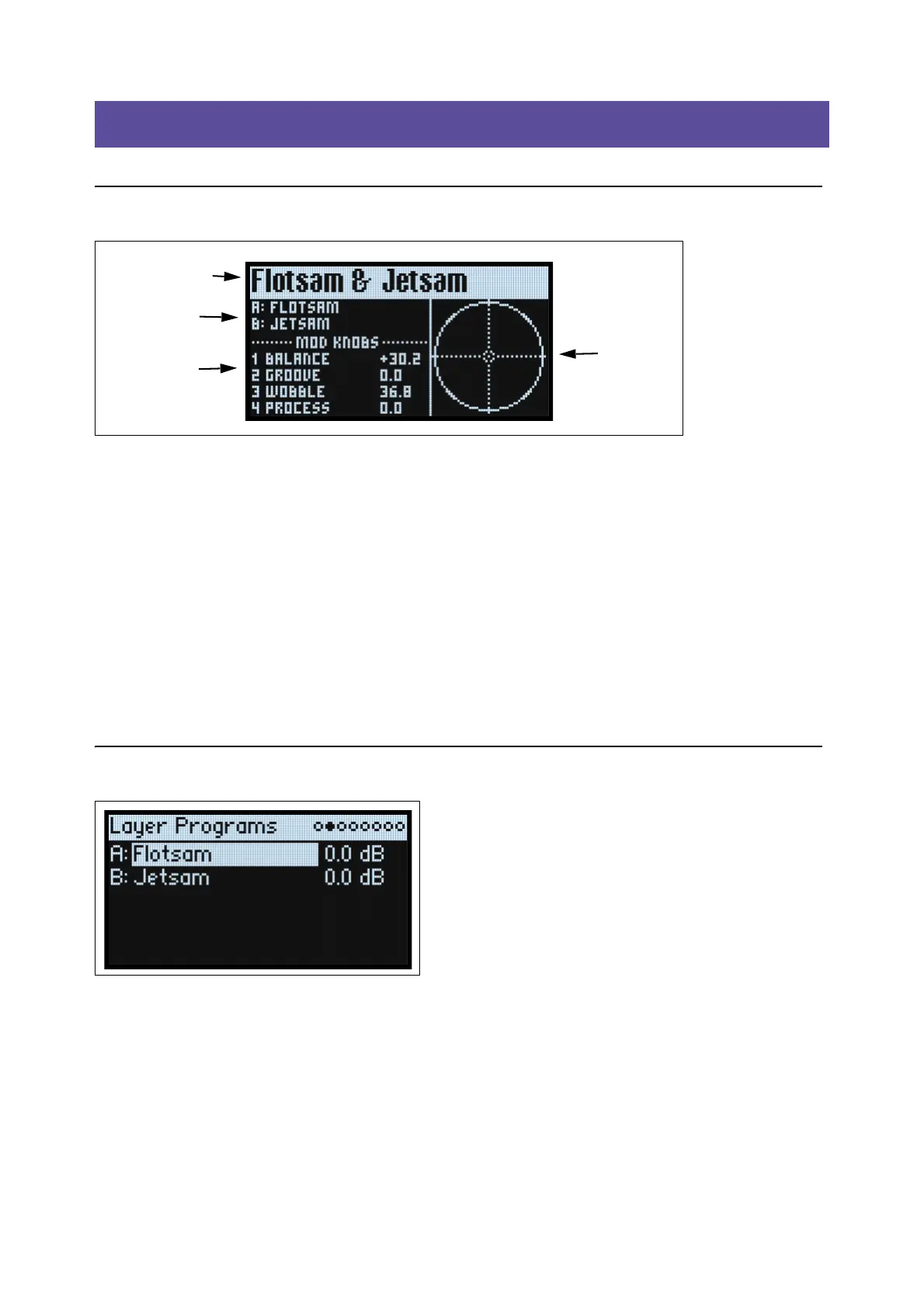Basic Editing
7
Basic Editing
Home Page (PERFORM)
This is the modwave’s main page, where you can select Performances, set the Programs for the two Layers, see the Mod
Knob names and values, and view the Kaoss Physics graphic.
Wherever you are in the system, pressing PERFORM twice in row always returns here, with the Performance name
selected.
Normally, using Mod Knobs takes you to the related pages in the display. The home page is an exception, so that you
can use the Mod Knobs while browsing through Performances.
The home page is also the only one on which the Page Indicators do not appear. Press PAGE+ to go to the Layer
Programs page.
KAOSS Physics display
This shows the Kaoss Physics environment, which models a ball rolling on a surface. You can start the ball by flicking a
finger on the x-y pad, or launch the ball automatically using a trigger source. You can also directly control the ball by
holding your finger on the pad. The position of the ball produces several modulation signals, which can control any
modulatable parameters. For more information, see “Kaoss Physics” on page 45.
Layer Programs
This page shows the Program selection and Volume for each Layer.
A, B (Programs A, B)
[List of Programs]
This selects the Program for the Layer.
(Volume A, B)
[-Inf, -84.9…+6.0 dB]
This controls the volume of the Layer (duplicating the Layer Setup page’s Volume parameter). This is saved in the
Performance, instead of the Program—so it’s a good choice when balancing levels between Layers.
Performance Name
Kaoss Physics
Layer Programs
Mod Knob
Names & Values
