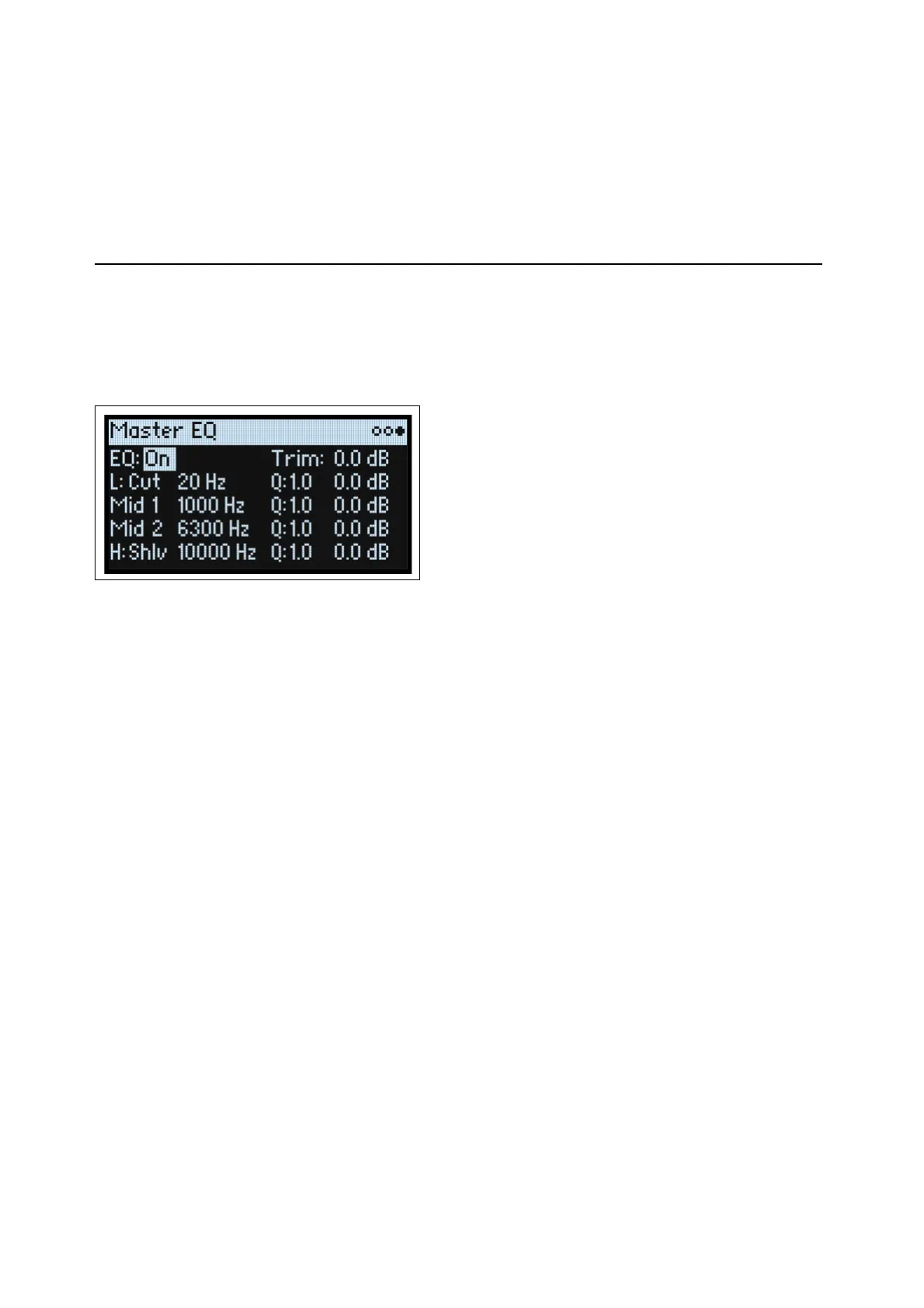Effects
88
Early Reflections
This provides different early reflection patterns, useful for small ambiences, gated reverbs, and reverse effects.
Overb
The Overb features a high-quality, diffusion-based reverb core, including randomization for richer and smoother
reverb timbres.
Master EQ
Performances include a dedicated four-band parametric EQ. To edit the EQ:
1. Press REVERB.
2. Use PAGE+/- to go to the Master EQ page.
The Master EQ page will appear.
EQ
[Off, On]
This enables and disables the Master EQ.
Trim
[-Inf, -84.9…0.0 dB]
Use this volume control to compensate for EQ boosts.
L (Low) and H (High)
(Mode)
[Pk, Shlv, Cut]
The Low and High bands can be set to Pk (Peaking), Shlv (Shelving), or Cut (Low cut/High cut).
(Frequency)
[20…20,000 Hz]
If Mode is set to Pk (Peaking), this sets the band’s center frequency; if Mode is set to Shlv or Cut, it sets the cutoff
frequency.
Q
[0.5…10.0]
This controls the width of the band when Mode is set to Pk (Peaking).
(Gain)
[-18.0…+18.0 dB]
This sets the amount of cut or boost for the band.
Mid 1 and Mid 2
These bands are always in Peaking mode. Otherwise, their controls are similar to Low and High, as described above.