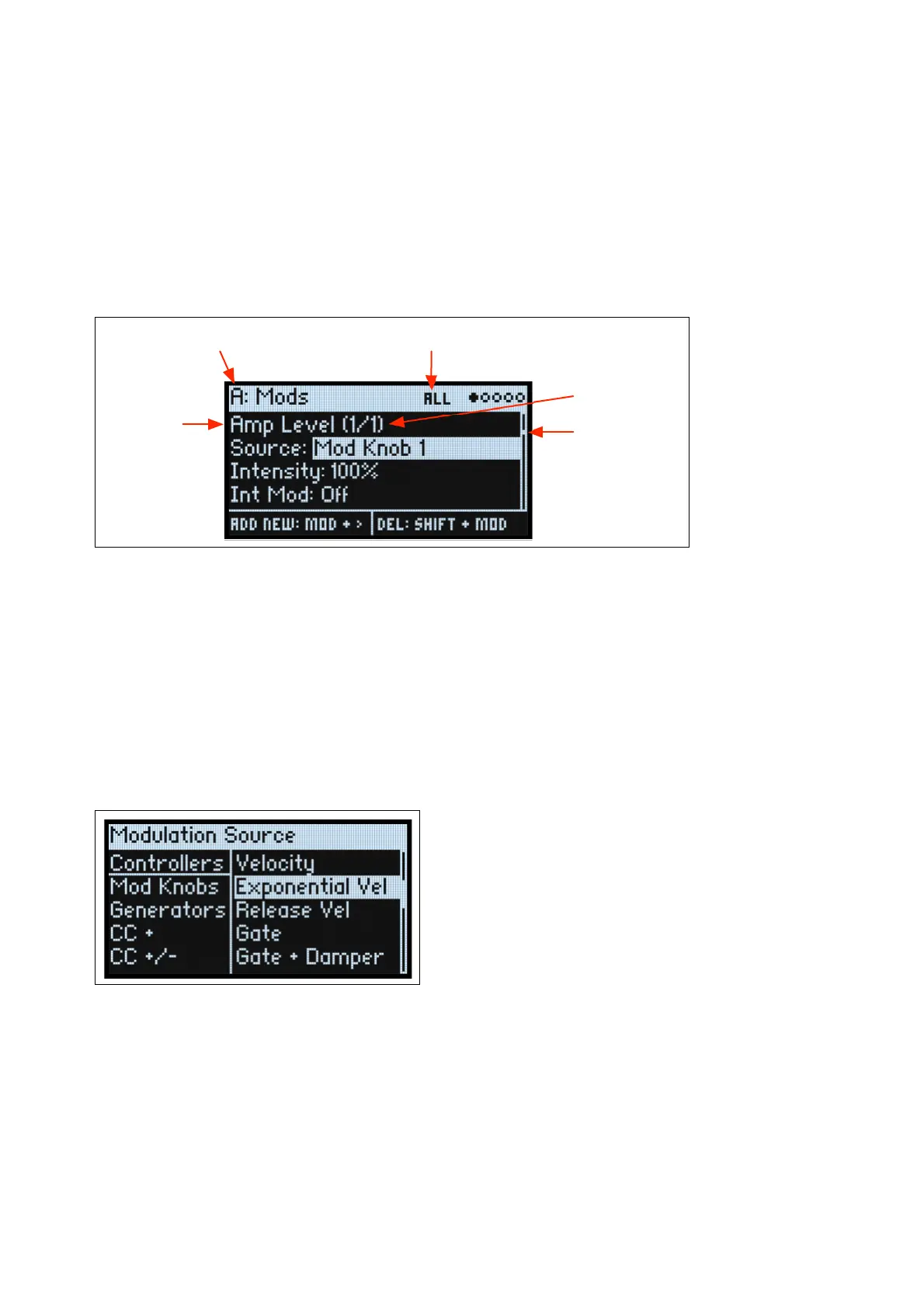Modulation
65
Filter and Osc 1/2 Env Velocity Intensity
Filter and Osc 1/2 Envelope Velocity Intensity cannot themselves be modulated.
Viewing and Editing Modulations
All user-created modulation routings can be viewed and edited on the Mods page.
Note: Built-in modulation routings, such as Filter Envelope modulation of Filter Cutoff or Osc 1 LFO modulation of
Osc 1 Morph, are not shown here.
To view modulation routings:
1. Press MOD. The screen will change to the Mods page, which displays all of the modulation routings in the
current Program in a scrolling list.
2. Hold ENTER and press < or > to scroll through the different routings.
Alternatively, you can cursor through each parameter, one by one; cursoring right from Int Mod Src goes to the Source
parameter of the next routing.
A scroll-bar on the right side of the display shows the current location in the list.
When you see the modulation routing that you’d like to edit:
3. Use < and > to select the Source, Intensity, and Int Mod Src (Intensity Mod Source) parameters.
4. Edit the Intensity as desired using the VALUE knob.
5. To change the Source or Int Mod Src, select the parameter and then either turn VALUE or press ENTER. The
Modulation Select popup appears.
In the Modulation Select popup, the modulation sources are organized into five groups: Controllers, Mod Knobs,
Generators, CC +, and CC +/-. The groups are shown in the left column, and the modulation sources are shown in the
right column.
6. Use < and > to move between the columns, and VALUE to select items in the lists. Alternatively—and faster!—
most modulation sources can be selected by pressing their associated front-panel button (for Envelopes,
LFOs, and the Seq Lanes), or by holding down ENTER and moving a controller (such as a Mod Knob, wheel,
or the Kaoss pad), playing a note on the keyboard (for Velocity), or sending MIDI data.
For information on the individual modulation sources, see “Modulation Sources” on page 67.
7. Press ENTER to confirm and exit the popup.
Current Layer Show Filter
# of routings to this
destination
Destination
Scroll Bar