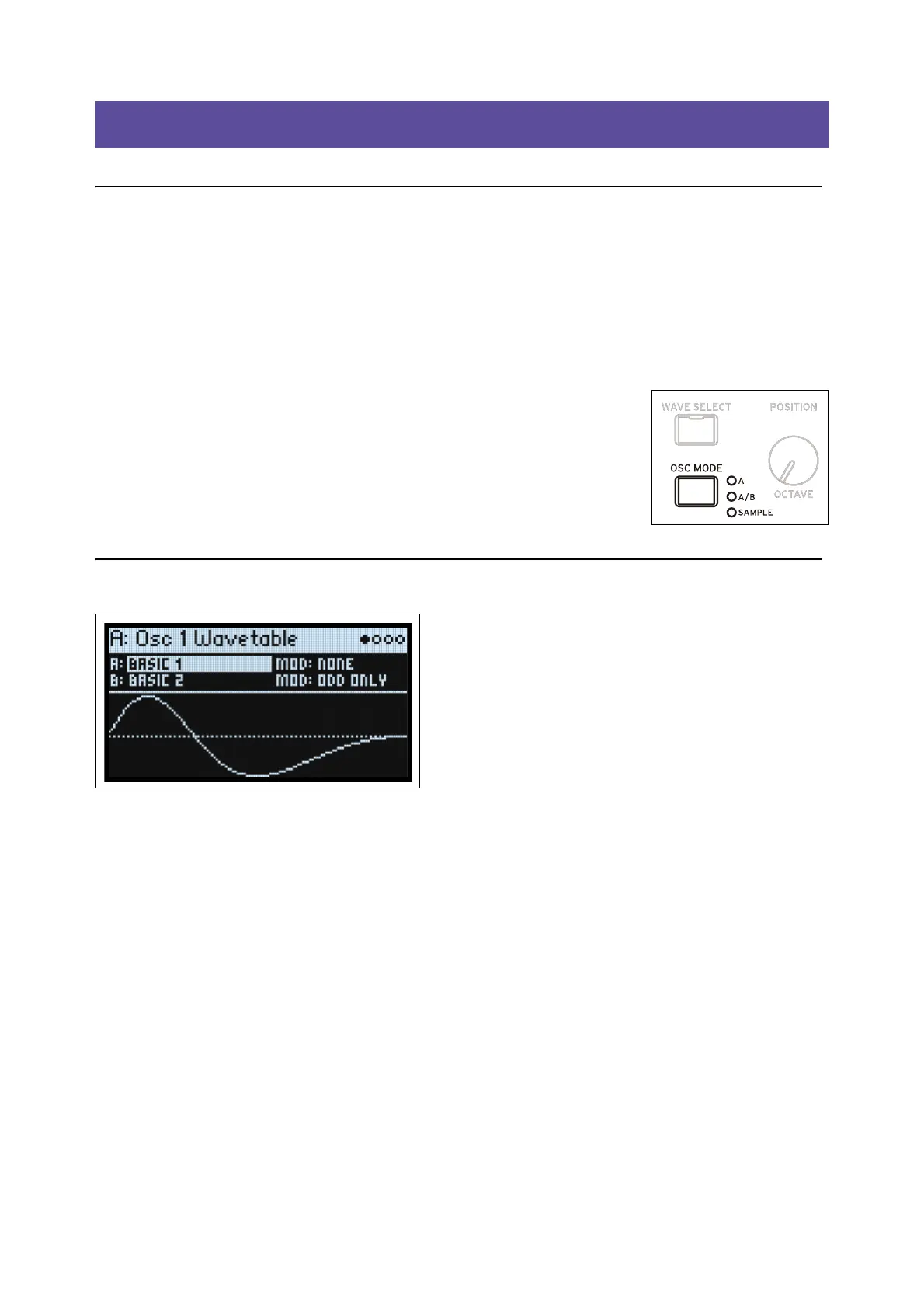Wavetable Osc
17
Wavetable Osc
Overview
Osc 1 and Osc 2 can each play either a single Wavetable, a modulatable blend of two Wavetables, or a Multisample.
The modwave ships with over 200 Wavetables, and you can also import your own via the Sound Librarian software.
The sound of the Wavetables can be changed in different ways. Wavetable Modifiers change the way that the tables are
generated at load time, resulting in subtle to extreme changes in timbre. Morph Types change the way that the
Wavetables are played, and can be modulated in real-time from Envelopes, LFOs, and so on.
Oscillator Mode (OSC MODE)
[A, A/B, Sample]
This three-way switch on the front panel controls the basic capabilities of the Oscillator.
A: The Oscillator will play a single Wavetable.
A/B: The Oscillator will play a blend of two Wavetables, A and B. A/B BLEND lets you
control the balance between the two. Use this to combine characteristics of two different
Wavetables (such as a pure-sounding table and a buzzy-sounding one), or the same
Wavetable processed by two different Wavetable Modifiers.
Sample: The Oscillator will play a Multisample.
Osc 1 Waveform
Modes A and A/B
A (Wavetable A) (WAVE SELECT)
[List of Wavetables]
This appears if Oscillator Mode is set to A or A/B. Select the parameter and then either turn the VALUE knob or press
ENTER to bring up the Wavetable Select popup, which shows all of the Wavetables installed on the instrument. For
details on sorting and filtering the list of Wavetables, see “Selecting from lists” on page 4.
Listening to the Wavetables
When auditioning Wavetables, play lower-pitched notes. The lower the pitch, the more clearly you’ll hear all of the
high harmonics.
By default, the OSC 1 and OSC 2 Envelopes modulate Position; this sweeps the Wavetables for their respective
oscillators. Attack sweeps forward in the Wavetable, and Decay sweeps backwards; the Sustain level determines the
resting point. Try both fast and slow envelope times for both Attack and Decay—even 10 or more seconds may be
useful for particularly complex Wavetables!
Adjust the amount of modulation using Env Intensity (SHIFT-VELOCITY). Sometimes, you may want the intensity
to be at its maximum; other times, especially with more complex Wavetables, much smaller amounts of modulation
may be better.
Some Wavetables may be optimized for use with an LFO, instead. Try using a Triangle-shaped LFO to modulate
Position.
