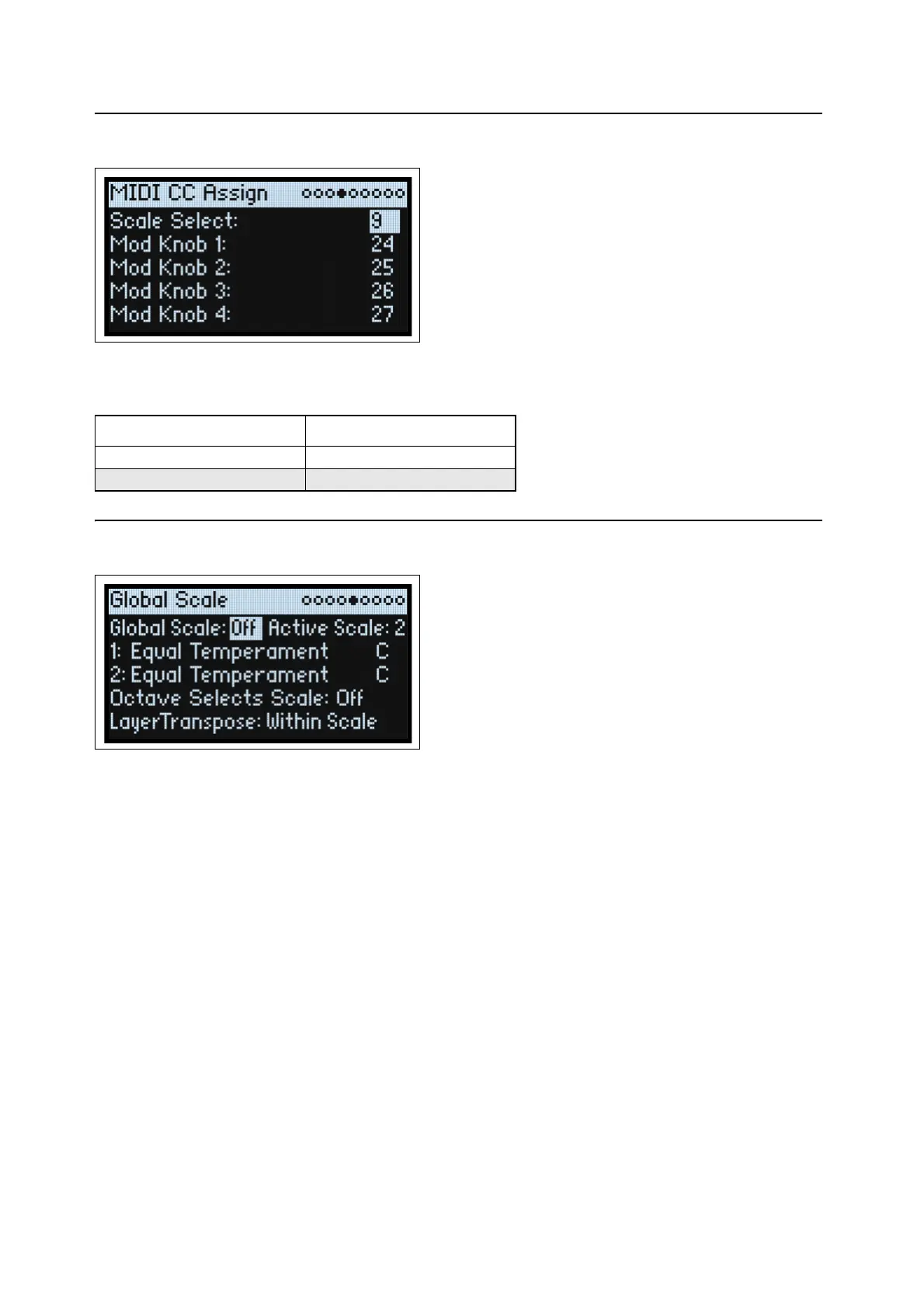Utility
94
MIDI CC Assign
You can control Scale Select and each Mod Knob directly from MIDI CCs. These CCs edit the assigned parameters,
just like moving the front-panel knobs. To modulate a parameter with variable intensity, and without causing edits to
the sound, use modulation instead. Some dedicated CCs cannot be assigned (CCs 1, 7, etc.).
Global Scale
Global Scale
[Off, On]
On: The settings on this page control the instrument’s scales. Performance scales are ignored.
Off: The scale settings on this page are ignored.
Note: If both Global Scale and Performance Scale are Off, the system simply uses equal temperament.
Active Scale
[1, 2]
If Global Scale is On, this chooses which of the two scales below is used. You can control this via MIDI. See also
“Octave Selects Scale,” below.
1 (Scale 1)
[Arabic, Equal Temperament, Kirnberger, Pelog, Pure Major, Pure Minor, Pythagoras, Slendro, Stretch,
Werkmeister]
This selects the first scale to be used.
Arabic: This includes the quarter-tone intervals used in Arabic music.
Pythagoras: Especially effective for melodies, this produces 11 completely pure fifths, at the expense of other
intervals—thirds in particular. To maintain the tuning of the octave, the final fifth—from sharp four to sharp root—is
also quite flat.
Werkmeister (Werkmeister III), Kirnberger (Kirnberger III): These are “Well-Tempered” tunings from the Baroque
period.
Function Default CC assignment
Scale Select 9
Mod Knobs 1…4 24…27