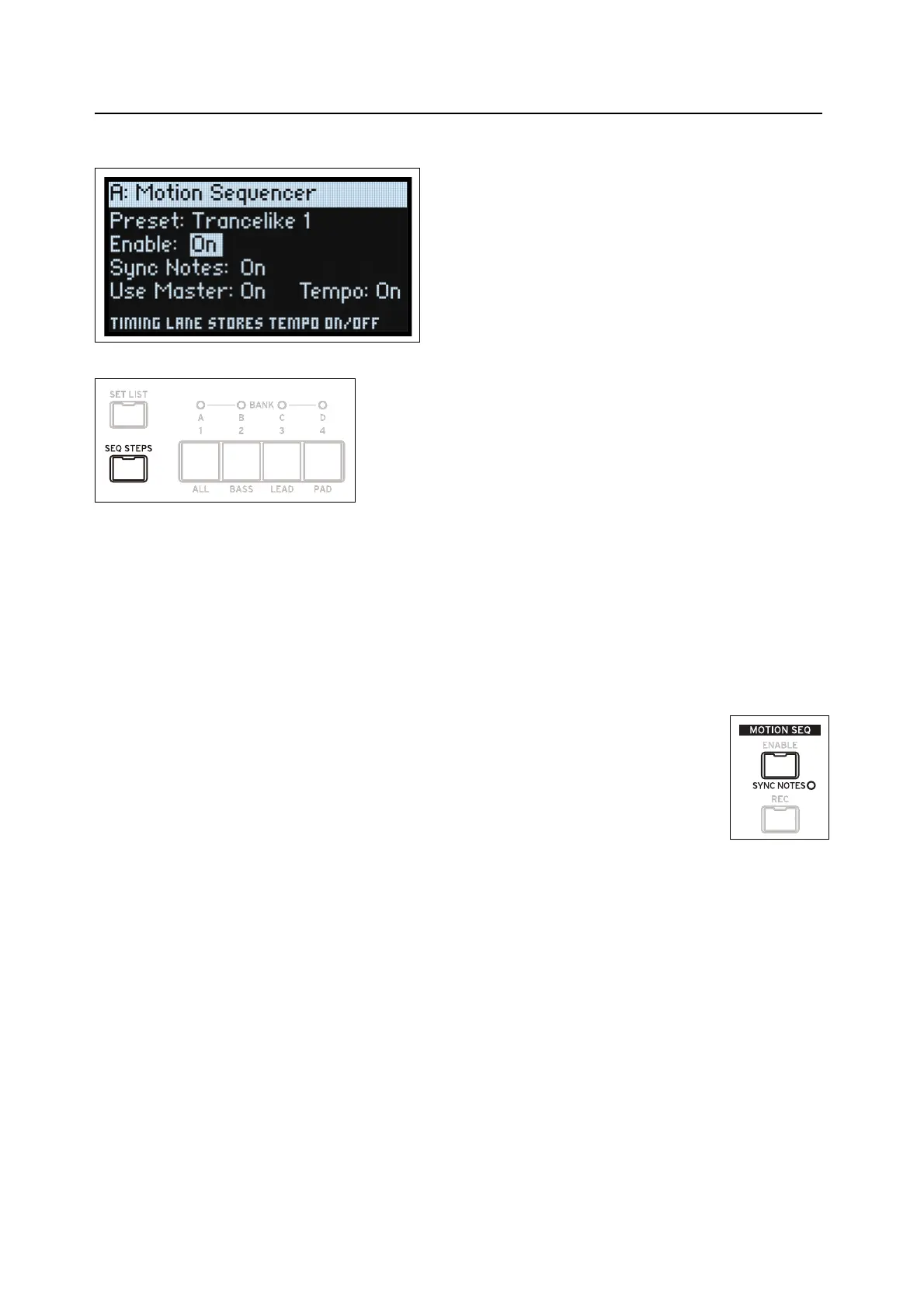Motion Sequencing 2.0
32
Motion Sequencer
This page lets you choose a Motion Sequence for the Program. Press SEQ STEPS to go to this page.
Preset (SEQ STEPS)
[List of Presets]
This list includes all of the Motion Sequence Presets stored in the database.
Enable (ENABLE)
[Off, On]
This turns the Motion Sequencer on and off for the current Layer.
Sync Notes (SYNC NOTES)
[Off, On]
Sync Notes sets whether individual notes play on their own separate timelines, or whether they are
sync’d together.
Off: Each note’s Motion Sequence will play independently.
On: If at least one note of the Program is already playing, the Motion Sequence lanes for newly played
notes will start on the same steps as those of the oldest note. See the graphic below. There may still be
variations due to per-note modulation or Probability.
Additionally, for all Layers which have both SYNC NOTES and TEMPO turned On, their Motion
Sequences will sync together.