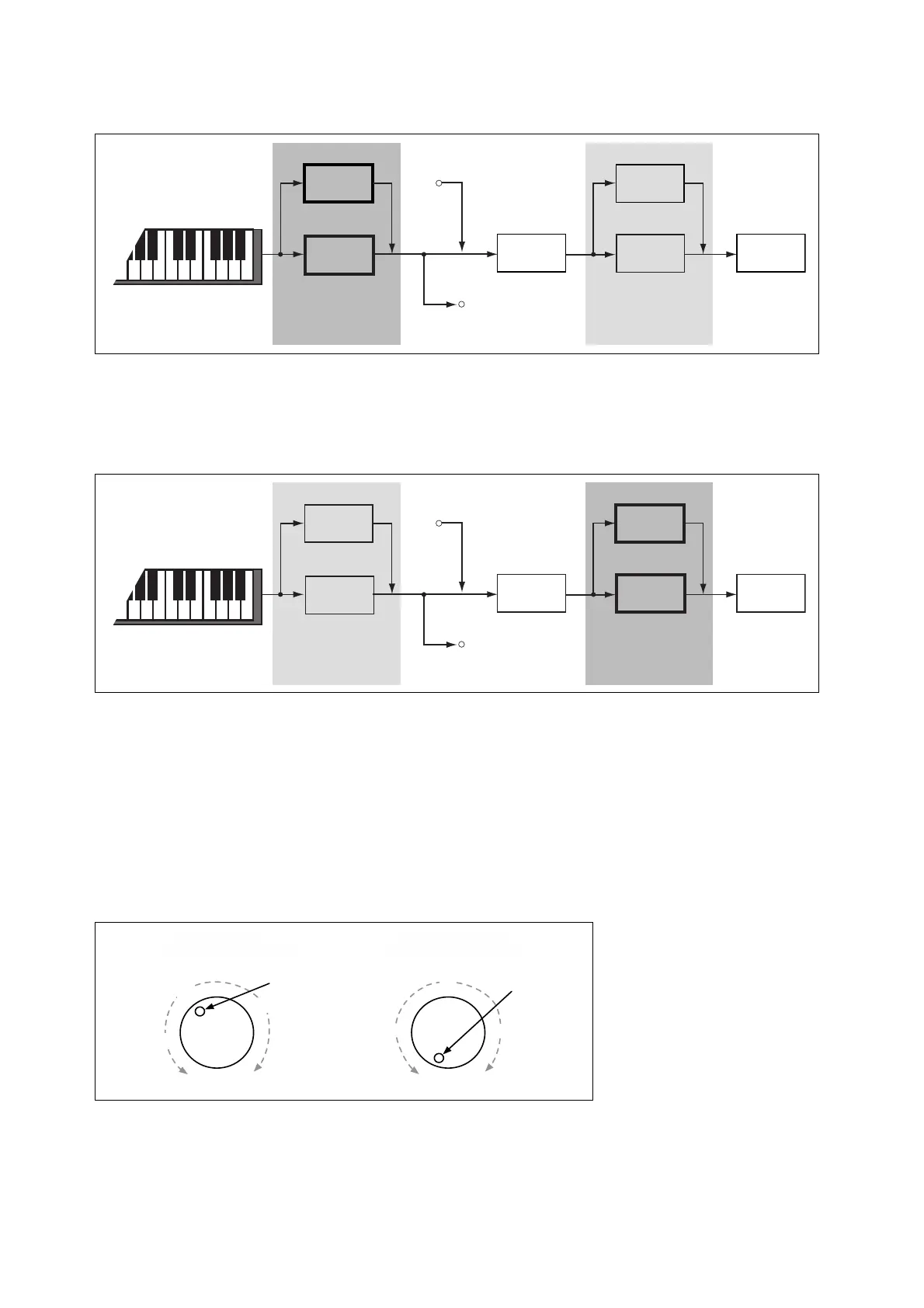Utility
93
Convert Position = Pre-MIDI
Post-MIDI: Transpose and Velocity Curve affect MIDI input. Use this to adjust response to an external MIDI
controller.
Post-MIDI also shifts Global and Performance Scales to match the Transpose setting—convenient for use with non-
equal-tempered scales. See also “Layer Transpose” on page 95.
Convert Position = Post-MIDI
Knob Mode
[Scale, Jump]
When you switch to a new Performance or select a different Layer, Motion Sequence Lane, Effect, Envelope, LFO, etc.,
the parameter values “underneath” the front-panel knobs will change—but the physical knobs won’t move
automatically. Knob Mode controls what happens when you move a knob.
Scale: This is the default. The physical position of the knob is mapped to the current parameter value. Moving the knob
counter-clockwise goes from the current value to the minimum; moving clockwise goes from the current value to the
maximum. If you turn the knob all the way to the left or right, the range is reset. See the graphic below.
Jump: When a knob is moved, the parameter value instantly changes to match the position of the knob.
Knob Mode set to Scale
MIDI In
MIDI Out
Velocity
Curve
Transpose
Note Number changes
Transmitted Received
Velocity
Curve = 4
No
Transpose
modwave built-in keyboard
Scale
Tone
generator
MIDI In
MIDI Out
Velocity
Curve
Transpose
Note Number changes
Transmitted Received
Velocity
Curve = 4
modwave built-in keyboard
Scale
Tone
generator
No
Transpose
Initial knob position
Range is scaled around initial position
Knob moved to minimum
Range is reset to even distribution
Knob position Knob position
Current value:
Current value: