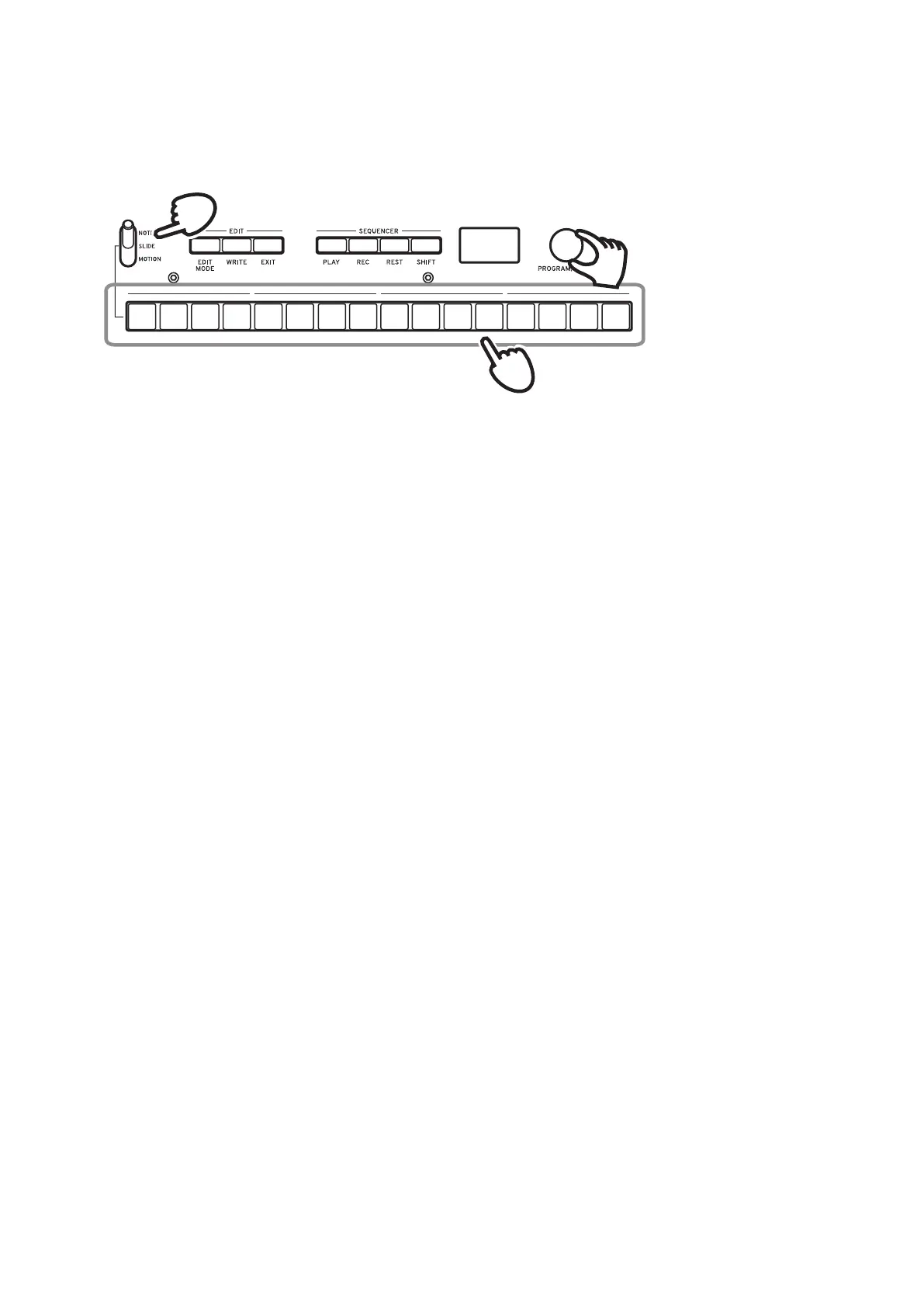26
Editing sequence data (step edit)
Withstepedit,youcanchangeandadjustnotes,slidesandmotionsequences
inthesequencedatayourecord.
1.
Select the program that includes the sequence data you wish to edit.
2.
Edit the sequence data using the MOTION/SLIDE/NOTE switch and but-
tons 1–16.
When the MOTION/SLIDE/NOTE switch is set to NOTE
Pressingbuons1–16willturnthenotesrecordedforthecorresponding
stepson(thebuonwilllight)oro(thebuonwillgodark).Forsteps
thatareturnedon,thecorrespondingnoteswillplay;andforstepsthatare
turnedo,thecorrespondingnoteswillnotplay(rest).Ifanotehasnot
beenrecordedforastep,itcannotbeturnedon.
Holddownabuonandpressakeytoinputanoteonthecorresponding
step.Holdingdownadjacentbuonstogetherandthenpressingakeywill
tiethenotesbelongingtothosestepstogether.
TIP
Toadjustthegatetimeforthecorrespondingsteps,turnthePRO-
GRAM/VALUEknobwhileholdingdownthebuons.
When the MOTION/SLIDE/NOTE switch is set to SLIDE
Pressingbuons1–16willturntheslideforthecorrespondingstepson(the
buonwilllight)oro(thebuonwillgodark).
WhenSLIDEisonforaparticularstep,aslideeectwillbeheardfrom
thatsteptothenextstep.Theintensityoftheslideeectcanbeadjustedin
PROGRAMEDITmode.Fordetails,referto“SlideTime”(p.31).
When the MOTION/SLIDE/NOTE switch is set to MOTION
“MOTIONVIEW”willbeshownonthedisplay,andthemotionthatis
savedtotheprogramwillbegraphicallydisplayed.
Pressingbuons1–16willturnthemotionforthecorrespondingstepson
(thebuonwilllight)oro(thebuonwillgodark).Ifmotionhasnot
beenrecordedforastep,itcannotbeturnedon.
12345678910 11 12 13 14 15 16
2
2
1