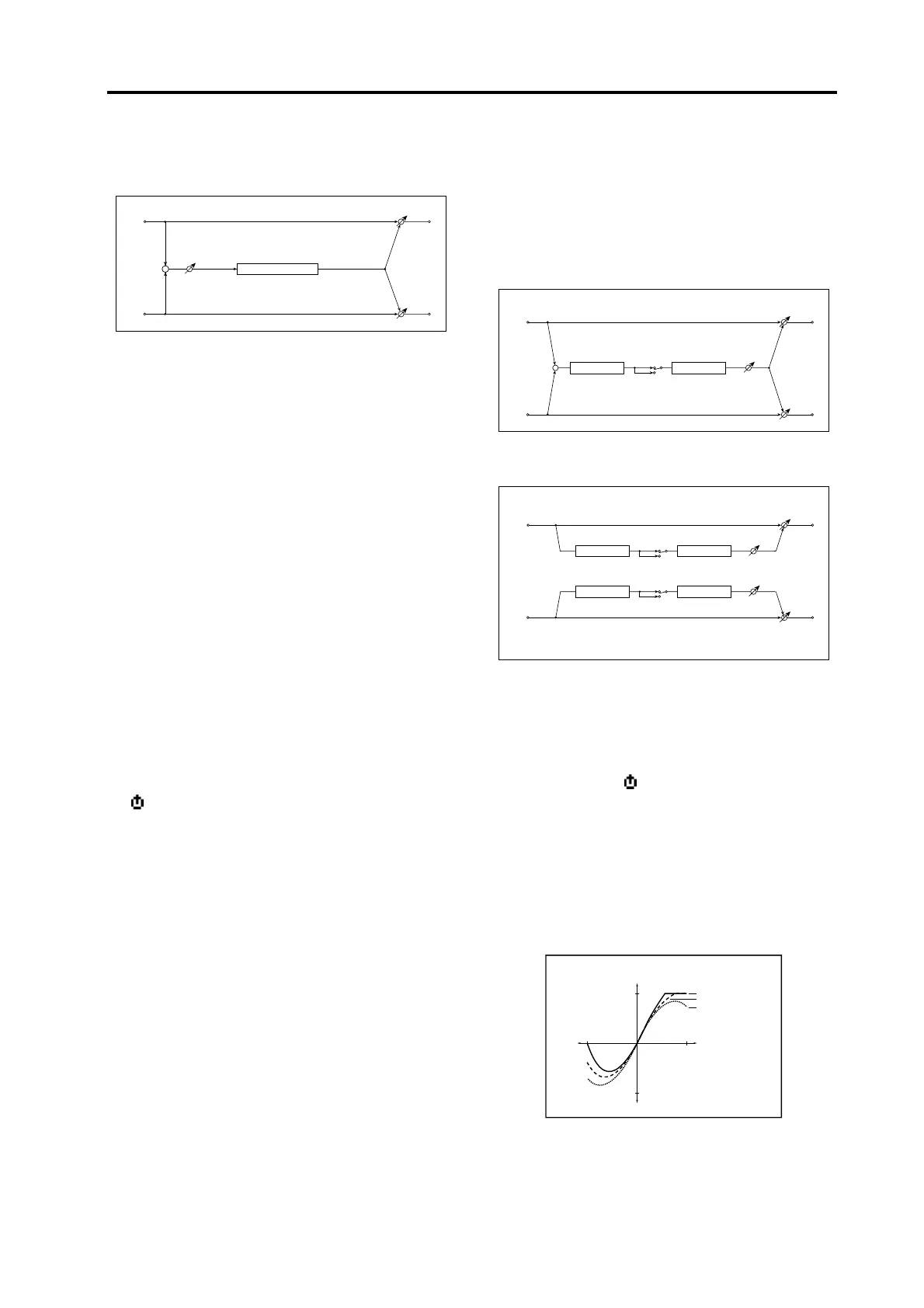Effect parameters
9
8. Cabi Sim (Cabinet Simulator)
This simulates the acoustical character of a guitar amp’s
speaker cabinet.
CabiType (Cabinet Type) [TWD 1X8…US V30]
Selects the type of the cabinet.
TWD 1X8: Open-back cabinet with one 8" speaker
TWD 1X12: Open-back cabinet with one 12" speaker,
typically used for blues.
TWD 4X10: Open-back cabinet with four 10" speakers.
BLK 2X10: Open-back cabinet with two 10" speakers.
BLK 2X12: American open-back cabinet with two 12"
speakers.
AC15: Vox open-back cabinet with one 12" “Blue”
speaker.
AC30: Vox open-back cabinet with two 12" “Blue”
speakers.
AD412: VOX AD412 closed-back cabinet with four 12"
speakers.
UK H30: Closed-back classic cabinet with four 30W 12"
speakers
UK T75: Closed-back cabinet with four 75W 12" speak-
ers.
US V30: Closed-back cabinet with four 30W 12" speak-
ers.
Air [000…127]
Sets the distance between the microphone and the Cab-
inet. Increasing this value will increase the distance.
Trim [000…127]
Sets the input level.
9. Tube Sim (Tube PreAmp Simulator): IFX
S.TubSim
(Stereo Tube PreAmp Simulator)
: MFX
This effect simulates a two-stage vacuum tube preamp.
You can make individual settings for two vacuum tubes
connected in series. This lets you create the warm sound
typical of vacuum tubes.
When used in an insert effect, this will be a mono-in/
mono-out effect.
When used in the master effect, this will be a stereo-in/
stereo-out effect.
Tu1LoCut (Tube1 Low Cut) [000…127]
Sets the cutoff frequency for the low cut filter of stage 1.
Tu1HiCut (Tube1 High Cut) [000…127]
Sets the cutoff frequency for the high cut filter of stage 1.
Tu1 Gain (Tube1 Gain) [–Inf, –40…+24dB]
Sets the input gain for stage 1.
Tu1 Bias (Tube1 Bias) [000…100%]
Sets the bias voltage for stage 1.
This expresses the effect that changes in vacuum tube
bias have on the distortion of the waveform. Higher set-
tings of this value will produce distortion even at low
gain levels. Since this will also change the overtone
structure, you can use it to control the tonal character.
Tu1 Satu (Tube1 Saturation) [000…100%]
Sets the input/output response for stage 1. With higher
settings of this value, the waveform will change at high
+
Left
Trim
Right
Dry / Wet
Dry / Wet
Wet: Mono In - Mono Out / Dry: Stereo In - Stereo Out
Cabinet Simulator
+
Tube Pre Amp1 Tube Pre Amp2
Left
Right
Dry / Wet
Output Level
Dry / Wet
Wet: Mono In - Mono Out / Dry: Stereo In - Stereo Out
–
+
Phase
IFX
Left
Right
Dry / Wet
Dry / Wet
Stereo In - Stereo Out
Tube Pre Amp1 Tube Pre Amp2
Output Level
–
+
Phase
Tube Pre Amp1 Tube Pre Amp2
Output Level
–
+
Phase
MFX
In
Out
Satulation = 50
Bias = 0
Bias = 50
Bias = 100
Bias
