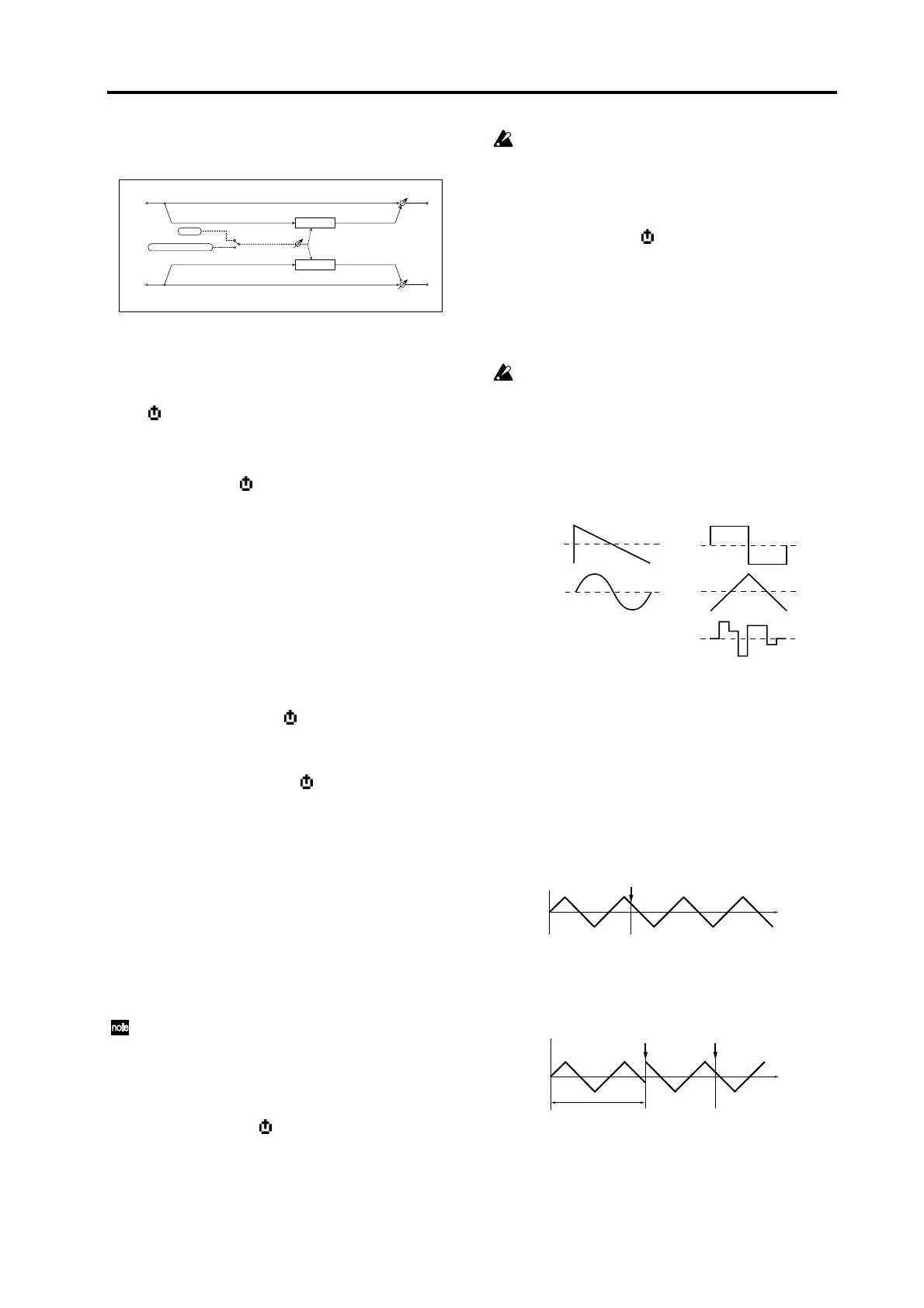Effect parameters
5
4. S.Filter
(Stereo Filter)
This is a stereo filter.
Filter (Filter Type) [LPF24, LPF18, LPF12, HPF12, BPF12]
Selects the filter type.
☞
R3 owner’s manual p.32 “FiltBal1”
Cutoff [000…127]
Sets the filter cutoff frequency.
☞
R3 owner’s manual p.32 “Cutoff1”
Resonanc (Resonance) [000…127]
Sets the filter resonance amount.
☞
R3 owner’s manual p.32 “Reso1”
Trim [000…127]
Sets the input level.
Mod Src (Modulation Source) [LFO, Ctrl]
Selects the modulation source that will control the cutoff
frequency. If you set this to LFO, the internal LFO will
modulate the cutoff frequency. If you set this to Ctrl, the
control source selected by “Ctrl Src” will control the cut-
off frequency.
Mod Int (Modulation Intensity) [–63…+63]
Adjusts the depth of modulation applied by the modu-
lation source (“Mod Src”).
Response (Modulation Response) [000…127]
Adjusts the response of the modulation effect.
A setting of 0 produces slow response.
LFO Sync (LFO BPM Sync) [Off, On]
Specifies whether the internal LFO cycle will synchro-
nize to the tempo set by the [TEMPO] knob or by MIDI
clock.This parameter will be displayed and can be set if
“Mod Int” is LFO.
If this is Off, the LFO will operate at the cycle specified
by “LFO Freq.”
If this is On, the LFO will synchronize to the tempo or
MIDI clock.
In the 42. MIDI page “Clock” setting is Internal,
the LFO will synchronize to the tempo specified
by the [TEMPO] knob. If the setting is External, the
LFO will synchronize to the MIDI clock received
from an external MIDI device.
LFO Freq (LFO Frequency) [0.01…100.0Hz]
Sets the LFO speed. This parameter This parameter will
be displayed and can be set if “Mod Src” is LFO and
“BPM Sync” is Off.
Increasing this value will result in a faster frequency.
If this parameter is assigned to “Fx Knob,” the as-
signment will change to SyncNote if you turn
“BPM Sync” on. In the same way, setting “Mod
Src” to Ctrl will cancel this (assign it to Off), and
the knob will have no effect.
SyncNote (LFO SyncNote) [8/1…1/64]
Sets the internal LFO frequency as a proportion of the
tempo set by the [TEMPO] knob if “Mod Src” is LFO and
“BPM Sync” is On. The length of the specified value
(note value) relative to the tempo will be one cycle of the
LFO. For example if this is
1/4, one cycle will occupy
one quarter note.
If this parameter is assigned for “Fx Knob,” turn-
ing “BPM Sync” On will switch the assignment to
Sync Note. In the same way, setting “Mod Src” to
Ctrl will cancel this (assign it to Off), and the knob
will have no effect.
LFO Wave (LFO Waveform)
[Saw, Square, Triangle, Sine, S&H]
Selects the internal LFO waveform if “Mod Src” is LFO.
LFOShape [–63…+63]
Adjusts the shape of the internal LFO waveform if “Mod
Src” is LFO.
Key Sync (LFO KeySync) [Off, Timbre]
Specifies how the LFO will be reset at note-on if “Mod
Src” is LFO.
With Off, the LFO phase will not be reset when note-on
occurs.
With Timbre, the first note-on from a condition of no
keys being pressed will reset the LFO to the phase spec-
ified by “IniPhase,” and modulation will be applied at
that phase even if subsequent note-ons occur.
IniPhase (LFO Init Phase) [000…180°]
Specifies the starting position of the waveform if “Key
Sync” is Timbre.
Left
Right
Dry / Wet
Response
Dry / Wet
Stereo In - Stereo Out
Filter
Filter
Control Source
LFO
Tri
Sin
Saw
Squ
S/H
Amplitude changes irregularly
(Sample & Hold)
Note on
Note on Note on
Note all off
