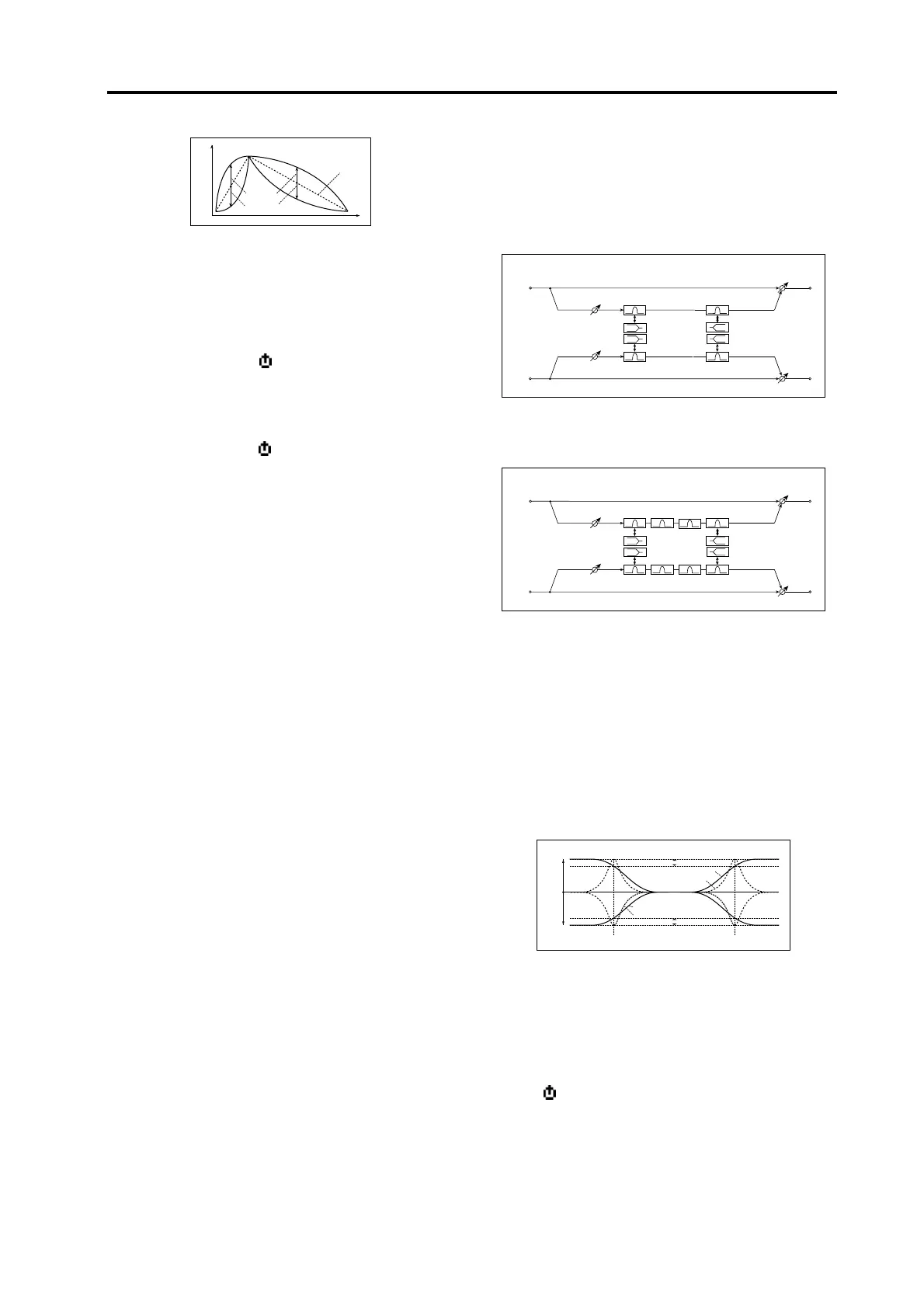Effect parameters
7
BPM Sync (LFO BPM Sync) [Off, On]
Specifies whether the internal LFO cycle will synchro-
nize to the tempo set by the [TEMPO] knob or MIDI
clock if “Mod Src” is LFO.
☞ p.5 “LFO Sync (LFO BPM Sync)”
LFO Freq (LFO Frequency) [0.01…100Hz]
Sets the LFO speed if “Mod Src” is LFO and “BPM Sync”
is Off.
☞ p.5 “LFO Freq (LFO Frequency)”
SyncNote (LFO SyncNote) [8/1…1/64]
Sets the LFO frequency as a proportion of the tempo set
by the [TEMPO] knob if “Mod Src” is LFO and “BPM
Sync” is On.
☞ p.5 “SyncNote (LFO SyncNote)”
LFO Wave (LFO Waveform)
[Saw, Square, Triangle, Sine, S&H]
Selects the LFO waveform if “Mod Src” is LFO.
☞ p.5 “LFO Wave (LFO Waveform)”
LFOShape [–63…+63]
Adjusts the shape of the LFO waveform if “Mod Src” is
LFO.
☞ p.5 “LFOShape”
Key Sync (LFO KeySync) [Off, Timbre]
Specifies whether the LFO will be reset at note-on. This
parameter will be displayed and can be set if “Mod Src”
is LFO.
☞ p.5 “Key Sync (LFO KeySync)”
IniPhase (LFO Init Phase) [000…180°]
Specifies the starting position of the waveform. This pa-
rameter will be displayed and can be set if “Key Sync” is
Timbre.
☞ p.5 “IniPhase (LFO Init Phase)”
Ctrl Src (Control Source) [Off, Velocity…MIDI3]
Selects the control source used if “Mod Src” is set to Ctrl.
The selected source will control the center frequency of
the wah.
☞ p.6 “Ctrl Src (Control Source)”
6. S.2BndEQ (Stereo 2Band EQ): IFX
S.4BndEQ (Stereo 4Band EQ): MFX
This is a stereo EQ for which the type can be selected in-
dependently.
When used in an insert effect, this will be a two-band
stereo EQ.
When used in the master effect, this will be a four-band
stereo EQ. In this case, the equalizer type of two of the
bands (B2 and B3) is fixed as peaking-type EQ.
Trim [000…127]
Sets the input level of EQ.
B1 Type [Peaking, Shelv Lo]
Selects the EQ type of Band 1.
B2 Type/B4 Type [Peaking, Shelv Hi]
When used in an insert effect, selects the equalizer type
of band 2.
When used in the master effect, selects the equalizer
type of band 4. In this case, band 2 is fixed as a peaking-
type EQ.
B1 Freq (B1 Frequency) [20Hz…20.0kHz]
Sets the center frequency of Band 1.
B1 Q [00.5…10.0]
Sets the bandwidth of Band 1. This parameter will be
displayed and can be set if “B1 Type” is Peaking.
B1 Gain [–18.0…+18.0dB]
Sets the gain of Band 1.
B2 Freq (B2 Frequency) [20Hz…20.0kHz]
Sets the center frequency of Band 2.
Time
Level
Envelope
value = 0...–100
value = 0...+100
Envelope Shape
Left
Right
Dry / Wet
Dry / Wet
Stereo In - Stereo Out
Band1
Band2
PEQ
PEQ
LEQ
LEQ
HEQ
HEQ
PEQ
PEQ
Trim
Trim
Insert Effect
Left
Right
Dry / Wet
Dry / Wet
Stereo In - Stereo Out
Band1
Band2
Band3
Band4
PEQ
PEQ PEQ PEQ
LEQ
LEQ
HEQ
HEQ
PEQ
PEQ PEQ PEQ
Trim
Trim
Master Effect
3dB
3dB
Band1 Cutoff
Band2/4 Cutoff
0dB
+Gain
–Gain
Band1 Type=Peaking
Band1 Type=Shelving Low
Band2/4 Type=Peaking
Band2/4 Type=Shelving High
Band1, Band2 (IFX) / Band4 (MFX) Type
