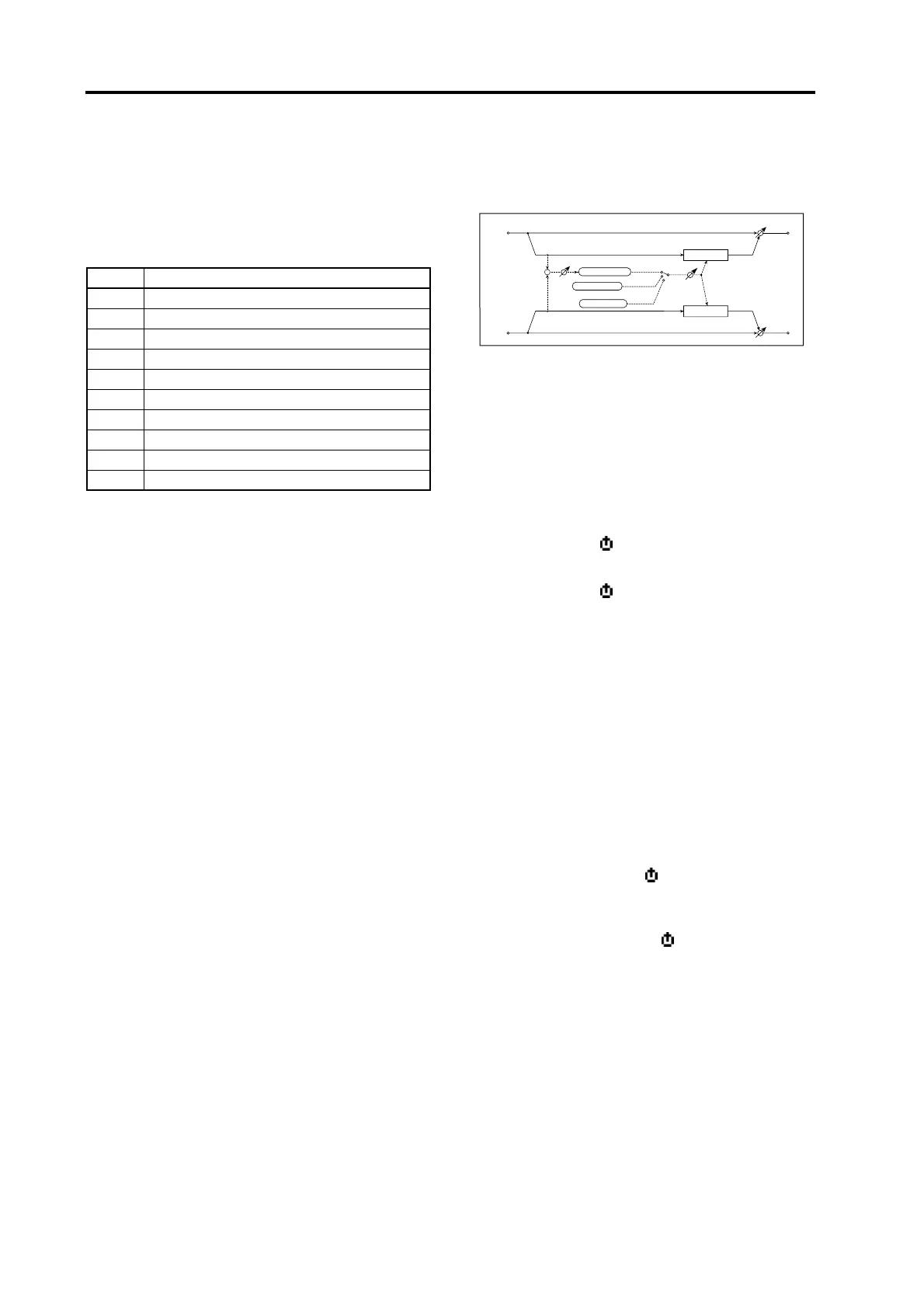Effect guide
With a setting of 0°, the waveform will start from its be-
ginning at note-on.
With a setting of 180°, the waveform will start from the
mid-point of its cycle at note-on.
Ctrl Src (Control Source) [Off, Velocity…MIDI3]
Selects the control source if “Mod Src” is Ctrl. The filter
will be controlled by the selected source.
5. S.Wah (Stereo Wah)
This stereo wah effect allows you to create sounds from
vintage wah pedal simulation to auto-wah simulation,
and much broader range settings.
Wah Type [Y-CRY, RM-A, RM-B, J-CRY, VOX, M-VOX]
Selects the wah type.
If “Mod Src” is Auto or Ctrl (other than PitchBend), set-
tings of “Wah Freq”=0, “Resonanc (Resonance)”=0, and
“Mod Int”=+63 will produce the response of a modeled
wah.
If “Mod Src” is LFO or Ctrl (PitchBend), settings of
“Wah Freq”=32, “Resonanc (Resonance)”=0, and “Mod
Int”=+45 will produce the response of a modeled wah.
Wah Freq (Frequency) [–63…+63]
Sets the wah center frequency.
Resonanc (Resonance) [–63…+63]
Sets the resonance amount.
Mod Src (Modulation Source) [Auto, LFO, Ctrl]
Selects the source that will control the center frequency
of the wah.
When “Mod Src” is set to Auto will select an auto-wah
that sweeps according to envelope changes in the input
signal level. Auto-wah is frequently used for funk guitar
parts and clav sounds.
When “Mod Src” is set to LFO, the effect uses internal
LFO to sweep in cycle.
When “Mod Src” is set to Ctrl, you can control the filter
directly via the modulation source in the same way as a
wah pedal.
Mod Int (Modulation Intensity) [–63…+63]
Adjusts the depth of the modulation produced by the
modulation source (“Mod Src”).
Response (Modulation Response) [000…127]
Adjusts the response of the modulation effect. A setting
of 0 produces the slowest response.
Env Sens (Envelope Sensitivity) [000…127]
When “Mod Src” is set to Auto, sets the sensitivity of
auto-wah. Increase the value if the input signal is too
low to sweep. Reduce the value if the input signal is so
high that the filter is stopped temporarily.
EnvShape (Envelope Shape) [–63…+63]
When “Mod Src” is set to Auto, this parameter deter-
mines the sweep curve for auto-wah.
Source Explanation
Off Not used
Velocity Velocity
P.Bend [PITCH] wheel
M.Wheel [MOD] wheel
F. P edal Foot pedal
F.Sw Foot switch
Damper Damper pedal
MIDI1 Source specified by “MIDI1” in 45. PatchSrc page
MIDI2 Source specified by “MIDI2” in 45. PatchSrc page
MIDI3 Source specified by “MIDI3” in 45. PatchSrc page
Stereo In - Stereo Out
Envelope Sens
Envelope Shape
Response
Dry / Wet
Wah
Mod Src
Ctrl
Auto
Left
Right
Dry / Wet
LFO
LFO
Wah
+
Control Source
