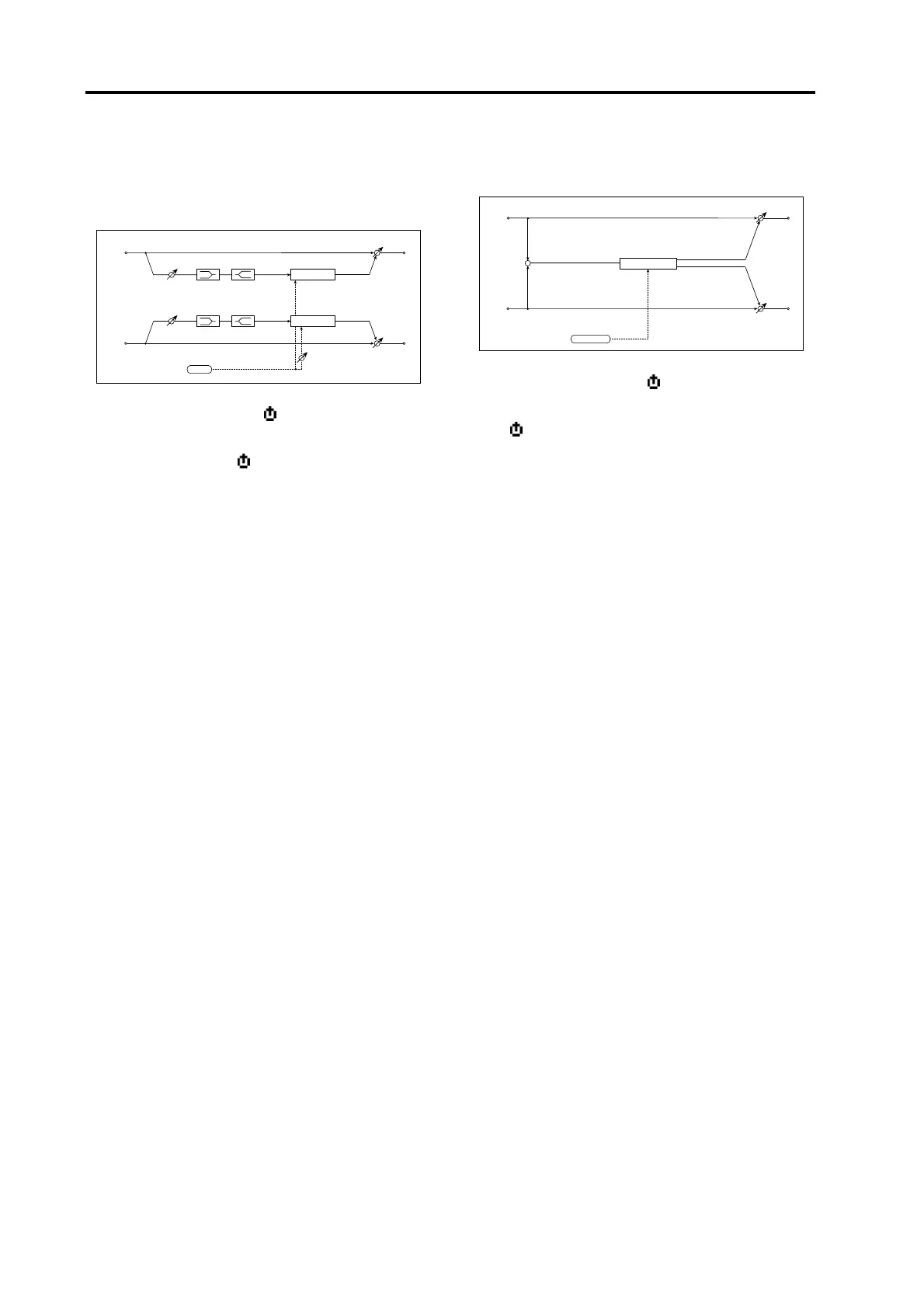Effect guide
18
20. S.Chorus (Stereo Chorus)
This effect adds thickness and warmth to the sound by
modulating the delay time of the input signal. You can
add spread to the sound by offsetting the phase of the
left and right LFOs from each other.
ModDepth (Modulation Depth) [000…127]
Sets the depth of LFO modulation.
LFO Freq (LFO Frequency) [0.01…100.0Hz]
Sets the internal LFO speed. Increasing this value will
result in a faster frequency.
LFOSpred (LFO Spread) [–180…+180°]
Sets the LFO phase difference between the left and right.
PreDly L, PreDly R (Pre Delay L, R) [00.0…50.0msec]
Sets the delay times for the left and right channels.
Trim [000…127]
Sets the input level.
LoEQGain (Low EQ Gain) [–15.0…+15.0dB]
Sets the gain of Low EQ.
HiEQGain (High EQ Gain) [–15.0…+15.0dB]
Sets the gain of High EQ.
21. Ensemble
This effect produces a deep and spacious ensemble
sound.
ModDepth (Modulation Depth) [000…127]]
Sets the depth of LFO modulation.
Speed [001…127]
Sets the LFO speed.
Chorus
Chorus
Left
Right
LFO Spread
Dry / Wet
Dry / Wet
Stereo In - Stereo Out
Trim
Trim
LEQ
HEQ
LEQ
HEQ
LFO
Left
Right
Dry / Wet
Dry / Wet
Wet: Mono In - Stereo Out / Dry: Stereo In - Stereo Out
LFO
+
Ensemble
