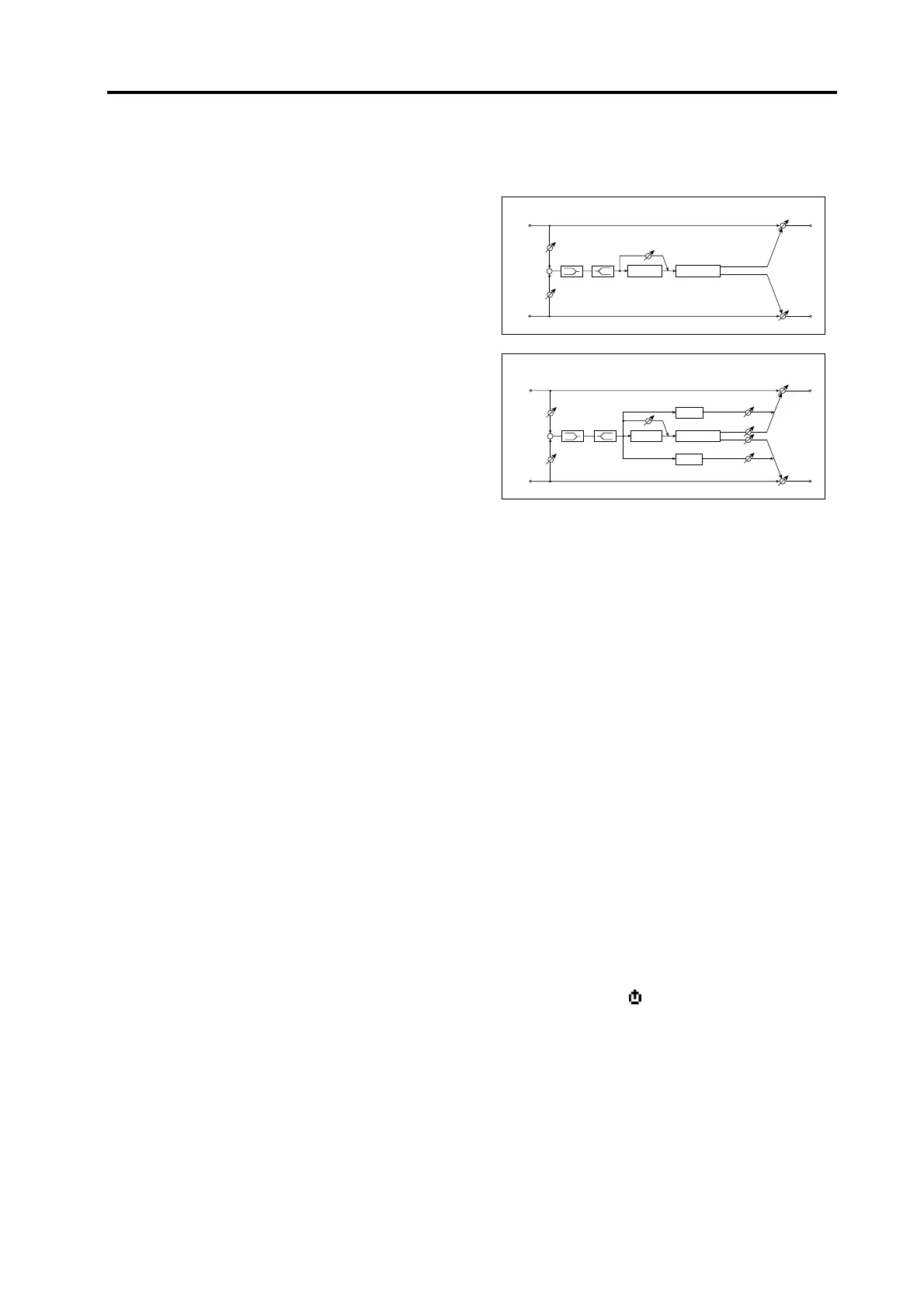Effect parameters
11
LFO Wave (LFO Waveform)
[Saw, Square, Triangle, Sine, S&H]
Selects the internal LFO waveform.
☞ p.5 “LFO Wave (LFO Waveform)”
LFO Shape [–63…+63]
Adjusts the shape of the LFO waveform.
☞ p.5 “LFOShape”
Key Sync (LFO KeySync) [Off, Timbre]
Specifies whether the LFO will be reset at note-on.
☞ p.5 “Key Sync (LFO KeySync)”
IniPhase (LFO Init Phase) [000…180°]
Specifies the starting position of the waveform if “Key-
Sync” is Timbre.
☞ p.5 “IniPhase (LFO Init Phase)”
11. Reverb
This effect simulates acoustical ambience such as the re-
verberation of a hall.
Type [Hall…BritRoom]
Selects the reverb type. The reverb types that you can se-
lect will differ depending on whether this effect is used
in an insert effect or in the master effect.
Hall: Hall-type reverb, producing the reverberation of a
mid to large-size concert or ensemble hall.
SmthHall
only MFX
:
Hall-type reverb, producing the re-
verberation of a larger hall or stadium. The reverbera-
tion features a smooth release. Selectable only for the
master effect.
Plate
only IFX
: Plate reverb. Selectable only for an insert
effect.
WetPlate
only MFX
: Plate reverb that produces warm,
dense reverberation. Selectable only for the master ef-
fect.
DryPlate
only MFX
:
Plate reverb with a dry, light feel. Se-
lectable only for the master effect.
Room: Room-type reverb with a tight feeling, and em-
phasis on the early reflections. By changing the balance
between the early reflections and the reverberation, you
can simulate different types of wall material.
BritRoom
only MFX
: Room-type reverb with a bright feel-
ing, and emphasis on the early reflections (☞Reverb
Room). Selectable only for the master effect.
Rev Time (Reverb Time)
[Hall or Plate: 00.1…10.0sec, Room: 00.1…03.0sec]
Sets the reverberation time. The selectable range of re-
verb time will depend on the “Type” setting.
High Damp [000…100%]
Sets the damping amount in the high range.
PreDelay
only MFX
[000…200msec]
Sets the delay time from the dry sound.
PrDlyThr (Pre Delay Thru)
only MFX
[000…127]
Sets the mix ratio of non-delay sound.
Left
Right
Wet / Dry
Wet / Dry
Wet: Mono In - Stereo Out / Dry: Stereo In - Stereo Out
EQ Trim
+
EQ Trim
LEQ HEQ
Pre Delay
Reverb
Pre Delay Thru
MFX Hall, SmoothHall
Left
Right
Dry / Wet
Dry / Wet
Wet: Mono In - Stereo Out / Dry: Stereo In - Stereo Out
EQ Trim
+
EQ Trim
LEQ HEQ
Pre Delay
Reverb
Reverb Level
ER Level
ER Level
Pre Delay Thru
ERs
ERs
MFX Room, BritRoom
