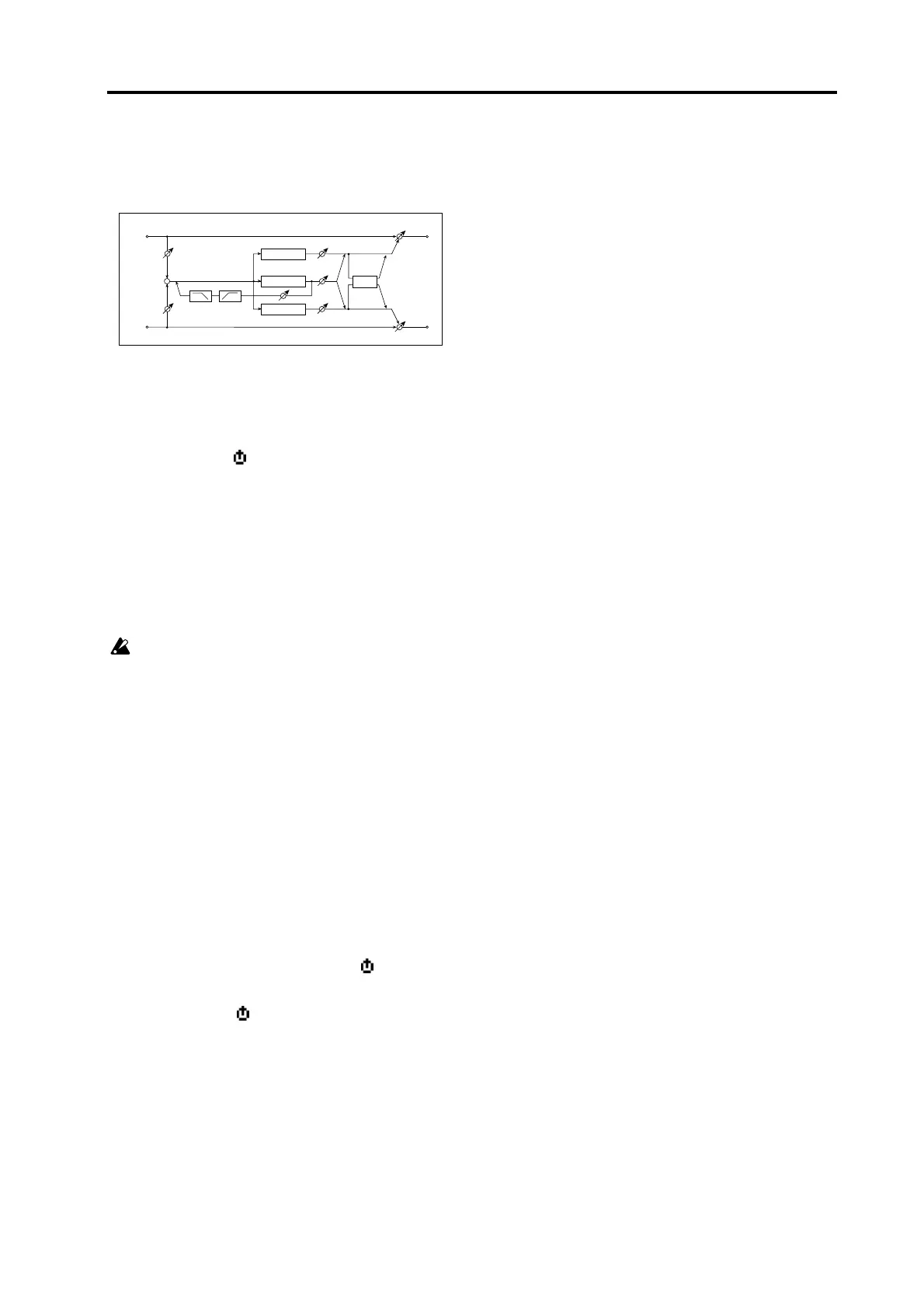Effect parameters
13
13. LCR Dly (L/C/R Delay)
This multitap delay outputs three Tap signals to the left,
center, and right respectively. You can also adjust the
left and right spread of the delay sound.
BPM Sync (Delay Time BPM Sync) [Off, On]
Specifies whether the delay time will be synchronized.
If this is On, the delay time will synchronize to the tem-
po or MIDI clock.
TimRatio (Time Ratio)
[BPM Sync Off: 000.5…400.0% (OVER)
BPM Sync On: 012.5…400.0% (OVER)]
Sets each delay time as a proportion relative to the “L
Delay,” “C Delay,” and “R Delay” values. The available
range will depend on whether “BPM Sync” is On or Off.
For example if “TimRatio” is 50%, “L Delay” is 500
msec, “C Delay” is 700 msec, and “R Delay” is 1000
msec, the delay times will be 250 msec, 350 msec, and
500 msec respectively.
If you use this effect and a delay or chorus effect as
the two insert effects, the delay times will be limit-
ed. If the delay times in conjunction with the “Tim-
Ratio” setting exceed the limit, “TimRatio” will
indicate OVER.
L Delay, C Delay, R Delay (L, C, R Delay Time)
[BPM Sync Off IFX: 0000…1000msec
BPM Sync Off MFX: 0000…1400msec
BPM Sync On: 1/64… 1/1]
These set the L, C, and R delay times. The delay time is
determined by these settings and the “TimRatio” value.
If “BPM Sync” is Off, these delay times are set in msec
units. The range of this parameter will differ depending
on whether the effect is an insert effect or a master effect.
If “BPM Sync” is On, these delay times are set as a tim-
ing resolution relative to the tempo specified by the
[TEMPO] knob or MIDI clock.
L Level, C Level, R Level (L, C, R Delay Level) [000…127]
These adjust the output level of the L, C, and R delays.
C Fback (C Feedback) [000…127]
Sets the feedback amount of TapC.
High Damp [000…100%]
Sets the damping amount in the high range.
Low Damp [000…100%]
Sets the damping amount in the low range.
Trim [000…127]
Sets the input level.
Spread [000…127]
Sets the width of the stereo image of the effect sound.
The stereo image is widest with a value of 127, and the
effect sound of both channels is output from the center
with a value of 0.
C Delay
R Delay
Left
Right
Feedback
Spread
Dry / Wet
Dry / Wet
Wet: Mono In - Stereo Out / Dry: Stereo In -Stereo Out
Trim
High Damp
Low Damp
L Delay
Trim
+
Level
Level
Level
