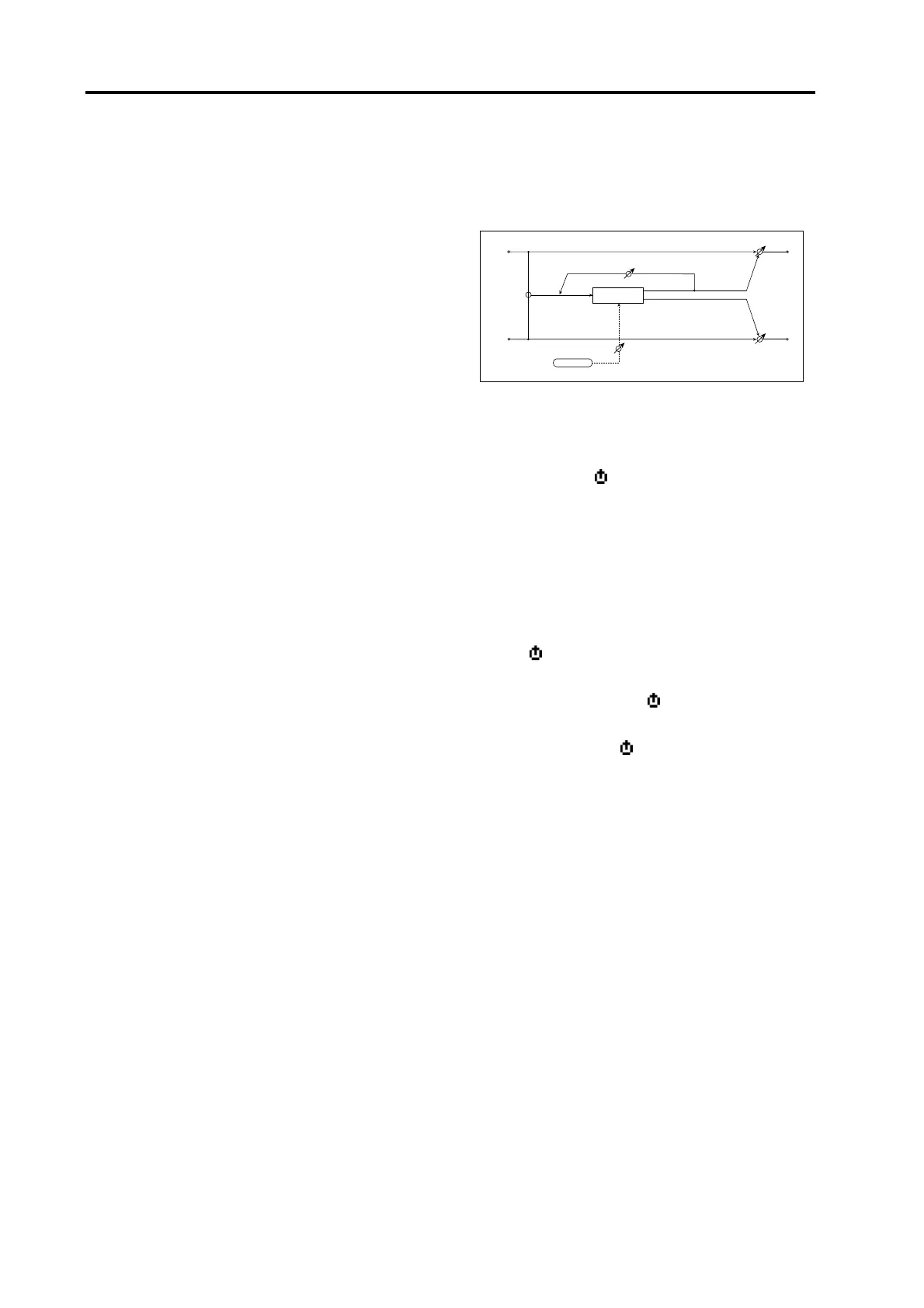Effect guide
16
IniPhase (LFO Init Phase) [000…180°]
Sets the starting location of the waveform if “KeySync” is
Timbre.
☞ p.5 “IniPhase (LFO Init Phase)”
LFOSpred (LFO Spread) [–180…+180°]
Sets the phase difference between the left and right
channels.
HighDamp [000…100%]
Sets the damping amount in the high range.
Low Damp [000…100%]
Sets the damping amount in the low range.
Trim [000…127]
Sets the input level.
17. ModDelay (Modulation Delay)
This stereo delay uses an LFO to sweep the delay time.
The pitch also varies. You will obtain a delay sound with
swell and shimmering. You can also control the delay
time using a modulation source.
BPM Sync (DelayTime BPM Sync) [Off, On]
Specifies whether the delay tempo will be synchronized.
☞ p.13 LCR Delay “BPM Sync (Delay Time BPM Sync)”
TimRatio (Time Ratio)
[BPM Sync Off: 000.5…400.0% (OVER)
BPM Sync On: 012.5…400.0% (OVER)]
☞ p.13 LCR Delay “TimRatio (Time Ratio)”
L Delay, R Delay (L, R Delay Time)
[BPM Sync Off IFX: 000…980msec
BPM Sync Off MFX: 0000…1380msec
BPM Sync On 1/64…1/1]
☞ p.14 StDelay “L Delay, R Delay (L, R Delay Time)”
Feedback [000…127]
Sets the feedback amount for the left channel.
ModDepth (Modulation Depth) [000…127]
Sets the depth of LFO modulation.
LFO Freq (LFO Frequency) [0.01…100.0Hz]
Sets the LFO speed. Increasing this value will result in a
faster frequency.
LFOSpred (LFO Spread) [–180…+180°]
Sets the phase difference between the left and right
channels.
Left
Right
Feedback
LFO Spread
Dry / Wet
Dry / Wet
Wet: Mono In - Stereo Out / Dry: Stereo In -Stereo Out
Delay
LFO
+
