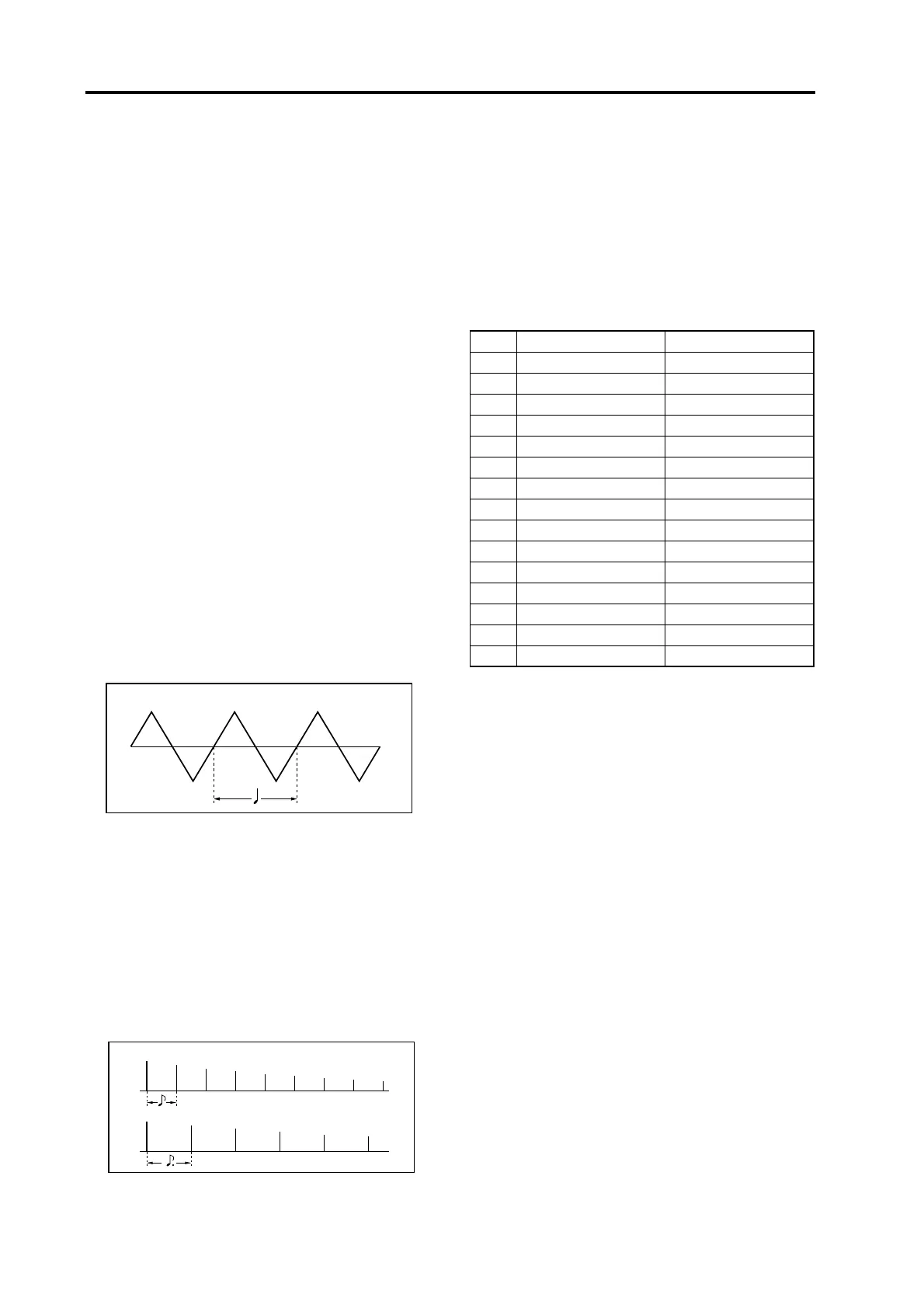2
Controlling the effect parame-
ters
On the
R3
you can assign one parameter each from in-
sert effects 1 and 2 and the master effect (a total of three
parameters) to knobs [1–[4] and control these parame-
ters while you perform.
Before you assign a parameter to a knob, you must first
select one parameter from each effect and specify this
parameter as the “Fx Knob” in the effect parameter set-
tings (
☞
R3 owner’s manual p.49). After you’ve made
this setting, you can use the Shift function Knob Assign
to select IFx1Knob or IFx2Knob etc., and use the knob to
control the parameter that you assigned in “Fx Knob”
(
☞
R3 owner’s manual p.80).
Synchronizing the LFO 1/2 rate
or the delay time of the delay
effect to the arpeggiator tempo
You can synchronize the LFO 1/2 rate or the delay time
of the delay effect to the arpeggiator tempo. (When
“BPM SYNC”=ON)
Example 1. LFO1
16. LFO1 page “BPM Sync” (knob [3]): ON
16. LFO1 page LFO1 “SyncNote” (knob [4]): 1/4
In this case, one LFO cycle will occupy the same time as
one quarter note.
Example 2. Delay time
29. Ins FX1 page “Type” (knob [1]): S.Delay
29. Ins FX1 page “Parameter” (knob [3]): BPM Sync,
“Vaue” (knob [4]): On
29. Ins FX1 page “Parameter” (knob [3]): L Delay,
“Vaue” (knob [4]): 1/8
29. Ins FX1 page “Parameter” (knob [3]): R Delay,
“Vaue” (knob [4]):1/8
In this case, the delay time will be set to a time interval
of an eighth note, and will alternate between left and
right channels.
How “SYNC NOTE” and “RES-
OLUTION” settings correspond
to note values
The following table shows how LFO or delay effect
“SyncNote” settings and 33. Arpeg-B page “Resolutn”
settings correspond to note values.
The parameters will function according to the tempo
specified by [TEMPO] knob and the note value corre-
sponding to its setting.
Triangle
Lch
Rch
Dry Wet
Dry Wet
Note LFO, Delay: “SyncNote” Arpeggiator: “Resolutn”
1/64
1/32 1/32
3
1/24 1/24
1/16 1/16
3
1/12 1/12
1/8 1/8
3
1/6 1/6
3/16
1/4 1/4
3
1/3
3/8
1/2 1/2
3
2/3
3/4
1/1 1/1
