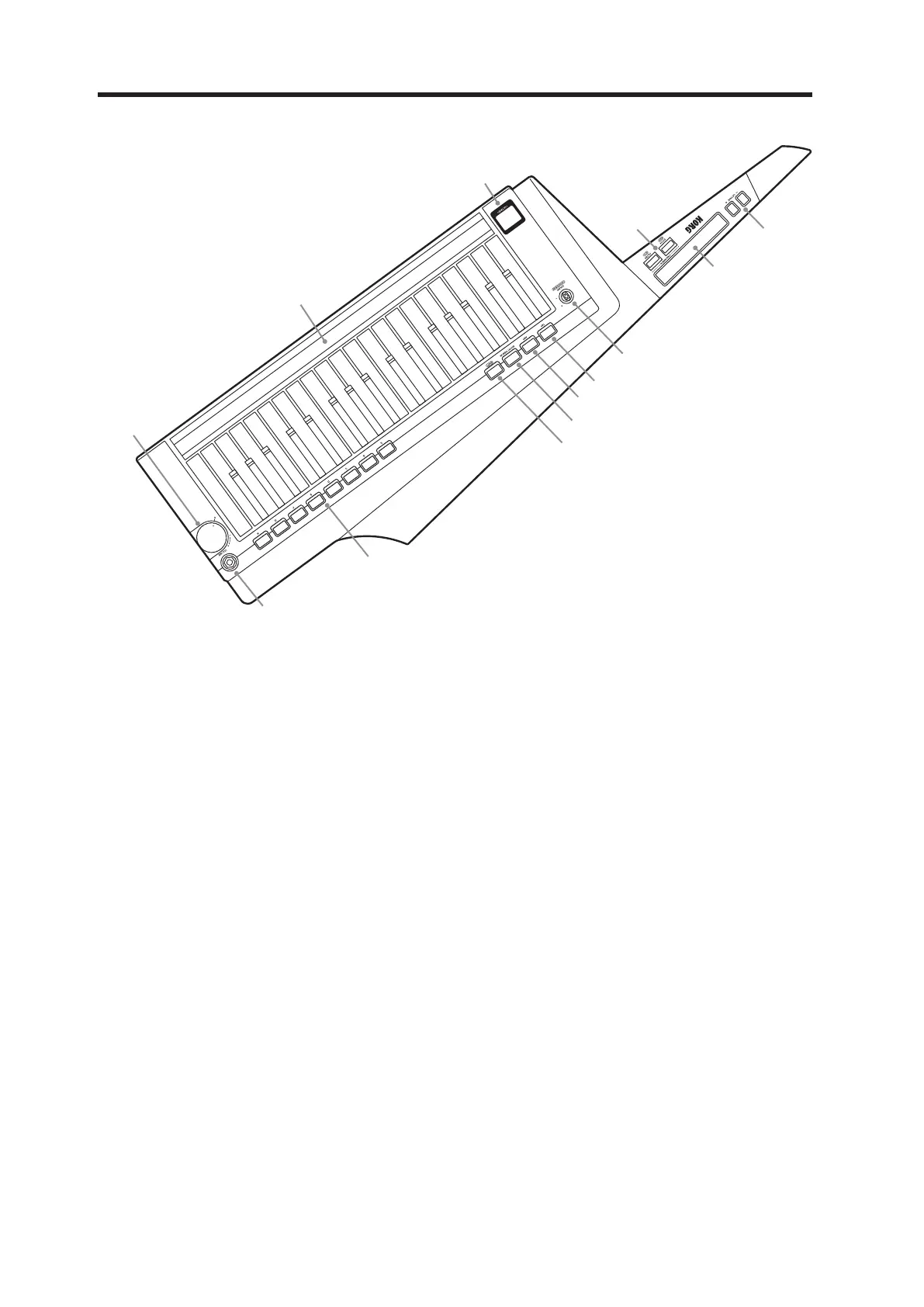RK-100S 2 Owner's Manual
6
2
3
7
8
9
10
11
12
5
4
1
6. VOLUME
knob
This adjusts the volume of the Output jack.
7. SOUND/FAVORITE BANK lever
Thisselectstheprogram.Movethelevertothe+or-
direction to switch to the next or previous program.
Tip:
The SOUND/FAVORITE BANK lever can also be used
tospecifyseingsfortheshiftfunctions.
8. TAP button
Thisspeciesthetempo(speed)ofthearpeggiator,LFO
ordelayeect.
Thetempoisspeciedaccordingtothenumberof
timesthebuonispressed.TheLEDwillblinkin
synchronization with the tempo.
Inaddition,holddowntheSHIFTbuonandpressthis
buontoplaythedemosong(see 10 page “Demo
performance”).
9. ARP button
Thisturnsthearpeggiatoron/o(see 14 page “Playing
arpeggios”).
Inaddition,holddowntheSHIFTbuonandpressthis
buontochangetheseingsofthearpeggiator.
10. SHORT RIBBON button
This switches the parameter that’s controlled by the short
ribbon controller.
Whenthebuonislitupinred,thepitchofthesound
can be controlled.
Whenthebuonislitupingreen,themodulationofthe
sound can be controlled.
Inaddition,ifyouholddowntheSHIFTbuonand
presstheSHORTRIBBONbuon,theaudioinputsignal
from the INPUT jack will be sent from the Output jack
withoutmodication.
11. SHIFT button
Holddownthisbuonandpressthecorresponding
buon toplaythedemosongorspecifyseingsforthe
shift functions. (See page 10 “Favorites function”)
IfyouholddowntheSHIFTbuonwhileoperatingthe
buonsandleverwithlabelsencircledbyabox(such
as “HOLD” or “FAVORITE BANK”), you can make the
sound sustain, or switch between favorite banks.
12. Favorites buttons A–H
Yourfavoriteprogramscanbeassignedtothesebuons.
The program can be quickly recalled by pressing
thecorrespondingbuon.(See page 10 “Favorites
function”)
Inaddition,holddowntheSHIFTbuonandpressone
ofthefavoritesbuons(A–H)toenterashiftfunction
andchangetheseingsforthefunction.(See page 15
“Shift functions”)
13. Output jack [stereo jack]
You can connect powered monitors, a stereo amp, mixer,
or headphones to this jack.
