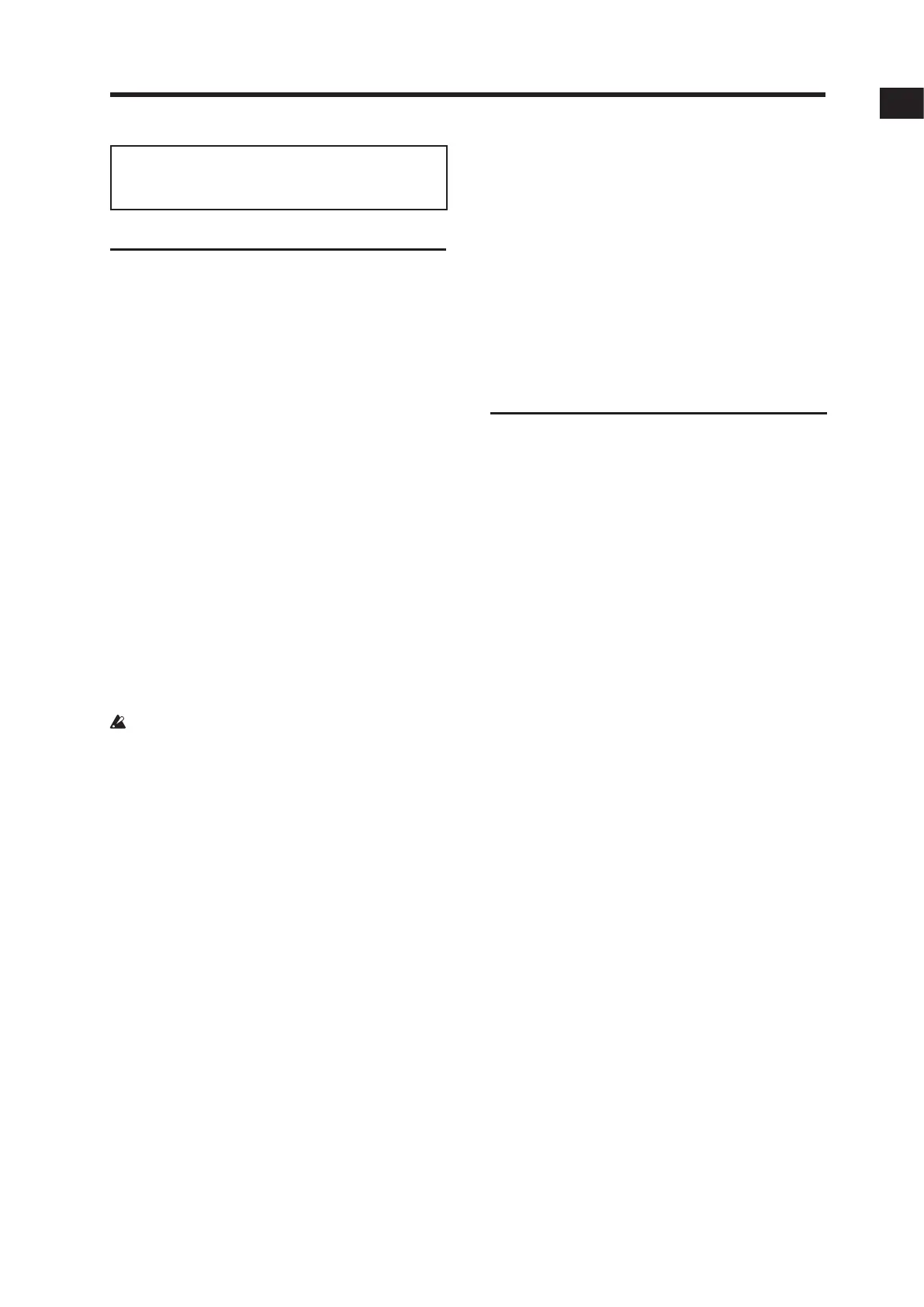Main features
5
Thank you for purchasing the Korg RK-100S 2
KEYTAR. To help you get the most out of your new
instrument, please read this manual carefully.
Main features
The RK-100S 2 is a stylish shoulder keyboard that’s
equipped with a synthesizer and the classic tones of a
piano or organ, allowing you to play a wide-variety of
sounds with the ribbon controllers.
Takingadvantageofthebaerypower,youcanenjoy
playing in various locations.
200 programs through MMT analog modeling
200 programs that are compatible with various music
genres are available through the MMT sound generation
system. These are provided with a broad range of
oscillator algorithms, including the sawtooth waves and
square waves, typical of analog synthesizers, as well as
formant waveforms, noise and PCM/DWGS waveforms.
Ribbon controllers
A long ribbon controller and a short ribbon controller are
availableforcontrollingthepitchandlter,etc.
The long ribbon controller can be used to control the
pitchandlterofsounds,anditcanalsobeusedtoplay
scalesandtherangeofnotesspeciedwiththesound
editor software.
Onlyangertipshouldbeusedtocontrol.You
shouldn’t use anything hard or pointed and you
shouldn’t be wearing gloves.
Arpeggiator
The built-in arpeggiator can automatically generate an
arpeggio when you hold down a chord.
You can choose from six types of arpeggios. Notes can
alsobeindividuallyswitchedon/oforuptoeightsteps,
allowing you to vary the rhythm for an even wider range
of possibilities.
Vocoder functionality
The RK-100S 2 comes equipped with a vocoder function
that will let you use your voice via a mic to process the
sound of the oscillator, producing the impression that
the instrument is “talking.”
Virtual Patch functionality
Controllers such as EG, LFO, keyboard tracking, and
the ribbons can be virtually connected to parameters
such as pitc
horcuto,allowingyoutomodulatethese
parameters and create sounds with a high degree of
freedom.
Equalizer and eects add a nal polish to
your sounds
Each timbre provides a two-band equalizer for
additional sound-creating potential.
Therearealsotwomastereectsforeachprogram,
allowingyoutoaddnaltouchestoyoursound.Youcan
chooseoneofseventeentypesforeacheect.
Sound editor software
By connecting the RK-100S 2 to a computer with a USB
cable and the using sound editor software, you can edit
parameters,suchasthesoundsandthearpeggiopaerns
of the RK-100S 2, from your computer.
You can download the sound editor free of charge from
the Korg website.
www.korg.com
Front and side panels
Front panel
1. OCTAVE +/- buttons
This shifts the range of notes assigned to the keyboard
and long ribbon controller upward or downward in one-
octave steps over a range of 3 octaves.
Tip: Thesebuonscanalsobeusedtospecifyseingsfor
the shift functions.
2. Short ribbon controller
This controls the pitch and modulation of sounds.
PresstheSHORTRIBBONbuontoswitchbetween
pitch and modulation.
3. LONG RIBBON
PITCH/HOLD button
You can control the pitch while operating the long
ribboncontrollerandholdingdownthisbuon.You
canalsopressthisbuonwhileholdingtheSHIFT
buontomakethesoundsustain(HOLD)evenafter
youtakeyourngerothebuon.
FILTER/HOLD button
Youcancontrolthelterwhileoperatingthelong
ribboncontrollerandholdingdownthisbuon.You
canalsopressthisbuonwhileholdingtheSHIFT
buontomakethesoundsustain(HOLD)evenafter
youtakeyourngerothebuon.
4. Display
The number of the program that’s currently selected and
theseingsfortheshiftfunctionsareshownhere.
Inaddition,theoctavespeciedwiththeOCTAVE+/-
buonswillbeindicated(see 12 page “Switching the
octavewiththeOCTAVEbuons”).
5. Long ribbon controller
This is used to play scales (monophonic) and control the
pitchandlterofsounds.
Press the LONG RIBBON PITCH/HOLD and FILTER/
HOLDbuonstoselecttheparametertobecontrolled.
