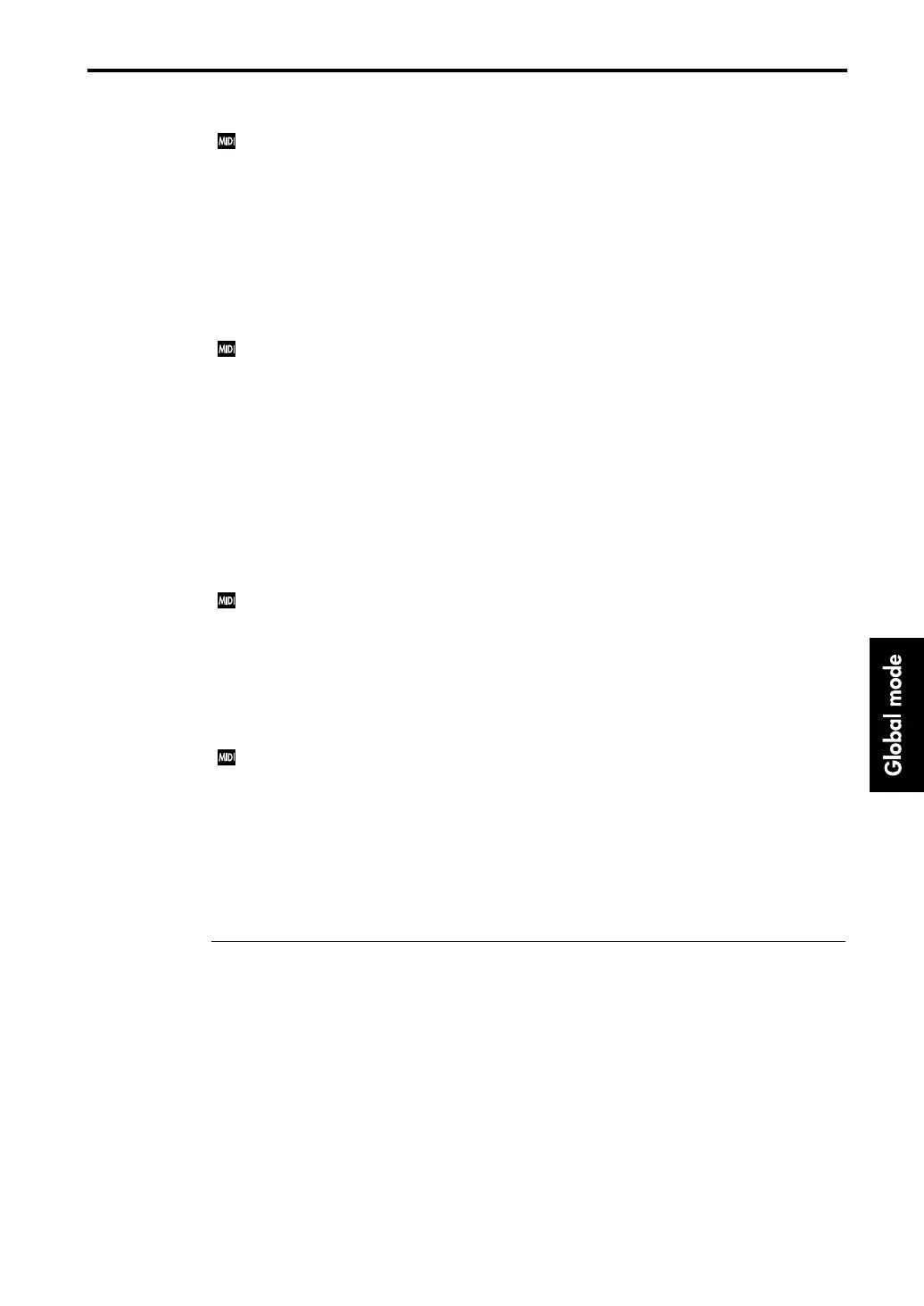2–1: Filter, Protect & Data Dump
137
Enable Combination Change
This setting affects the operation of Combination Play mode (see table below).
If this is checked, combinations will be selected by incoming Program Change messages whose
channel matches the Global MIDI channel.
If the channel of the incoming Program Change message does not match the Global MIDI channel,
but does match the MIDI channel of a timbre, a program will be selected for that timbre.
If this is un-checked, combinations will not be selected even if the channel of the incoming Pro-
gram Change message matches the Global MIDI channel.
However if the channel of the incoming Program Change message matches the MIDI channel of a
timbre, a program will be selected for that timbre.
Enable Aftertouch
This determines whether or not MIDI Aftertouch messages will be transmitted and received.
The keyboard of the TRINITY transmits only Channel Aftertouch. (It does not transmit Poly After-
touch.) It does however respond to Poly Aftertouch as AMS, and can receive Poly Aftertouch to
control individual notes.
If this is checked, Aftertouch messages will be transmitted and received.
If this is un-checked, Aftertouch messages will be neither transmitted nor received.
Since Aftertouch messages are generated by even slight pressure on the keyboard, you can con-
serve sequencer memory by leaving this un-checked when recording with programs that do not
require aftertouch.
When sequence data that contains aftertouch is played back, the aftertouch data will still be
played back faithfully (and simultaneously transmitted by MIDI) regardless of this setting.
Enable Control Change
This determines whether or not control change messages (messages of controllers such as pitch
bend, damper pedal, volume, and joystick etc.) will be transmitted and received.
If this is checked, control change messages will be transmitted and received.
If this is un-checked, control change messages will neither be transmitted nor received.
When sequence data that contains control change data is played back, the control change data will
still be played back faithfully (and simultaneously transmitted by MIDI) regardless of this setting.
Enable Exclusive
This determines whether or not System Exclusive messages (sound data for programs or combina-
tions, etc., editing operations performed in Program/Combination Edit mode) will be transmitted
and received.
If this is checked, exclusive messages will be transmitted and received.
If this is un-checked, exclusive messages will be neither transmitted nor received. Normally, you
will leave this setting un-checked. However when the page menu commands of this page (Data
Dump) are displayed, exclusive messages can be transmitted and received regardless of this set-
ting.
2–1b: Protect
Protect Program (Protect Program Memory)
This determines whether or not internal program memory will be protected.
If this is checked, internal program memory will be protected, and the following Write operations
will be prohibited.
• Program write
• Program data reception by MIDI data dump
• Loading program data from disk
If this is un-checked, internal program memory can be written into.
Protect Combination (Protect Combination Memory)
This determines whether or not internal combination memory will be protected.
If this is checked, internal combination memory will be protected, and the following Write opera-
tions will be prohibited.
• Combination write
• Combination data reception by MIDI data dump
