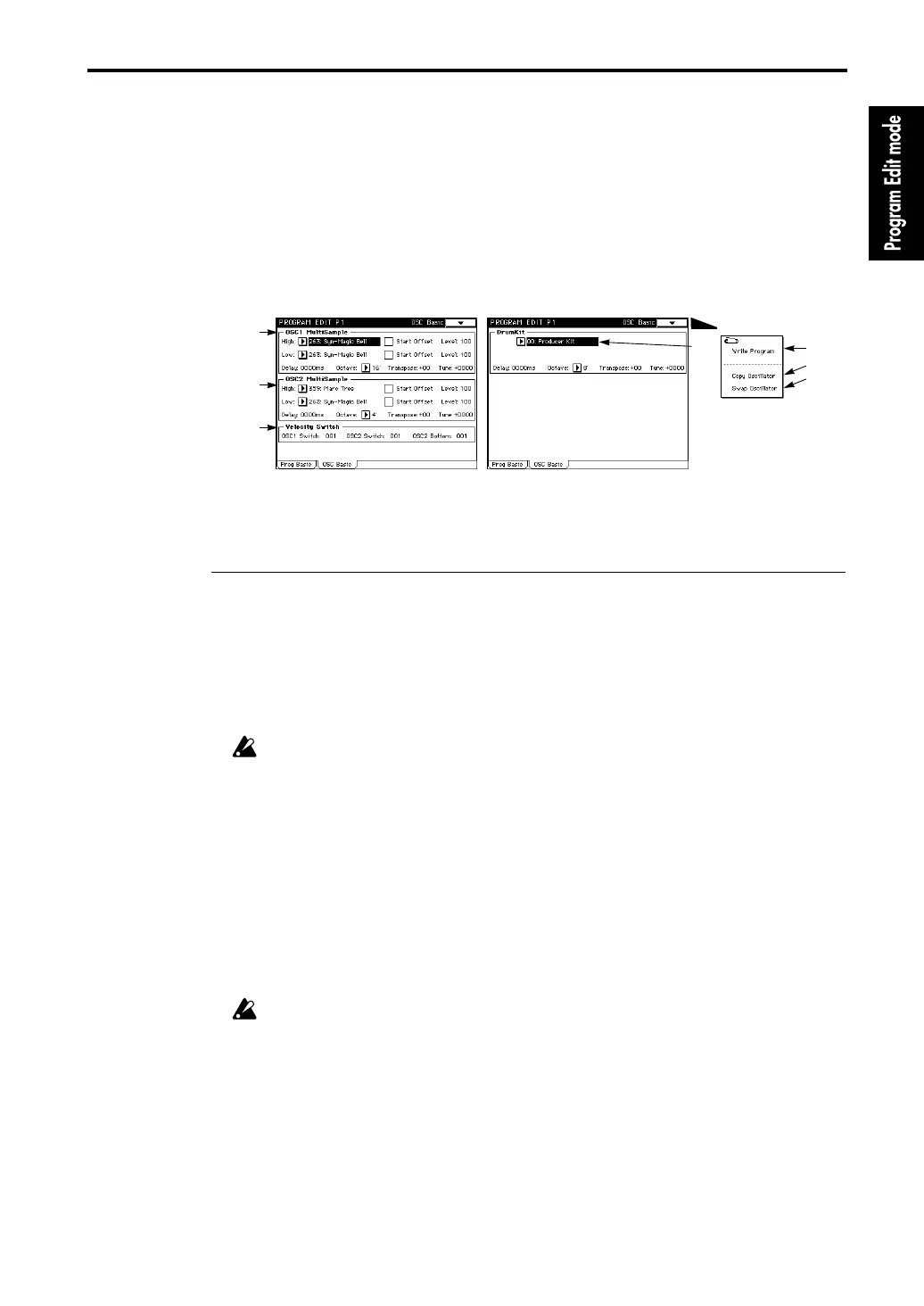1–2: OSC Basic (Oscillator Basic)
9
1–2: OSC Basic (Oscillator Basic)
Here you can select the multisample or drum kit (the basic waveform that is the core of the pro-
gram) used by oscillators 1 and 2.
375 types
of multisamples and
12 types
of drum kits are avail-
able for selection.
The screen on the left shows the LCD when “1–1c: Oscillator Mode” is set to “
double
.” If “
single
”
is selected, “1–2b: OSC2 Multisample” will not be displayed.
The screen on the right shows the drum kit display that appears when “1–1c: Oscillator Mode” is
set to “
drums
.”
1–2a: OSC1 Multisample
This selects the multisample.
You can select different multisamples for High and Low, and use velocity to switch between them.
You can also adjust the sample’s start point and level for High and Low.
High [0…374]
The multisample selected here will be sounded by velocities greater than the OSC1 Switch setting
in “1–2c: Velocity Switch.” If you do not wish to use velocity to switch multisamples, set “OSC1
Switch” to
1
, and select only the High multisample.
Since each multisample has an upper limit for the range that it can sound, playing very high
notes may sometimes produce no sound.
Low [0…374]
The multisample selected here will be sounded by velocities less than the OSC1 Switch setting in
“1–2c: Velocity Switch.”
Start Offset
This determines the point from which a multisample will be started when it is played.
If this is
checked
, the multisample will be started from the point fixed for each multisample.
If this is
unchecked
, the multisample will be started from the beginning of the waveform.
Level (Multisample Level) [0…127]
This sets the level of the multisample.
For some multisamples, high settings of this value may cause the sound to distort when
chords are played. In such cases, lower the level.
Delay (Delay Time) [0ms…5000ms, KeyOff]
This sets the delay from the Note-on until the sound begins.
With a setting of
KeyOff
, the sound will begin at Note-off. This is useful for recreating certain
nuances such as the sound of the keys being released on a harpsichord. In this case, set the Sustain
Level of the Amp EG to 0.
Octave [32'…4']
This sets the basic pitch in steps of one octave. The standard octave of each multisample is
8'
.
1–2a
1–2b
1–2c
Page Menu
1–2d
1–2A
1–2B
1–2C
