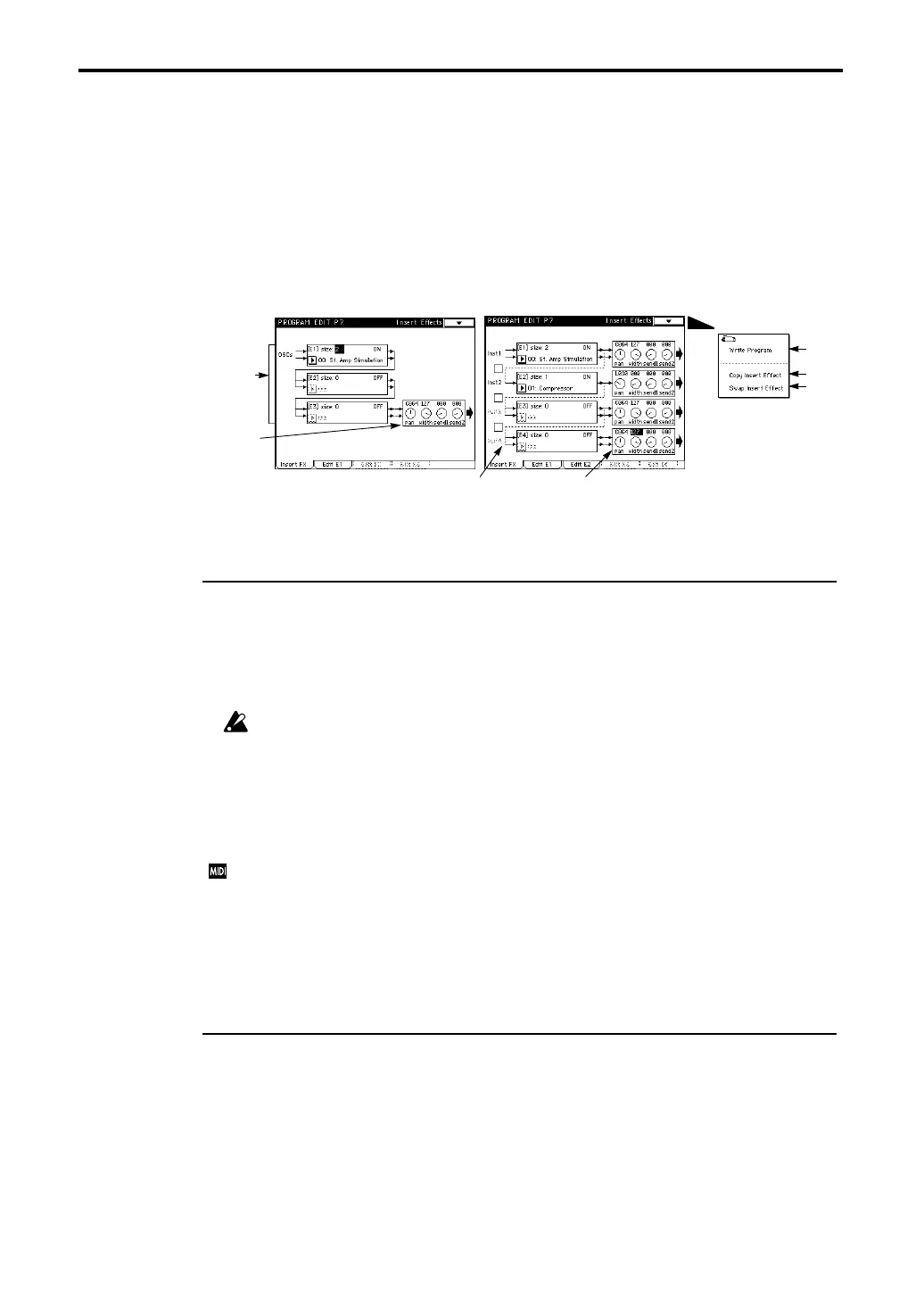7–1: Insert Effects
48
Program Edit P7
7–1: Insert Effects
Here you can make settings for the insert effects.
The graphic at left is the LCD screen when “1–1c: Oscillator Mode” is set to single or double.
The graphic at right is the LCD screen when “1–1c: Oscillator Mode” is set to drums.
7–1a: Insert Effect Setting
Selects the Insert Effects that the program will use.
Size [0, 1, 2, 4]
The Size you select will determine the insert effects that will be available.
A setting of 0 is “No Effect” and effects cannot be selected.
A setting of 1–4 allows you to select an insert effect in Effect Select.
The Size settings of [E1]–[E3] must total 4 or less. (It is not possible to make settings that total 5
or more.)
Effect On/Off [OFF/ON]
Turn the effect on/off.
With a setting of OFF, effects will be bypassed. If a size 1 effect is selected, the dry sound will also
be mono. If you want the pan setting (“5–1c: Send/Pan”) of a stereo oscillator to be effective, set
the Size parameter to 2 or greater.
Independently from this setting, you can turn off all insert effects using the MIDI message Effect 2
Control (CC#92). The effects will be off for a value of 0, and on for values of 1–127.
Effect Select
Selects the insert effect. The effects that can be selected will depend on the Size setting. The param-
eters of the effect you select here can be set in “7–2: Edit E1” through “7–5: Edit E4”.
For details on each effect, refer to the separate Effect Guide.
7–1b: Pan/Width/Send 1, 2
Pan (Panpot) [L000…C064…R127]
Adjusts the pan after the sound passes through the insert effects.
Width [0…127]
Adjusts the left/right spread of the sound after passing through the insert effects. Higher values
will spread the effect wider to left and right.
Send 1,2 [0…127]
Adjusts the send level to the master effects.
7–1a
7–1b
Page Menu
7–1A
7–1B
7–1C
7–1c 7–1d