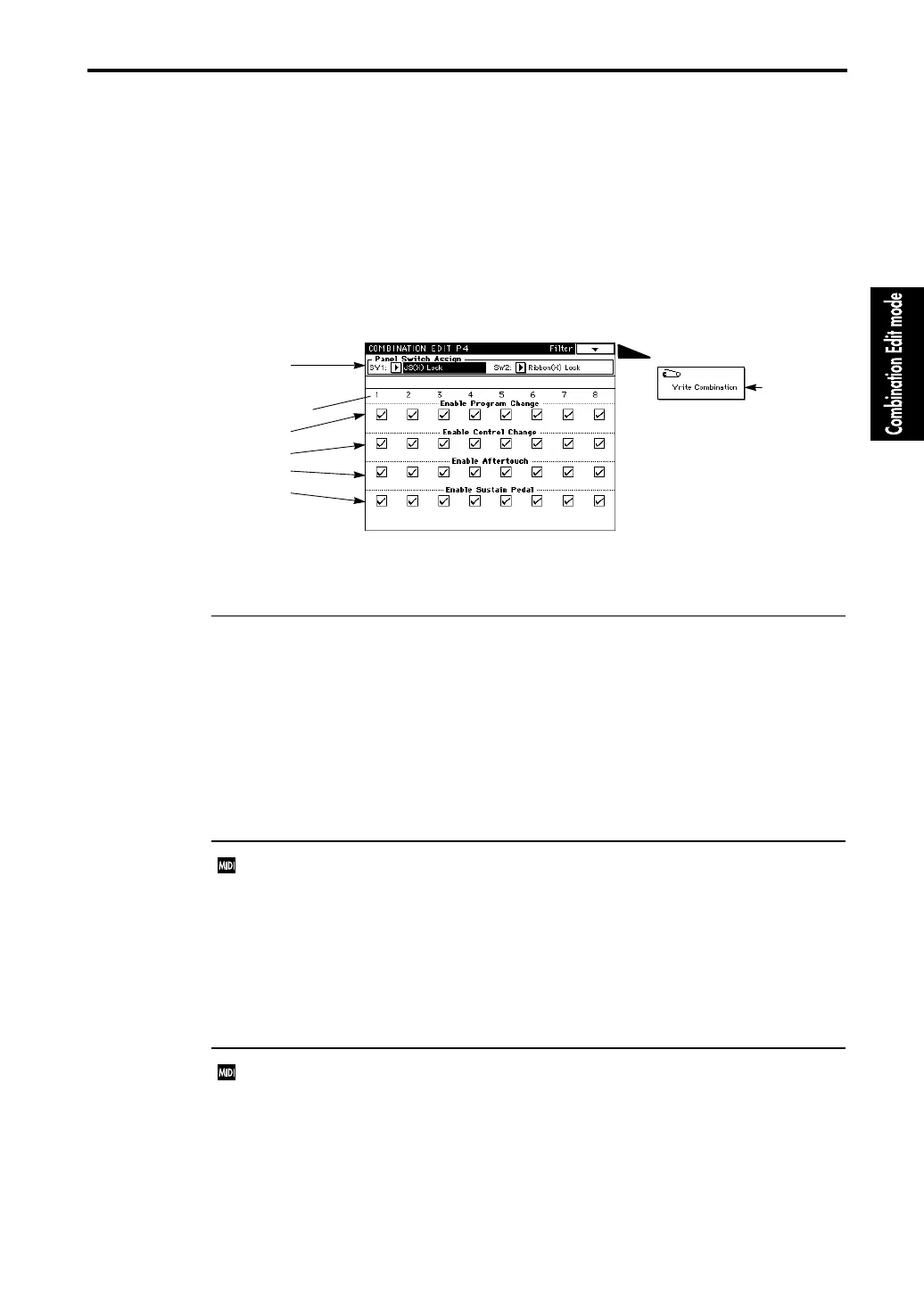4–1: Filter
67
Combination Edit P4
4–1: Filter
Here you can make settings for the assignable switches 1 and 2 located on the front panel, and
specify how MIDI messages transmitted and received by timbres 1–8 will be filtered. Filter set-
tings are made separately for each timbre, so even if two timbres are receiving the same MIDI
channel, you can make settings so that (for example) pitch bend will apply to one timbre but not
the other.
4–1a: Panel Switch Assign
Specify the function of the front panel SW1 and 2 (assignable switches 1,2).
When a combination is being used, the assignable panel switch assignments of each program are
ignored, so you need to make settings here.
SW1 [JS (X) Lock…Modulation (CC#80)]
For details refer to Program Edit mode “1–1f: Panel Switch Assign” (
☞
page 7 in this manual).
SW2 [JS (X) Lock…Modulation (CC#81)]
For details refer to Program Edit mode “1–1f: Panel Switch Assign” (
☞
page 7 in this manual).
4–1b: Enable Program Change
This setting determines whether or not timbres 1–8 will transmit and receive MIDI Program
Change messages.
If this is
checked
, when “1–1d: Timbre Mode” is INT, programs will be selected when MIDI Pro-
gram Change messages are received. When “1–1d: Timbre Mode” is EXT, Program Change mes-
sages will be transmitted on the MIDI channel of each timbre when you select a combination.
If this is
un-checked
, MIDI Program Change messages will neither be transmitted nor received.
The MIDI Program Change message transmit/receive settings for the entire TRINITY are made in
Global mode “2–1: Filter, Protect & Data Dump” (
☞
page 136 in this manual).
4–1c: Enable Control Change
This setting determines whether or not timbres 1–8 will transmit and receive MIDI Control
Change messages.
If this is
checked
, when “1–1d: Timbre Mode” is INT, MIDI controller messages will be received to
control vibrato or volume etc. When “1–1d: Timbre Mode” is EXT, MIDI controller messages will
be transmitted on that timbre’s MIDI channel when you operate the TRINITY’s controllers.
If this is
un-checked
, MIDI controller messages will neither be transmitted nor received.
The MIDI controller message transmission and reception settings for the entire TRINITY are made
in Global mode “2–1: Filter, Protect & Data Dump” (
☞
page 136 in this manual).
Page Menu
4–1A
4–1a
Timbre No.
4–1b
4–1c
4–1d
4–1e
