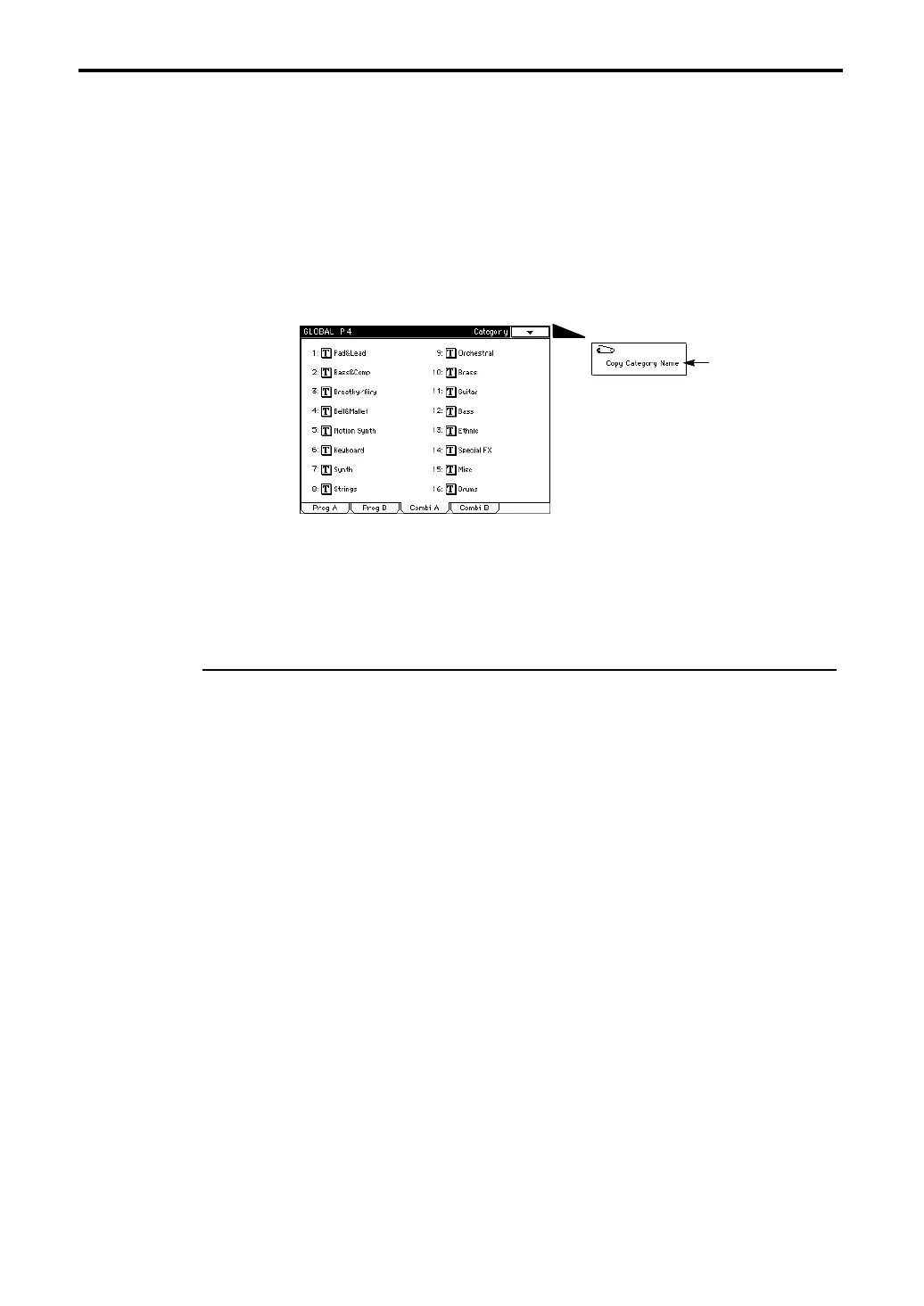4–3: Category Combination A
142
4–3: Category Combination A
4–4: Category Combination B
Here you can edit your own combination categories A and B.
Combinations can be assigned the category names that you edit here, so that you can use them to
search for combinations in Combination Play mode.
With the factory settings, category names for various instrument families are registered. Also, cat-
egories have already been assigned to each of the factory preset combinations.
Select the text edit button of the category name that you wish to edit, and a display will appear
allowing you to edit the category name (☞ Basic Guide, page 6).
Up to 16 category names can be specified.
▼ Page Menu Command
4–3A: Copy Category Name
Specifies a copy source and copy destination, and copy a category name.
Page Menu
4–3A
