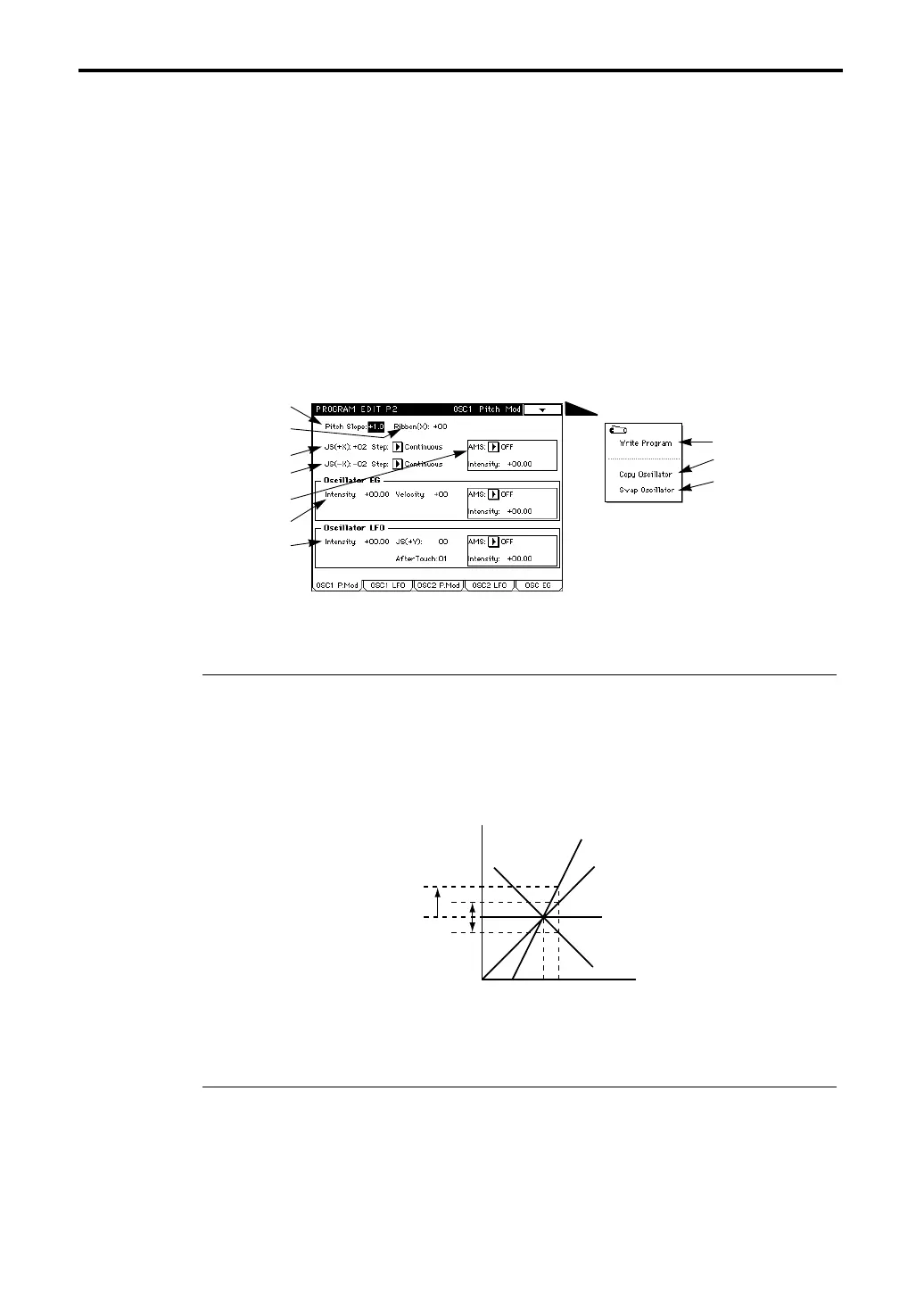2–1: OSC1 Pitch Mod (Oscillator Pitch Modulation)
12
Program Edit P2
The
TRINITY series
contains two oscillators. Here you can make pitch modulation settings for
oscillators 1 and 2.
2–1: OSC1 Pitch Mod (Oscillator Pitch Modulation)
These settings determine the relation between keyboard position and the pitch of oscillator 1 (“2–
1a”), and make settings for six controllers that can affect the pitch of oscillator 1 (“2–1b” through
”2–1g”).
“2–1b” through ”2–1e” adjust the depth of pitch control for each controller. “2–1f” adjusts the
amount of pitch change produced by the oscillator EG. “2–1g” controls the amount of pitch
change produced by the oscillator LFO.
2–1a: Pitch Slope [–1.0…+2.0]
Normally this will be set at
+1.0
.
With positive
(+)
settings, playing higher on the keyboard will produce increasingly higher
pitches. With negative
(–)
settings, playing higher on the keyboard will produce increasingly
lower pitches.
With a setting of
0
, keyboard position will not affect the pitch, and all keys will play the C4 pitch.
2–1b: Ribbon (X) [–12…+12]
This determines how the ribbon controller will affect the pitch. One octave is
12
units.
Pressing on the right half of the ribbon controller will raise the pitch with positive
(+)
settings, and
lower the pitch for negative
(–)
settings. For example, if this is set to +12 and you press the right
end of the ribbon controller, the pitch will rise one octave. If this is set to –12 and you press the
right end of the ribbon controller, the pitch will fall one octave.
Since the pitch will be normal at the center of the ribbon controller, you can press and release on
the right half of the ribbon controller to simulate the hammering-on techniques used by a guitar-
ist.
2–1a
2–1b
2–1c
2–1d
2–1e
2–1f
2–1g
Page Menu
2–1A
2–1B
2–1C
Pitch
Key
2oct
1oct
1oct
C4 C5
+2
+1
0
–1
Keyboard tracking settings and the resulting pitch
