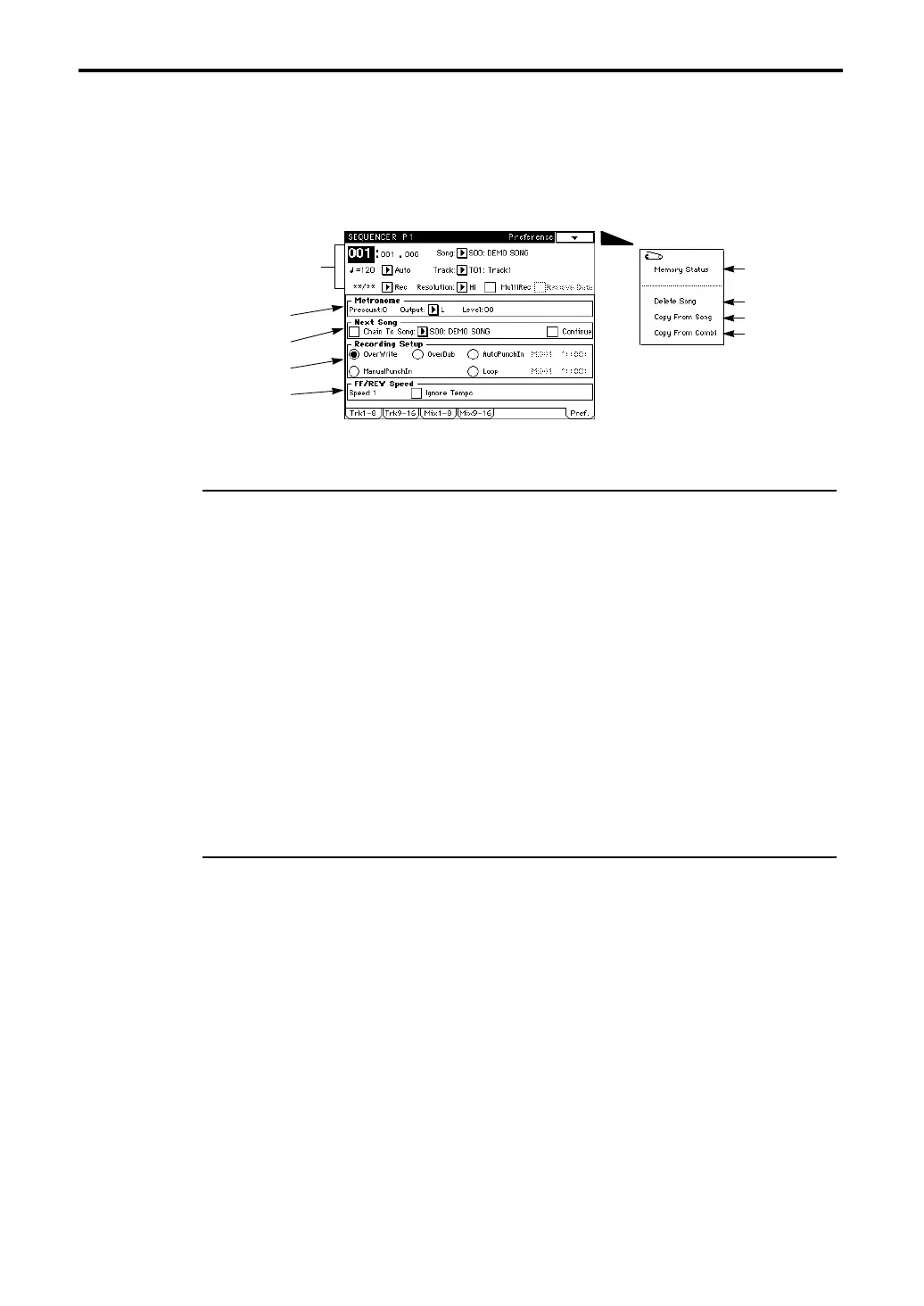1–7: Preference
86
1–7: Preference
Here you can make basic settings that affect the entire song, and settings relating to sequencer
operation. For more information on settings that affect the entire song, refer to “1–1: Track Play/
Rec.”
1–7f: Metronome
Metronome settings.
Precount [0…2]
Specifies the number of count-in measures that the metronome will sound before recording
begins.
With a setting of
0
, recording will begin immediately when you press the [PLAY] key.
Output [L, L+R, R, Send1, Send1+2, Send2]
Specifies the output for the metronome sound.
With a setting of L, the metronome sound will be output from the 1/L/MONO output jack.
With a setting of
L+R
, it will be output from the 1/L/MONO and the 2/R jacks.
With a setting of R, it will be output from the 2/R jack.
With a setting of
Send1
,
Send1+2
, or
Send2
, it will be output to the master effects, so if you do not
want effects to be applied to the metronome sound, turn off the effect in “8–1: Master Effect.”
Level [0…99]
Sets the volume of the metronome.
1–7g: Next Song
Specifies whether or not another song will be selected and played back automatically when the
currently selected song finishes playback.
Chain To Song
Specifies whether another song will be selected when the current song finishes playback.
If this is
checked
, the specified song will be selected after the current song finishes playback.
If you want playback to continue automatically with the next song, check the Continue box. If the
Continue box is un-checked, the next song will be ready to playback, but will not start playback
automatically.
Song [S00…S19]
Selects the song that will playback after the currently selected song.
Continue
Specifies whether playback will continue automatically with the next selected song.
If this box is
checked
, playback will continue automatically.
In this case if the Chain To Song box is also checked, the next specified song will be selected and
played back automatically. If the Chain To Song box is un-checked, it will not be played back auto-
matically.
1–7f
1–7g
1–7h
1–7i
Page Menu
1–7A
1–7B
1–7C
1–7D
Refer to “1–1:
Track Play/
Rec”
