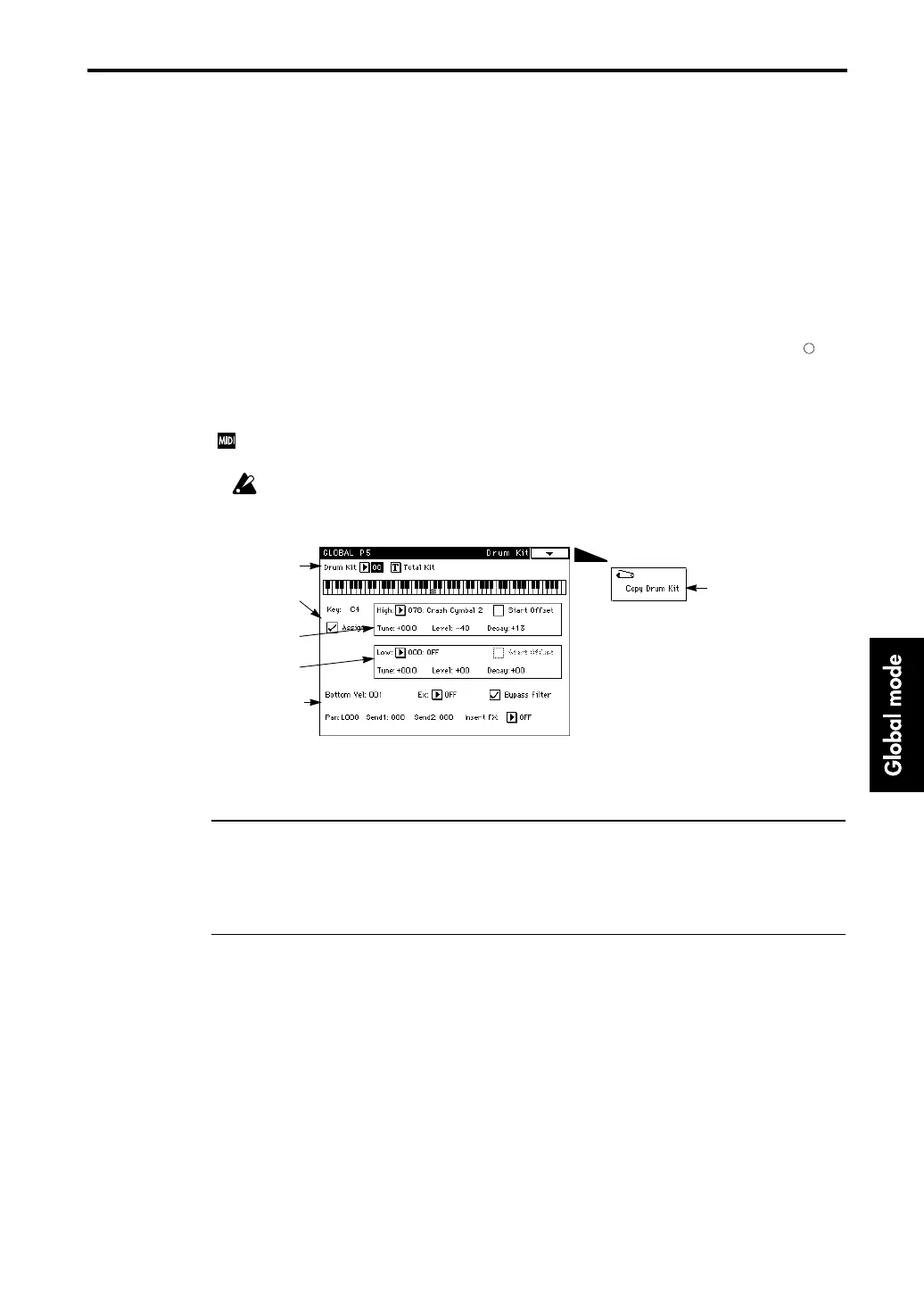5–1: Drumkit (Drumkit Setup)
143
Global P5
5–1: Drumkit (Drumkit Setup)
Here you can edit drum kits.
Drum kits use the filter, amp, and effect settings of the program displayed in Program Play mode.
The result will be the same as changing the multisample of the single-mode program selected in
Program Play mode to a Drumkit.
Since programs that use a drum kit have different filter, amp, and effect settings than programs
that do not use a drum kit, it is best to first select a drum mode program in Program Play mode
before moving to this page. A program that uses a drum kit will have filter, amp, and effect set-
tings etc. that are suitable for drum sounds. Programs that use a drum kit are marked by “” in
the separate Voice Name List.
Make sure the Octave is set to 8' (this setting is made in Program Edit mode “1–2: OSC Basic
(Oscillator Basic)” on page 9). If this is not set to 8' the correspondence between keys and drum
sounds will be skewed and incorrect.
If “2–1a: Enable Exclusive” is checked, only “5–1: Drumkit” can be edited by exclusive data in
Global mode.
When you edit a drum kit, the sound of the programs which use that drum kit will be affected.
(Before editing, check which programs use that drum kit.)
5–1a: Drumkit [0…11]
Selects the drum kit that you wish to edit.
The text edit button will access a display that allows you to rename the drum kit. For details, refer
to Basic Guide page 6.
5–1b: Key/Assign
Key [A0…C8]
Selects the key for which you want to specify a drum sample and make settings.
To specify the drum sample and make settings for it, use “5–1c: High Drumsample” to ”5–1e:
Drumsample Setup.” Two drum samples can be assigned to each key, and triggered by different
velocities.
Assign
If this is checked, the drum samples selected by the parameters “5–1c: High Drumsample” and
”5–1d: Low Drumsample” will sound. Normally you will leave this checked.
If this is un-checked, the selected drum sample will be ignored, and the drum sample of the
neighboring key to the right will be used. The pitch will be a semitone lower than the neighboring
key to the right. Leave this un-checked if you wish to play drum samples at different pitches.
d
Page Menu
5–1A
5–1a
5–1b
5–1c
5–1d
5–1e
