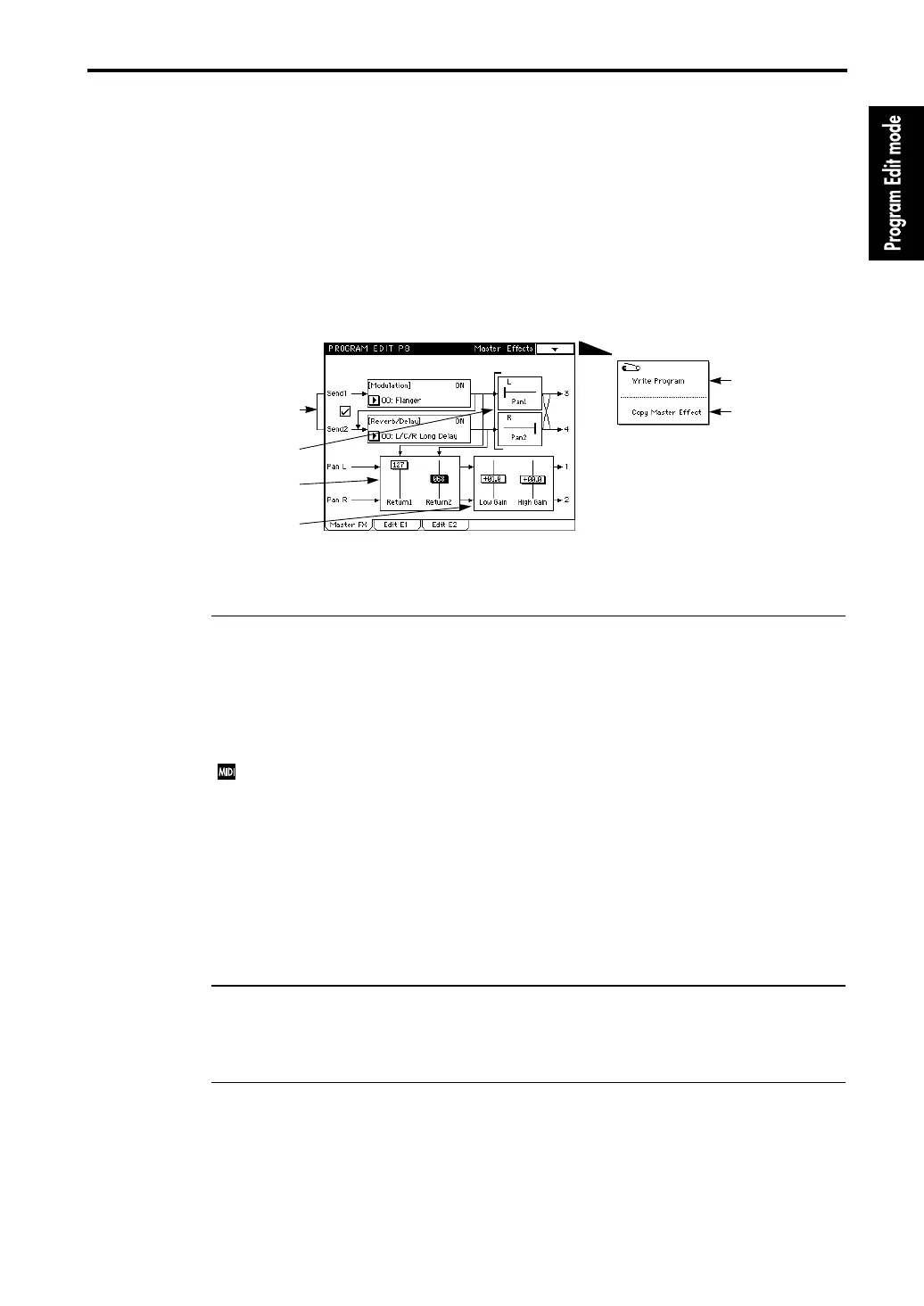8–1: Master Effects
51
Program Edit P8
8–1: Master Effects
Here you can make master effects settings, and set the levels of the effects that are output from the
output jacks of the TRINITY (1/L/MONO, 2/R, 3, 4).
Pan L and Pan R are the pan settings set in “7–1: Insert Effect”.
The Send 1, 2 displayed at left are the send levels that were set in “7–1b”. However if insert effects
[E1], [E2], [E3], and [E4] are all set to a Size of 0, this will be the send setting of “5–1c: Send/Pan”.
8–1a: Master Effect Setting
Makes settings for modulation-type effects and delay/reverb-type effects.
The check box at the left of the LCD screen sets the connections of [Modulation] and [Reverb/
Delay]. When the box is checked, [Modulation] and [Reverb/Delay] are connected in series. In
this case, the right output of [Modulation] will be sent to [Reverb/Delay].
Effect On/Off [ON/OFF]
Turns the master effects on/off.
Independently of this setting, [Modulation] can be turned off by the MIDI message Effect 4 Con-
trol Change (CC#94) and [Reverb/Delay] can be turned off by Effect 5 Control Change (CC#95).
In both cases, a value of 0 is off. With values of 1–127, the original settings will be used. The Global
MIDI channel is used for these messages.
Effect Select
Selects the master effects. A modulation-type effect can be selected for [Modulation], and a
reverb/delay-type effect can be selected for [Reverb/Delay].
The settings for the effects selected here are made in “8–2: Edit E1” and “8–3: Edit E2”.
For details on the effects, refer to the separate Effect Guide.
8–1b: Pan 1/2 [OFF, L…50:50…R]
Adjust the panning of output jacks 3, 4.
With a setting of OFF, the sound will not be sent to output jacks 3 and 4.
8–1c: Return 1, 2 [0…127]
Adjust the level of the audio signal sent from [Modulation] and [Reverb/Delay] to output jacks 1/
L/MONO and 2/R.
Output jacks 1/L/MONO and 2/R will output the audio signals from Pan L and Pan R mixed
with the output of [Modulation] and [Reverb/Delay] adjusted by these Return 1, 2 settings.
8–1a
8–1b
8–1c
8–1d
Page Menu
8–1A
8–1B
