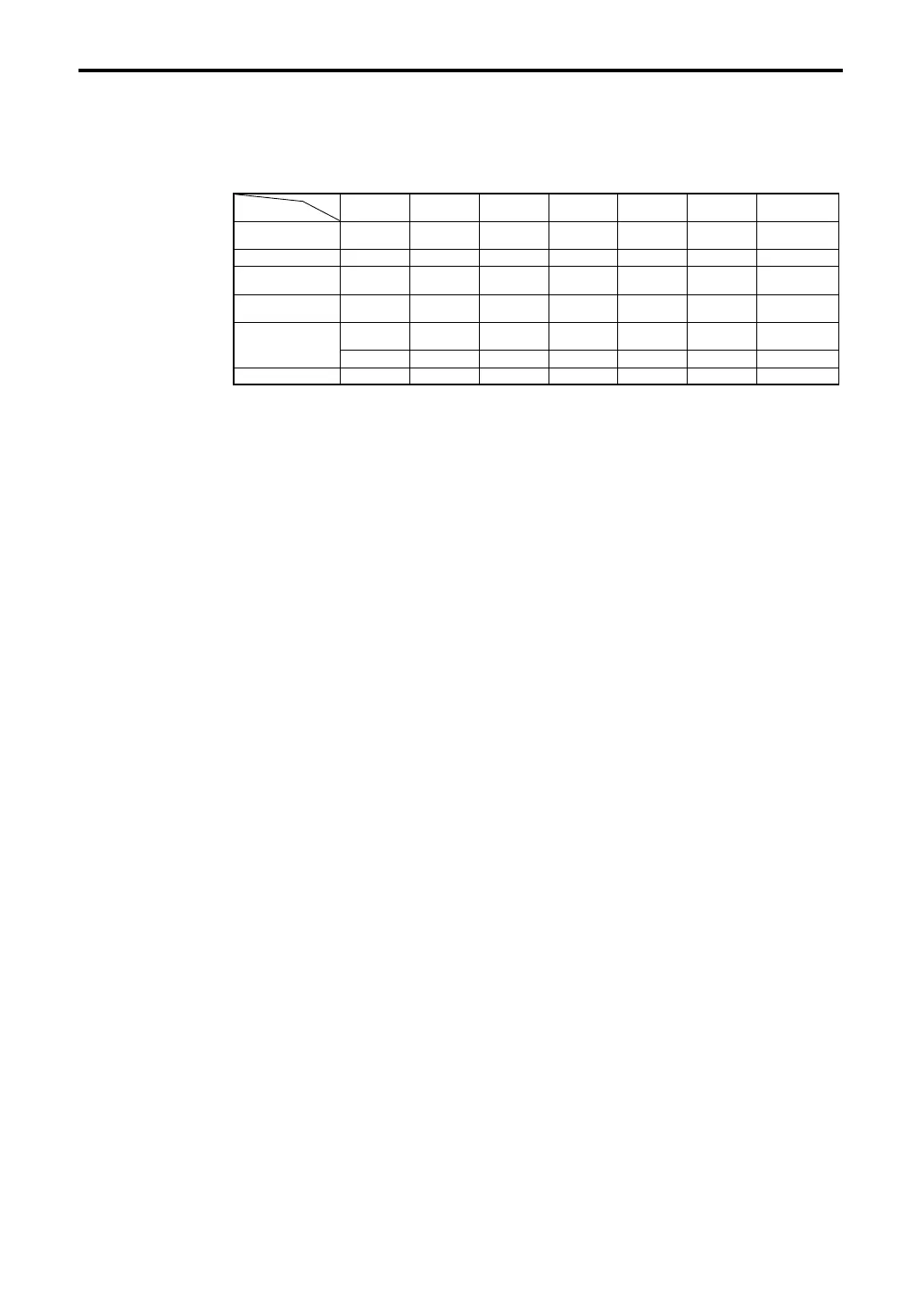About Alternate Modulation Sources
158
Alternate Modulation settings
For different settings of AMS (Alternate Modulation Source), the modulation destination will be
affected as shown in the table below.
*1
Controller: Velocity, AfterTouch, Poly After, Ribbon(Z), Assignable Foot Pedal, Joy Stick(+Y),
Joy Stick(–Y), Value Slider, MIDI Control Change
*2
SW: SW1, SW2, Assignable Foot Switch
*3
If Note No. is selected for AMS, C4 will be the center.
*4
If Tempo is selected for AMS,
q
=120 will be the center.
*5
This will be added to the Cutoff value. As the Cutoff value increases by 10, the cutoff frequency
will double (rise 1 octave).
*6
EG Time: Attack Time, Decay Time, Slope Time, Release Time
LFO Time: Delay, Fade, Frequency (as Time shortens, Frequency will become faster)
∗7
For Oscillator EG/LFO, AMS Intensity has a maximum value of +12.0. For Filter EG/LFO and
Amp EG, AMS Intensity has a maximum value of +99.
*8
This is determined by the status at Note On, and will be added to the Pan value.
Examples of using Alternate Modulation
• If Tempo is selected as the modulation source for the various EG Time or LFO Frequency set-
tings, the speed of the EG or LFO will change according to changes in sequencer playback
tempo.
• In addition to this, if you use Tempo to control Pitch and Cutoff Frequency as well, you can
simulate the effect of speeding up a tape recorder.
• If Poly After is selected as AMS, you can apply modulation to specific notes, just as you can
using EG or Velocity. For example if a chord is sounding, vibrato can be applied to only a spe-
cific note of the chord.
• You can create LFOs or EGs that change in complex ways.
• The tone, EG, or LFO can be controlled not only using velocity or the joystick, etc., but also
from switches and pedals.
• Pan can be controlled by the joystick.
• The filter EG can control both cutoff frequency and pitch, or the filter 1 EG can control the filter
2 cutoff frequency.
Parameter
(AMS Intensity)
AMS EG/LFO
–99…0…+99
Amp EG
0…+99
JS(X), Ribbon (X)
–Max…0…+Max
Controller
*1
0…127
SW
*2
Off, On
Note No.
*3
…C2…C4…C6…
Tempo
*4
q
= (…60…120…240…)
Pitch (+12.00) –1…0…+1 [Oct] 0…+1 [Oct]
Special parameter
provided
0…+1 [Oct] 0, +1 [Oct]
Special parameter
provided
…–1…0…+1… [Oct]
Cutoff
*5
(+99) –99…0…+99 0…+99 –99…0…+99 0…+99 0, +99 …–99…0…+99……–99…0…+99…
Amplitude (+99)
Setting value x
(0…1…8)
Special parameter
provided
Setting value x
(0…1…8)
Setting value x
(1…8)
Setting value x (1,
8)
Setting value x
(0…1…8…)
Setting value x
(0…1…8…)
EG/LFO Time
*6
(+99)
Setting value x
(64…1…1/64)
Setting value x
(1…1/64)
Setting value x
(64…1…1/64)
Setting value x
(1…1/64)
Setting value x (1,
1/64)
Setting value x
(…64…1…1/64…)
Setting value x
(…64…1…1/64…)
EG/LFO Intensity
*7
(+12.00)
(+99)
–1…0…+1 [Oct] 0…+1 [Oct] –1…0…+1 [Oct] 0…+1 [Oct] 0, +1 [Oct]
…–1…0…+1
[Oct]…
…–1…0…+1… [Oct]
–99…0…+99 0…+99 –99…0…+99 0…+99 0, +99 …–99…0…+99……–99…0…+99…
Panpot *8 (+99) –127…0…+127 0…+127 –127…0…+127 0…+127 0, +127 –127…0…+127 –127…0…+127
