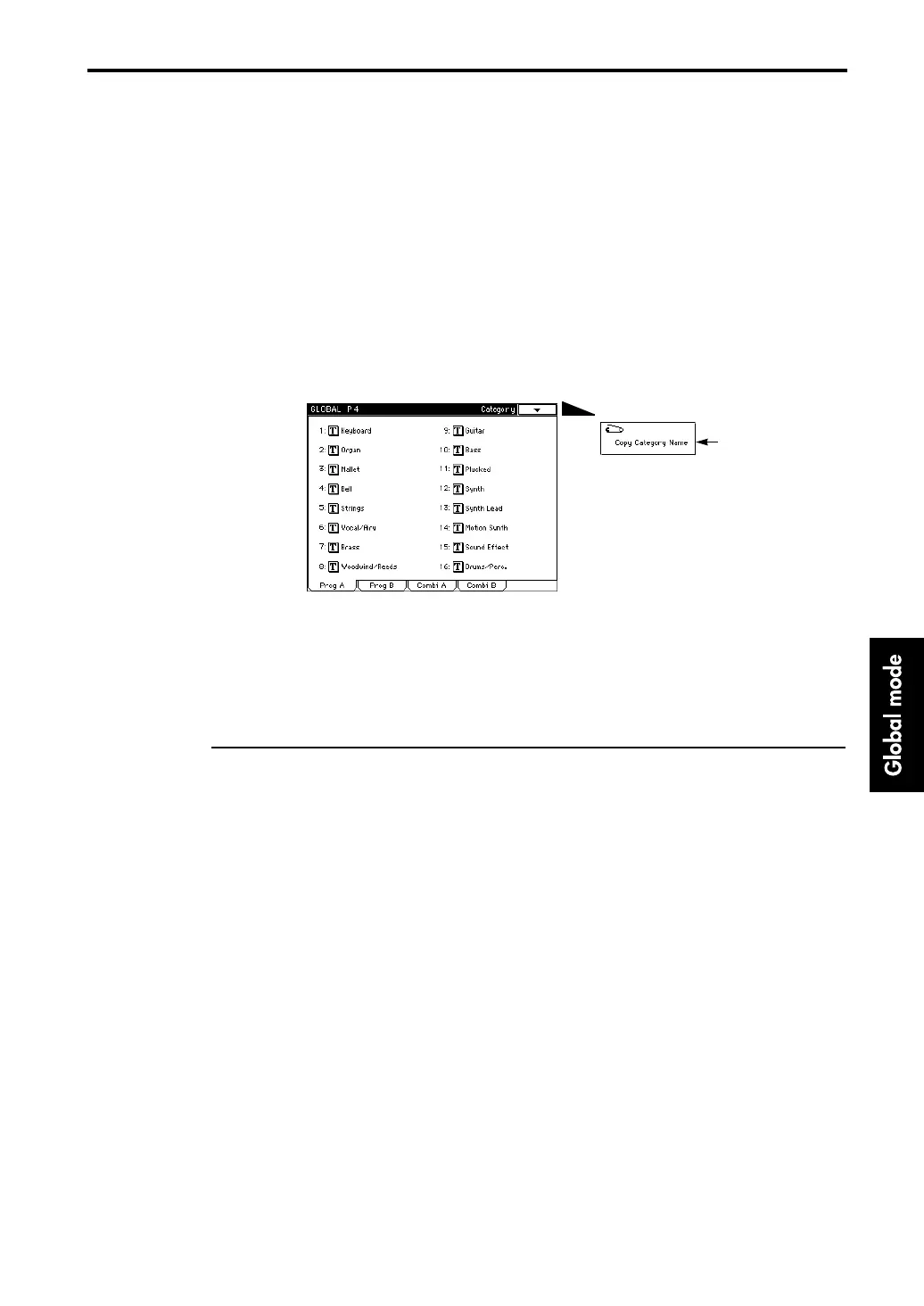4–1: Category Program A
141
Global P4
4–1: Category Program A
4–2: Category Program B
Here you can edit your own settings for program categories A and B.
If the category names you edit here are assigned to programs, you can use them to search for pro-
grams in Program Play mode, Combination Play mode and Sequencer mode.
With the factory settings, category names for various instrument families are registered. Also, cat-
egories have already been assigned to each of the factory preset programs.
Select the text edit button of the category name that you wish to edit, and a display will appear
allowing you to edit the category name (☞ Basic Guide, page 6).
Up to 16 category names can be specified.
▼ Page Menu Command
4–1A: Copy Category Name
Specifies a copy source and copy destination, and copy a category name.
Page Menu
4–1A
