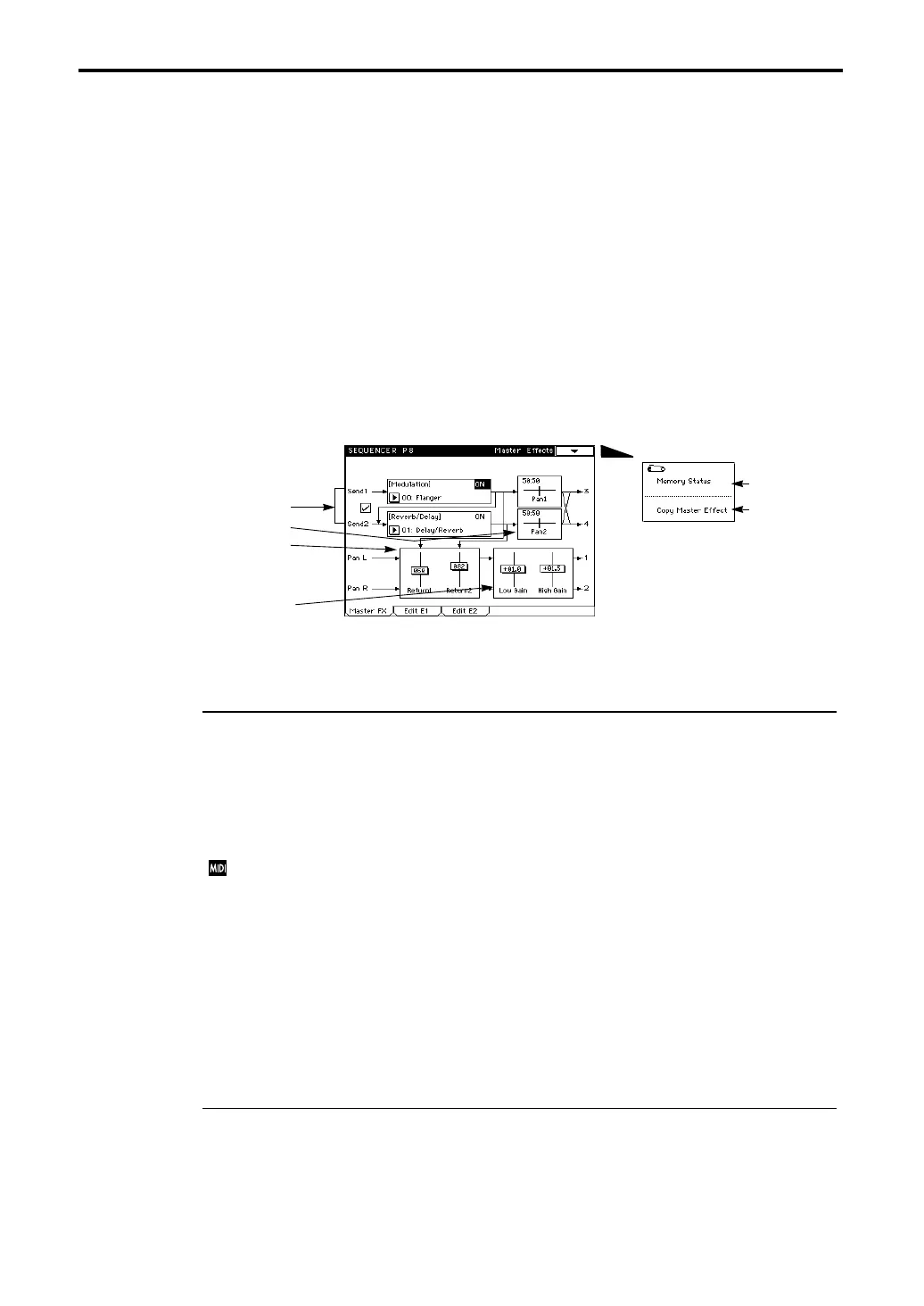8–1: Master Effects
126
Sequencer P8
8–1: Master Effects
Here you can make master effect settings, set the return levels from the master effects, make High
EQ and Low EQ settings for the output jacks 1/L/MONO and 2/R, and set panning for outputs 3
and 4.
The input level to the master effects is set by “1–3f: Send 1” and “1–3g: Send 2”. If these settings
are set to PRG, the settings of the program will be used.
Pan L, R inputs the panned signal from each track as specified by “1–1(2): Track Play/Rec,” and
also the panned signal specified for the insert effect output. If effect grouping is being used, the
settings of the grouping source insert effect will be used.
For details refer to the separate Effect Guide.
8–1a: Effect1/Effect2 Setting
Here you can make settings for [Modulation] (Effect 1) and [Reverb/Delay] (Effect 2).
The check box located in the left of the LCD determines how E1 and E2 will be connected.
If this is checked, [Modulation] and [Reverb/Delay] will be connected in series. In this case, the
right output of [Modulation] will be sent to [Reverb/Delay].
Effect On/Off [ON/OFF]
Turns the master effects on/off.
Separately from this setting, [Modulation] can be turned off by Effect 4 Control (CC#94), and
[Reverb/Delay] can be turned off by Effect 5 Control (CC#95). In both cases, a value of 0 is OFF
and a value of 1—127 will restore the original settings. The Global MIDI channel is used for these
messages.
Effect Select
Selects the master effects.
For [Modulation] a modulation-type effect can be selected, and for [Reverb/Delay] a reverb/
delay-type effect can be selected.
Settings for the effects you select here are made in “8–2: Edit E1” and “8–3: Edit E2.” For details on
each effect, refer to the separate Effect Guide.
8–1b: Pan 1/2 [OFF, L…50:50…R]
Adjusts the panning to outputs 3 and 4.
With a setting of OFF, there will be no output to outputs 3 and 4.
Page Menu
8–1A
8–1B
8–1a
8–1b
8–1c
8–1d