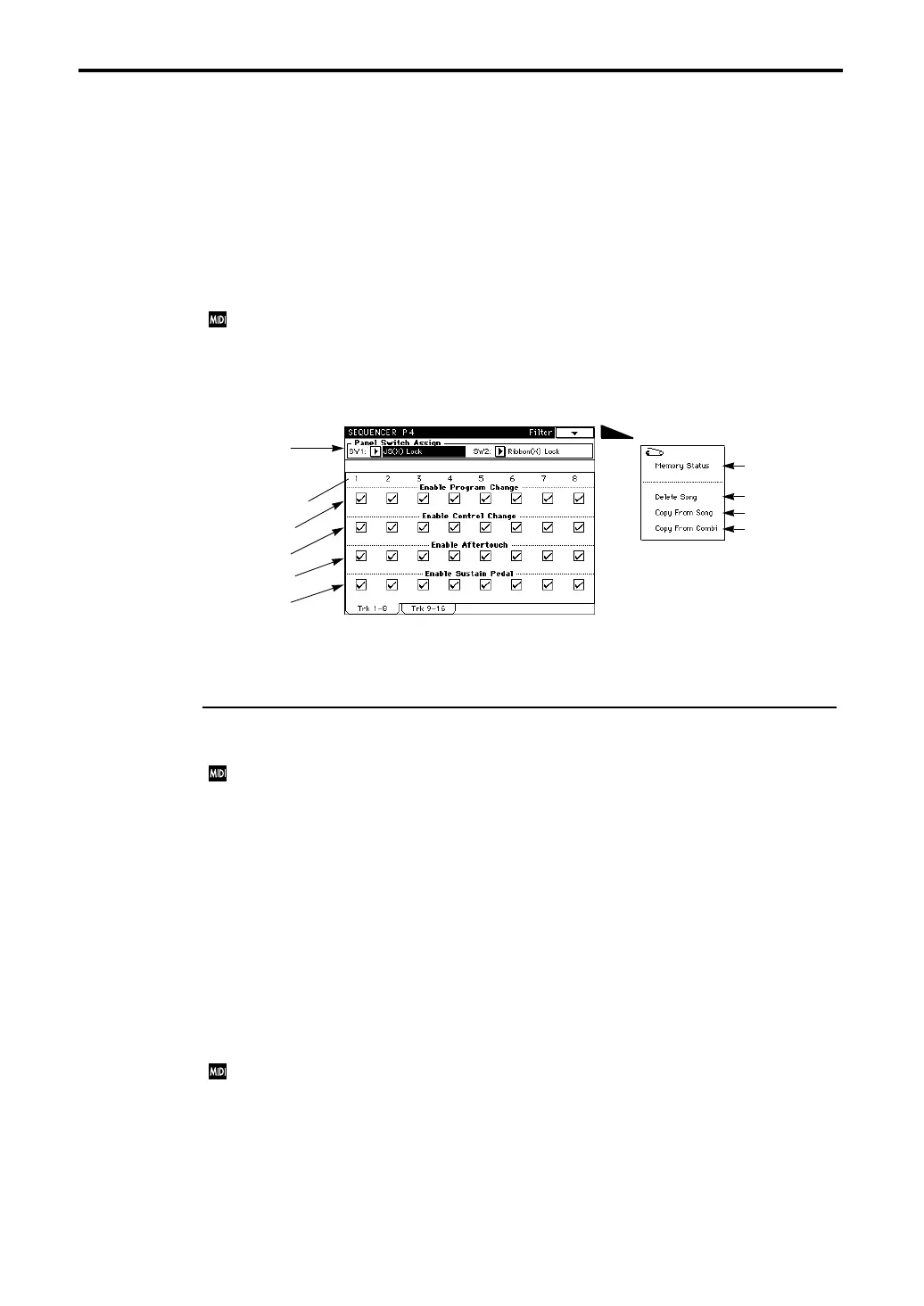4–1: Filter (Track 1–8)
98
Sequencer P4
Here you can assign the functions of the assignable panel switches, and specify whether or not
each type of MIDI message will be received.
4–1: Filter (Track 1–8)
4–2: Filter (Track 9–16)
These settings assign functions to the two assignable switches, and specify whether or not each
track will receive four types of MIDI messages. The reception settings are filters for reception only,
and will not affect the transmission of messages that are already recorded.
When controlling the TRINITY from an external device, be sure that the MIDI channels of each
track match the MIDI channels of the messages being transmitted from the external device.
4–1a: Panel Switch Assign
Specify the functions that the front panel SW1 and SW2 assignable panel switches will perform.
For details refer to Program Edit mode “1–1f: Panel Switch Assign” (☞ page 7 in this manual).
If you operate these switches during recording, messages of the assigned functions will be
recorded.
SW1 [JS (X) Lock…Modulation (CC#80)]
SW2 [JS (X) Lock…Modulation (CC#81)]
The same functions are available for assignment to SW1 and SW2 (except for Modulation), as fol-
lows.
If you set a switch to Controller Lock for the joystick, ribbon controller, or aftertouch, etc., the
selected controller will be locked or unlocked (the LED will light to indicate Locked status) each
time you press SW1 (or SW2).
For example if you set this parameter to JS(+Y), move the joystick away from you and press SW1
(or SW2), the joystick (+Y) movement will be locked (held) at that location, and modulation will
continue to be applied even after you return the joystick to its normal position. In addition, you
can then move the joystick in the (–Y) direction to apply two types of modulation simultaneously
from the same joystick controller.
When a controller is locked, it will stop transmitting MIDI messages. However these MIDI mes-
sages can still be received.
With a setting of Octave Up, pressing SW1 (or SW2) will alternate between 1 octave up (the LED
will be lit) and the original octave setting (the LED will be unlit).
With a setting of Octave Down, pressing SW1 (or SW2) will alternate between 1 octave down (the
LED will be lit) and the original octave setting (the LED will be unlit).
With a setting of Portamento Off, the portamento effect will alternate on/off (the effect will be off
when the LED is lit).
This is valid only for the bank M programs.
Page Menu
Track No.
4–1b
4–1c
4–1d
4–1e
4–1a
4–1A
4–1B
4–1C
4–1D
