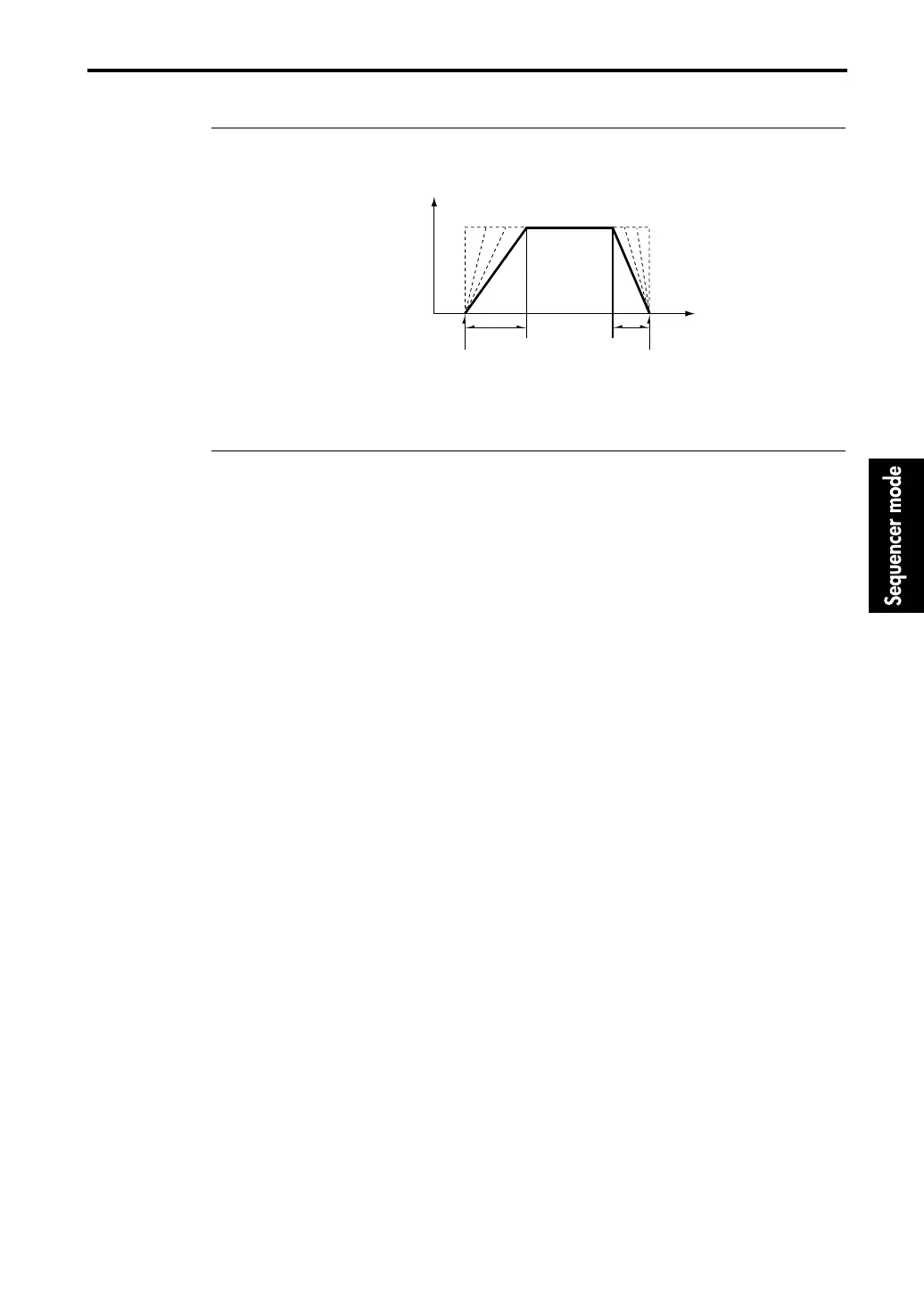3–3: Velocity Zone (Track 1–8)
97
3–3d: Bottom Velocity [1…127]
Specifies the lowest velocity value which will sound each track.
▼ Page Menu Command
3–3A: Memory Status
This command displays the remaining amount of sequencer memory.
3–3B: Delete Song
This command deletes the currently selected song. When this command is executed, the musical
data, settings, and patterns of the currently selected song will be erased, and the memory area that
had been occupied by the song will be freed.
For details refer to “1–1B: Delete Song.”
3–3C: Copy From Song
This command copies all setting data and musical data from a specified song to the currently
selected song. When this command is executed, all setting data and musical data of the currently
selected song will be erased, and overwritten by the data of the copy source. Before executing, be
sure that you are not overwriting important data.
For details refer to “1–1C: Copy From Song.”
3–3D: Copy From Combination
This command copies the parameters from the specified combination to the setting data of the cur-
rently selected song. When this command is executed, the setting data of the currently selected
song will be erased, and overwritten by the setting data of the combination. Before executing, be
sure that you are not overwriting important data.
For details refer to “1–1D: Copy From Combination.”
Bottom
Slope
Bottom Velocity
Top
Slope
Top Velocity
Velocity
Volume
Volume change as affected by velocity
