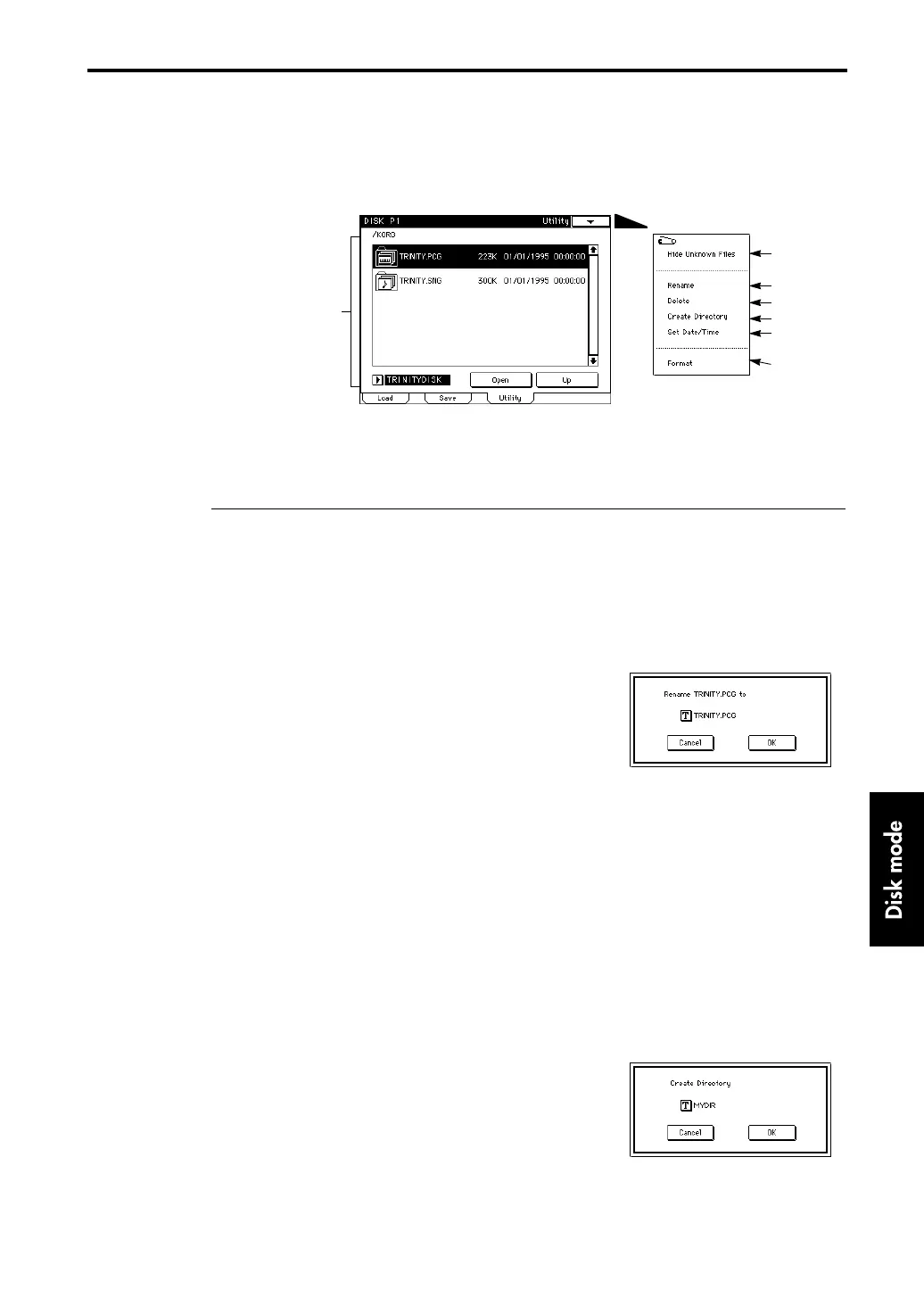1–3: Utility
155
1–3: Utility
Here you can perform various operations on the selected disk or file.
Select a disk or file, and then select the desired page menu command.
▼ Page Menu Command
1–3A: Hide Unknown Files (check command)
If this is checked, undefined files will not appear in the directory window. However this is valid
only if the current directory is a DOS directory.
1–3B: Rename
This command renames the selected file or directory.
This is valid only if the current directory is a DOS directory.
1–3C: Delete
This command deletes the selected file or directory.
If you have selected a directory, it can be erased only if no files or directories exist within that
directory.
This is valid only if the current directory is a DOS directory.
1 In the tab 3 display, select the file or directory that you wish to delete.
2 When this command is selected, a dialog box will appear. (The name of the selected file or
directory will be displayed.)
3 To delete the data press the OK button. To cancel without deleting, press the Cancel button.
1–3D: Create Directory
This command creates a new directory inside the current directory.
1 In the tab 3 display, select the file or directory that you
wish to rename.
2 When this command is selected, the dialog box at right
will appear. (The name of the selected file or directory will
be displayed.)
3 Press the text edit button to access the text entry dialog
box, and modify the name (☞ Basic Guide, page 6).
4 To save the data press the OK button. To cancel saving, press the Cancel button.
1 When this command is selected, the dialog box at right
will appear.
2 Press the text edit button to access the text entry dialog
box, and specify the directory name (☞ Basic Guide,
page 6).
3 To create the directory press the OK button. To cancel
without creating a directory, press the Cancel button.
Page Menu
1–3A
1–3B
1–3C
1–3D
1–3E
1–3F
Refer to “1–1: Load”