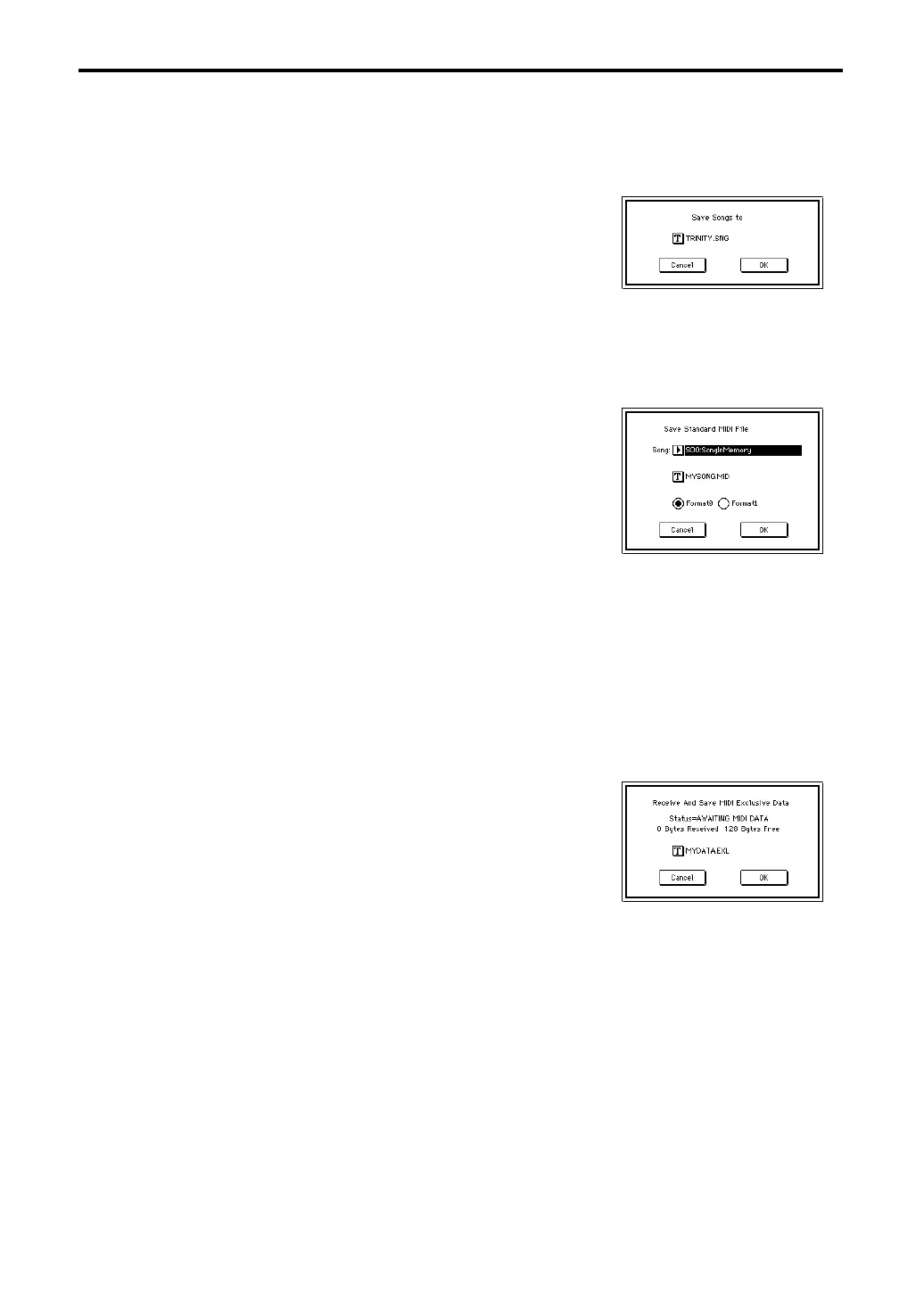1–2: Save
154
1–2D: Save Song
All songs in internal memory will be saved to disk as a .SNG file (‘k’ in the middle diagram on
page 149).
This is valid only when the current directory is a DOS directory.
1–2E: Save Std MIDI File
The selected song from internal memory will be saved to disk as a .MID file (Standard MIDI File)
in the specified format (‘o’ in the middle diagram on page 149).
This is valid only when the current directory is a DOS directory.
1–2F: Save Exclusive
Incoming MIDI exclusive data will be held temporarily in the free area of the sequencer memory,
and then saved to disk as an .EXL file (‘p’ in the middle diagram on page 149). The default file-
name is New File.
This is valid only when the current directory is a DOS directory.
1 When this command is selected, the dialog box at right
will appear.
2 Press the text edit button to access the text entry dialog
box, and specify the filename (☞ Basic Guide, page 6).
3 To save the data press the OK button. To cancel saving,
press the Cancel button.
1 When this command is selected, the dialog box at right
will appear.
2 Select the song that you wish to save.
3 Press the text edit button to access the text entry dialog
box, and specify the filename (☞ Basic Guide, page 6).
4 Use the radio buttons to specify the format.
Format 0: 16 tracks of MIDI data will be saved as one
track.
Format 1: Tracks will be saved individually.
5 To save the data press the OK button. To cancel saving, press the Cancel button.
The song data saved in this way can be played back by a device that can read Standard MIDI
File data. However if you will be playing back the data on the TRINITY series, we recommend
that you use “1–2D: Save Song” to save the song data in the TRINITY’s own format, since this
will allow a higher degree of reproducibility during playback.
1 When this command is selected, the TRINITY will wait
for incoming exclusive data. When exclusive data is
received, the dialog box at right will appear.
2 Transmit to the TRINITY the exclusive data that you wish
to save. The display will indicate the amount of data
received and the remaining amount that can be received.
Exclusive data will be received as long as Save Exclusive
is displayed.
3 Press the text edit button to access the text entry dialog box, and specify the filename (☞ Basic
Guide, page 6).
4 To save the data press the OK button. To cancel saving, press the Cancel button.