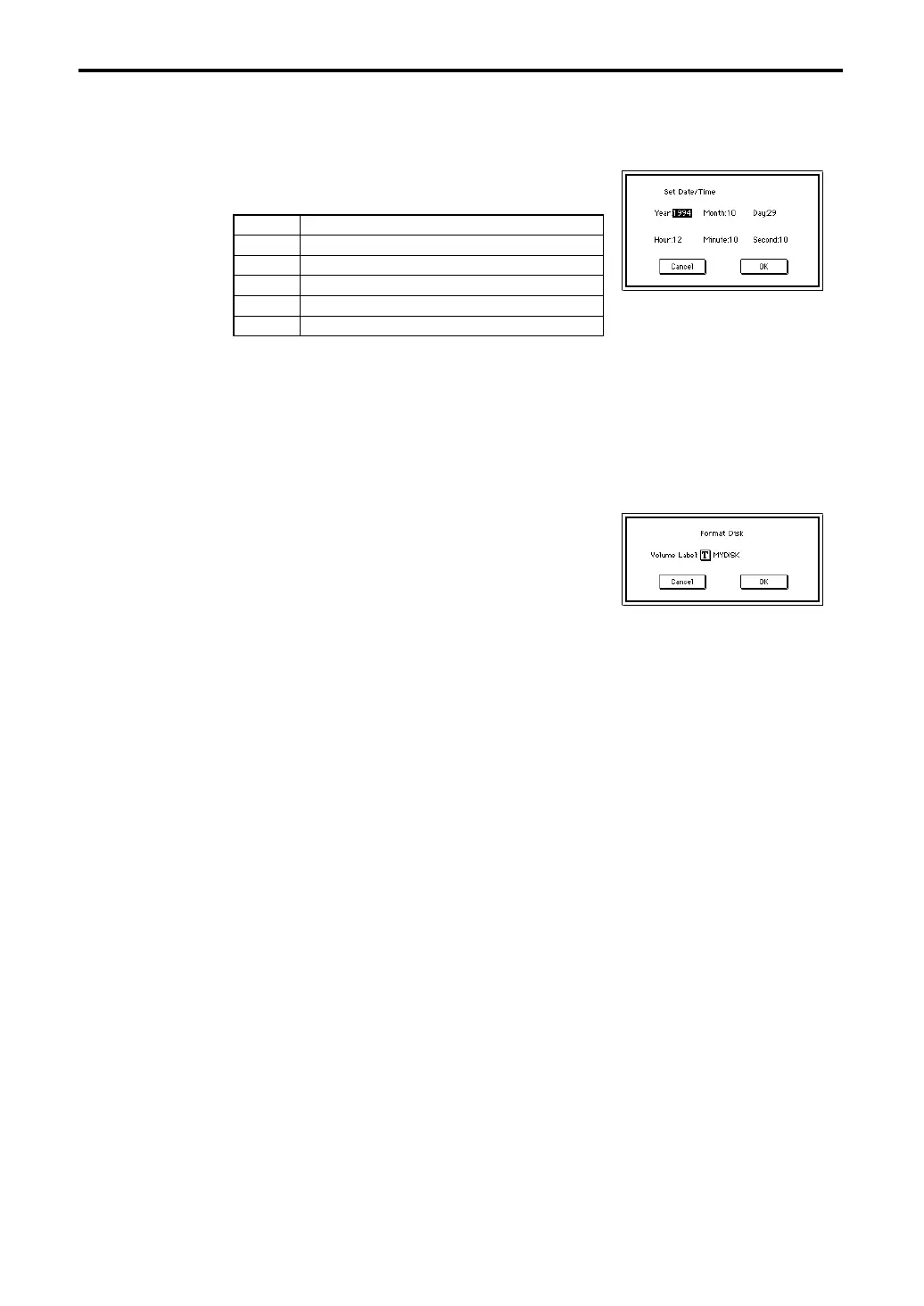1–3: Utility
156
1–3E: Set Date/Time
This command sets the date and time that will be assigned to a file when it is saved.
1–3F: Format
This command formats the selected disk. The volume label (a name for the disk) that you specify
will be assigned to the disk. The volume label assigned here will be displayed in “1–1j: Drive
Select.” The volume label can be up to 11 characters long.
1 When this command is selected, the dialog box at right
will appear.
2 Set the date and time.
3 To set the specified date and time, press the OK button. To cancel without setting, press the
Cancel button.
1 Insert the floppy disk that you wish to format into the
floppy disk drive.
2 When this command is selected, the dialog box at right
will appear.
3 Press the text edit button to access the text entry dialog
box, and specify the volume label (☞ Basic Guide,
page 6).
4 To format the disk press the OK button. To cancel without
formatting, press the Cancel button.
Year 1980–2079
Month 1–12
Day 1–31
Hour 0–23
Minute 0–59
Second 0–59 (only odd-numbered seconds are assigned to a file)
