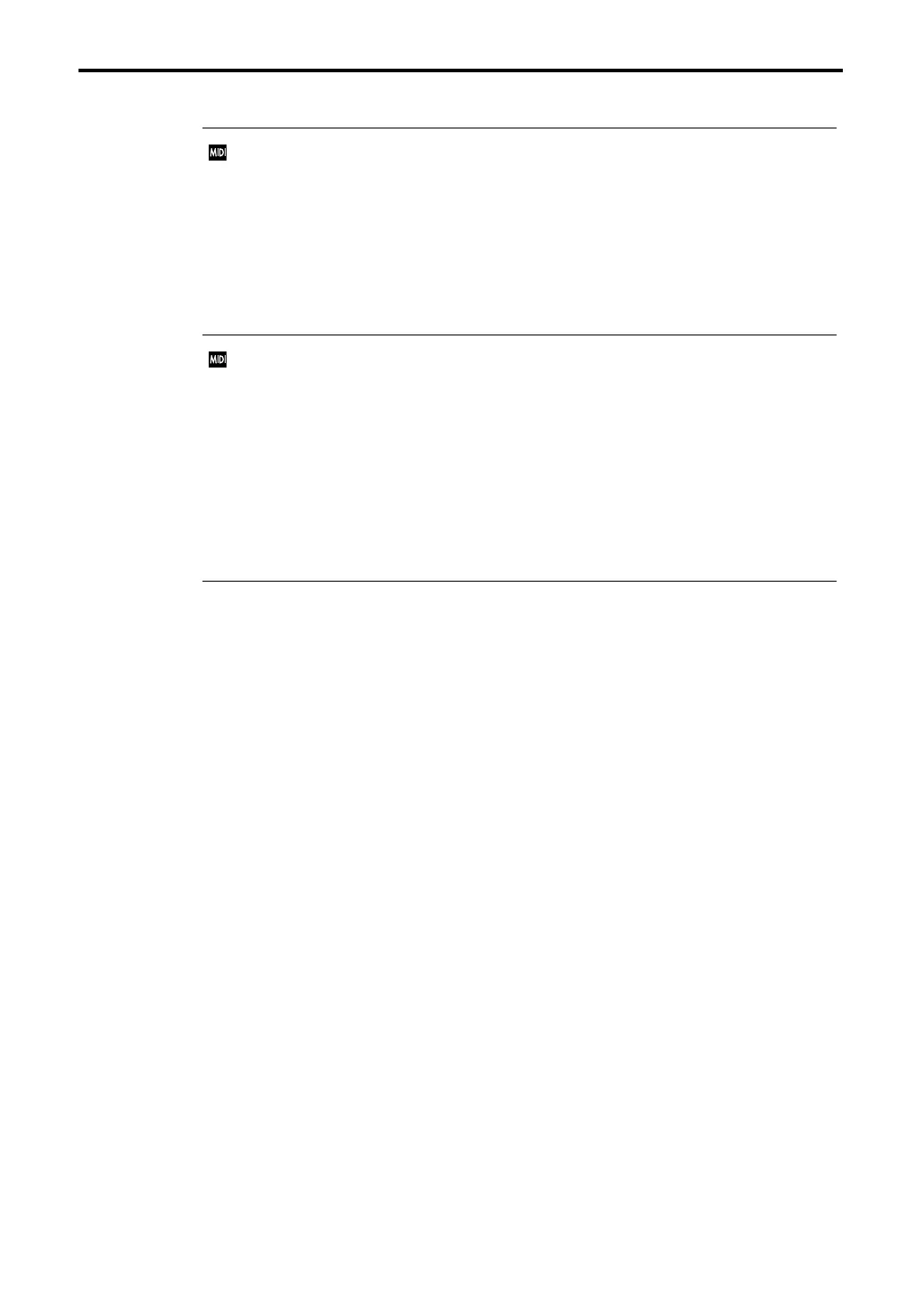4–1: Filter
68
4–1d: Enable Aftertouch
This setting determines whether or not timbres 1–8 will transmit and receive MIDI Aftertouch
messages.
If this is
checked
, when “1–1d: Timbre Mode” is INT, MIDI Aftertouch will be received. When “1–
1d: Timbre Mode” is EXT, MIDI Aftertouch messages will be transmitted on that timbre’s MIDI
channel when you apply pressure to the TRINITY’s keyboard.
If this is
un-checked
, MIDI Aftertouch messages will neither be transmitted nor received.
The MIDI Aftertouch message transmission and reception settings for the entire TRINITY are
made in Global mode “2–1: Filter, Protect & Data Dump” (
☞
page 136 in this manual).
4–1e: Enable Sustain Pedal
This setting determines whether or not timbres 1–8 will transmit and receive MIDI Sustain
(Damper Pedal) messages.
If this is checked, when “1–1d: Timbre Mode” is INT, MIDI Sustain messages will be received to
control sustain. When “1–1d: Timbre Mode” is EXT, Sustain messages will be transmitted on that
timbre’s MIDI channel when you operate the TRINITY’s damper pedal.
If this is un-checked, MIDI Sustain messages will neither be transmitted nor received.
The MIDI Sustain message transmission and reception settings for the entire TRINITY are
included in the Control Change settings made in Global mode “2–1: Filter, Protect & Data Dump”
(☞ page 136 in this manual).
▼ Page Menu Command
4–1A: Write Combination
This command writes an edited combination into the specified combination number. Be sure to
write important combinations. If you turn the power off or select another combination before writ-
ing, it will not be possible to recover the edited data.
For details refer to Basic Guide page 23, “9. Writing programs and combinations.”
