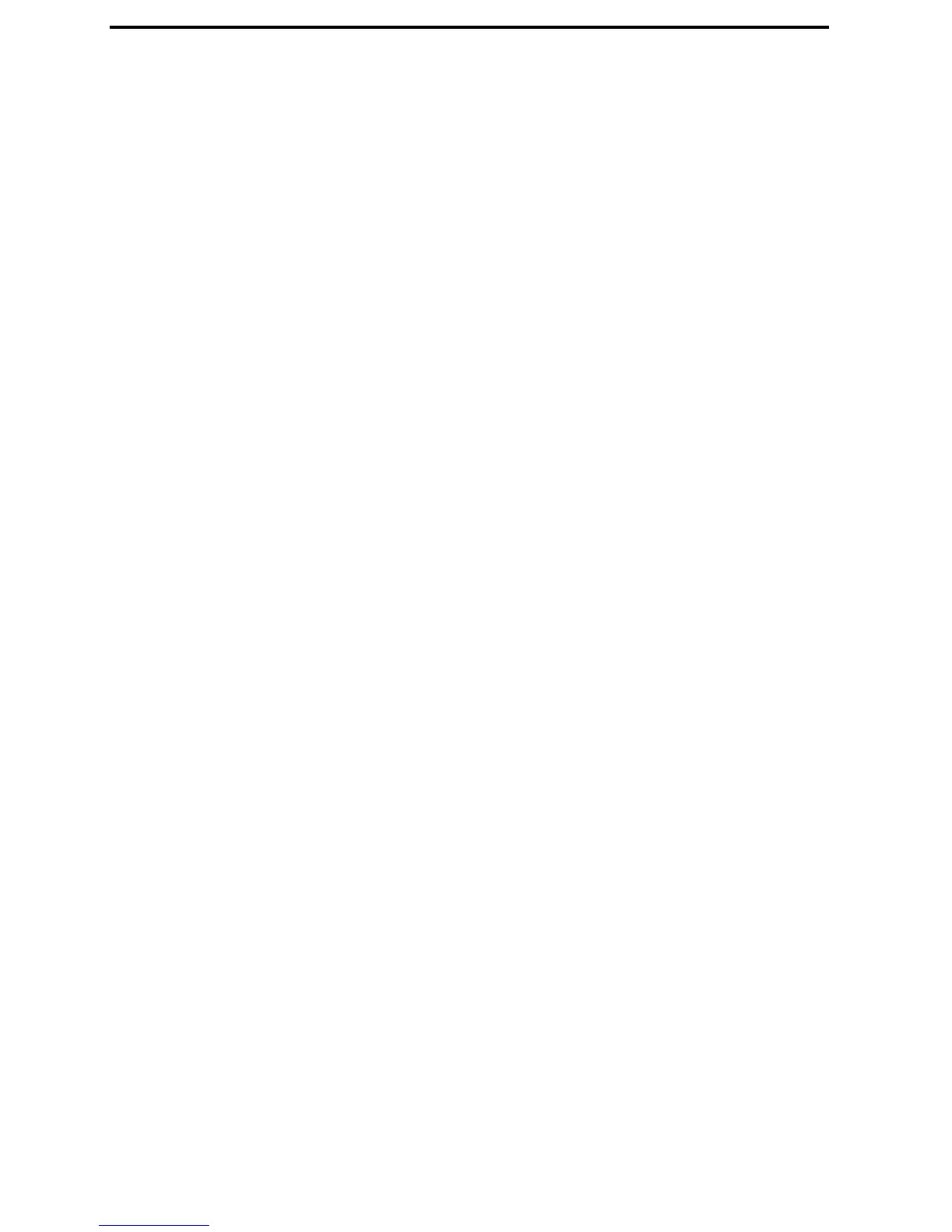4
• You can use a maximum of 20 cue lists, 200 songs,
and 150 preset patterns. One song can use as many
as 100 patterns.
• The TRITON Le can be used as a 16-track
multitimbral tone generator.
• Create and playback patterns in realtime, using the
RPPR (Realtime Pattern Play/Recording) function.
Global mode
• Make settings that affect the entire TRITON Le,
such as master tune and global MIDI channel.
• Create drum kits (24 kits), user arpeggio patterns
(216 patterns), and user scales (16 one-octave scales
and 1 all-note scale).
• Create drum kits using the 413 internal drum
samples (ROM). You can also use samples (RAM)
that were created in Sampling mode (requires the
separately sold EXB-SMPL option).
• Set the function of the assignable pedals and
assignable switches.
• Transmit data dumps of MIDI exclusive data.
• Adjust the input level from AUDIO INPUT 1 and 2
(if the EXB-SMPL option is installed). This setting is
valid outside of Sampling mode. The internal
effects can be applied to the external input sound.
The settings for Sampling mode are made
independently in Sampling mode itself.
Media mode
• Data of each mode can be saved and loaded using
the SmartMedia slot or an external SCSI device (if
the separately sold EXB-SMPL option is installed).
• Media such as SmartMedia or hard disks (EXB-
SMPL option required can be formatted, and data
can be managed by copying etc.
• Korg format, AKAI, AIFF, and WAVE format
sample data can be loaded. Sample data can also be
saved in Korg format, or exported in AIFF or
WAVE formats. (if the separately sold EXB-SMPL
option is installed)
• Songs that you created in Sequencer mode can be
saved in SMF format. SMF files can be loaded as
Sequencer mode songs.
• You can use the Data Filer function (to save/load
MIDI exclusive data).
Sampling mode
(If the EXB-SMPL option is installed)
• An external audio device or mic connected to the
rear panel AUDIO INPUT jacks can be sampled
(recorded as a sample). An insert effect can also be
applied to the select input sound while it is being
sampled.
• Waveform data that was sampled or loaded in
Media mode can be modified using a variety of
editing functions, such as adjusting the loop point,
using Time Slice, or Time Stretch.
• You can edit multisamples (which consist of
multiple samples).
• You can convert a multisample into a program.
When this conversion is performed, a multisample
created in Sampling mode can be used in Program,
Combination, and Sequencer modes.
