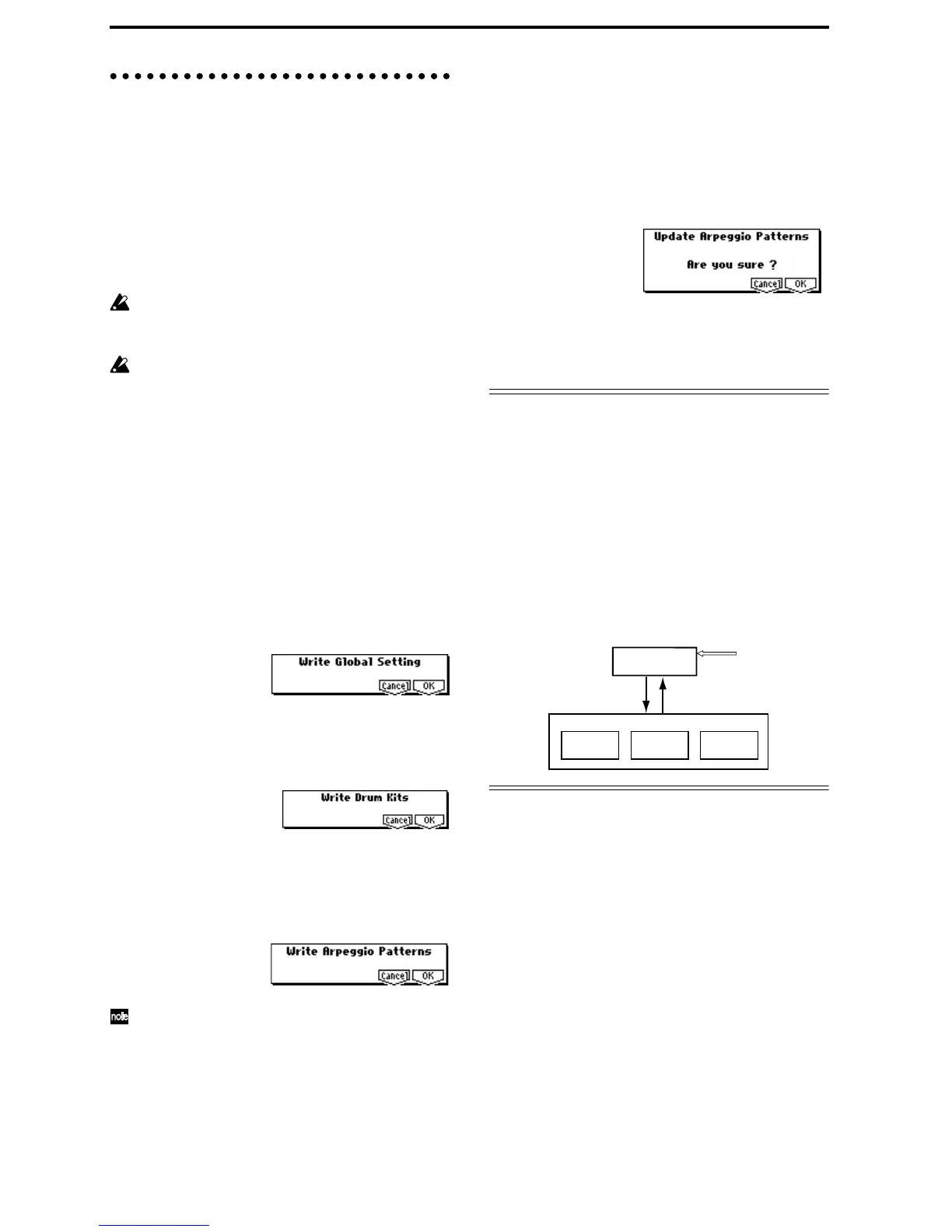44
Writing global settings, user drum kits,
and user arpeggio patterns
The settings you edit in Global mode can be written
into internal memory. This is done using the operations
Write Global Setting, Write User Drum Kits, and
Write User Arpeggio Patterns. If you wish to use these
settings after turning the power off, be sure to write the
data.
There are two ways to write global settings, user drum
kits, and user arpeggio patterns.
Before you write a user drum kit or user arpeggio
pattern, the Global mode memory protect setting
must be turned off (
☞“Memory protect”).
The user arpeggio pattern settings “Tempo,” “Pat-
tern,” “Octave,” “Resolution,” “Sort,” “Latch,”
“Key Sync,” and “Keyboard” are parameters that
are set independently in Program, Combination,
and Song. These settings are not saved when you
perform the Write operation described here.
If you moved from Program or Combination mode
and set these parameters, you must return to the
original mode and write them.
Using a Utility menu command to write
1 To write global settings (the various settings in
GLOBAL 1.1–4.1), select the Utility “Write Global
Setting” in GLOBAL 1.1–4.1, and press the [F8]
(“OK”) key.
The Write Global Setting dialog box will appear.
To write user drum kits, select the Utility “Write
Drum Kits” in GLOBAL 5.1, and press the [F8]
(“OK”) key.
The Write Drum Kits dialog box will appear.
To write user arpeggio patterns, select the Utility
“Write Arpeggio Patterns” in GLOBAL 6.1, and
press the [F8] (“OK”) key.
The Write Arpeggio Patterns dialog box will appear.
The example shown is for Write Arpeggio Patterns
The same dialog box will also appear if, in each of
the above pages, you hold down the [ENTER] key
and press the [0] key.
2 To execute the Write operation, press the [F8]
(“OK”) key. To cancel, press the [F7] (“Cancel”)
key.
When you press the [F8] (“OK”) key, the display
will ask “Are you sure?” Press the [F8] (“OK”) key
once again to write the data.
Using the [REC/WRITE] key to write
1 In the following pages, press the [REC/WRITE]
key. A dialog box will appear.
The example shown is for Update Arpeggio Patterns
2 To execute the Write operation, press the [F8]
(“OK”) key. To cancel, press the [F7] (“Cancel”)
key.
Memory in Global mode
When the power is turned on, the Global mode data is
called from internal memory into the Global mode
memory area. Then when you modify the parameters
in Global mode, the data in the memory area will be
modified. If you wish to save this modified data in
internal memory, you must Write it.
When you write, the data in the memory area will be
written into the global settings, drum kits, and arpeg-
gio patterns of internal memory.
If you turn off the power without writing, the modified
data in the memory area will be lost.
Global settings: GLOBAL 1.1–4.1
User drum kits: GLOBAL 5.1
User arpeggio patterns: GLOBAL 6.1
Editing will affect the data that has
been called into the memory area.
When you write, the various
Global mode settings will
be saved in internal
memory.
When the power is turned
on, the settings are called
into the memory area.
Memory Area
Write
Power On
Internal Memory
Edit
Drum Kit
Arpeggio
Pattern
Global Setting
