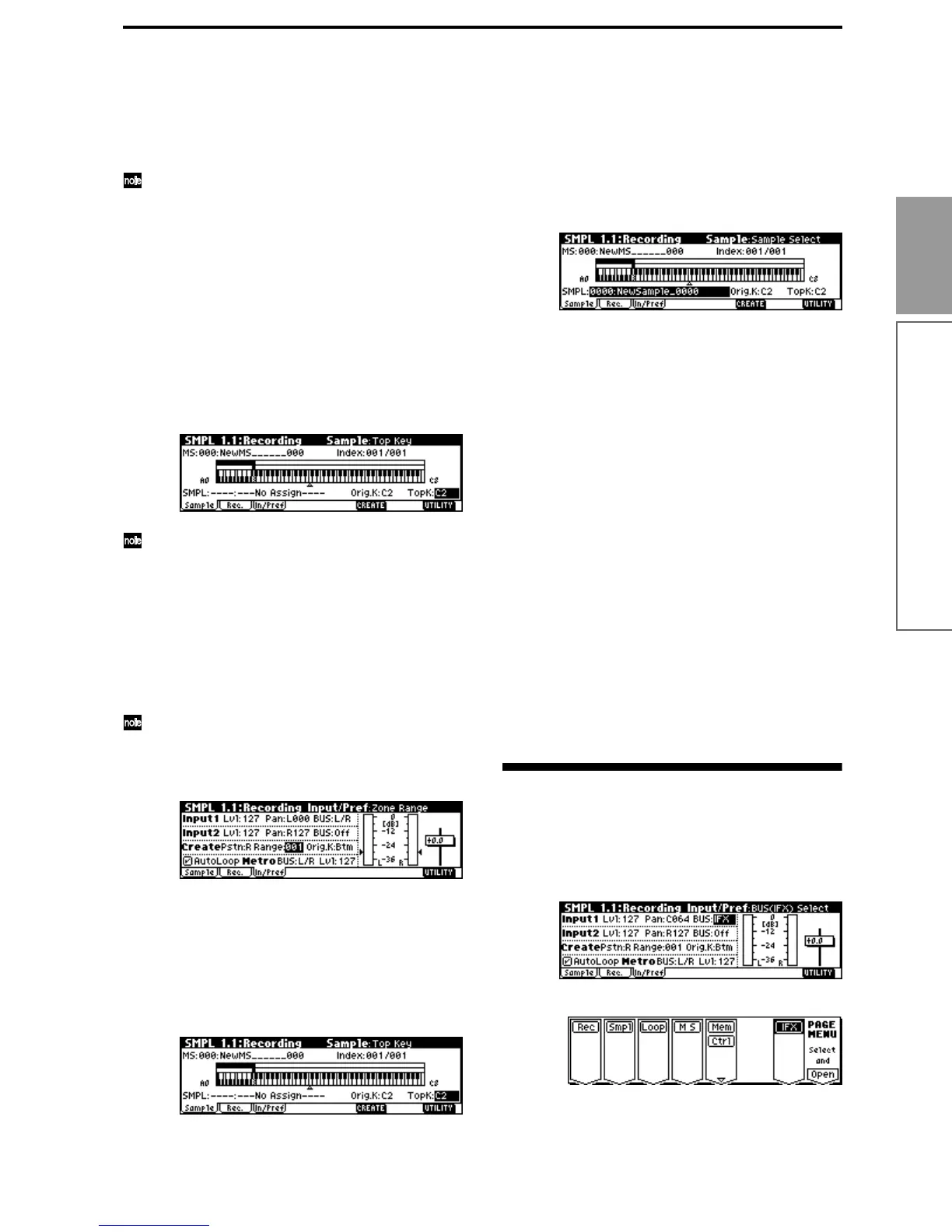35
Quick Start
Sampling (recording a sample)
Set “Pre Trigger” to 5 ms.
With this setting, sample recording will begin 5 ms
earlier than (i.e., immediately before) sampling is
actually triggered, so that the very beginning of the
sound is not lost.
As an alternative to the Auto setting for “Mode
(REC Mode),” you can set this to Manual and
record manually. (
☞p.38)
4 In Sample Setup, set “Mode (Sampling Mode)” to
L-Mono.
With this setting, the internal L channel will be sam-
pled in mono.
4. Create a multisample and indexes
1 Press the [F1] (“Sample”) key to select the SMPL
1.1: Recording, Sample page.
Immediately after the power has been turned on,
000 will be selected as the multisample “MS.”
If you want to create a new multisample, use the
numeric keys to input the number of the multi-
sample that you want to create, and press the
[ENTER] key.
2 Set “Orig.K (Original Key)” and “TopK (Top Key)”
to C2 (
☞p.30).
When you play the key designated by “Orig.K,” the
sample will sound at the same pitch at which it was
sampled.
You can make this setting easily by holding
down the [ENTER] key and pressing the C2 key.
3 Press the [F3] (“In/Pref”) key to access the SMPL
1.1: Recording, Input/Pref page.
4 Set Create “Range (Zone Range)” to 001.
When you create a new index, the width of the zone
will be set to one key.
5. Record a sample
1 Press the [F1] (“Sample”) key to access the SMPL
1.1: Recording, Sample page.
2 Press the [REW/WRITE] key.
Press the [START/STOP] key to enter record-ready
mode.
Speak the word that you want to sample. (Exam-
ple: “It’s”)
Recording will start when the input exceeds the
“Threshold” level.
When you finish speaking, press the [START/
STOP] key to stop sampling.
A sample has now been created. The sample you
recorded is automatically assigned to “SMPL.”
You can listen to the sampled sound by playing the
“Orig.K” note or pressing the [AUDITION] key.
3 Press the [F6] (“CREATE”) key to create a new
index.
4 Press the [REC/WRITE] key.
Press the [START/STOP] key.
Speak the word that you want to sample. (Exam-
ple: “So”)
When you finish speaking, press the [START/
STOP] key to stop sampling.
5 Repeat steps 3 and 4 to record additional sam-
ples.
(Example: “Easy,” “To,” “Sample,” “With”
“TRITON Le”)
6 Play consecutive notes on the keyboard.
Play a chromatic scale upward, starting at the C2
key. The samples you recorded will be played one
after another.
(In this example, playing notes C2 through F#2 in
sequence will produce “It’s So Easy To Sample With
TRITON Le”)
Using the insert effect while you
sample
1 In step 5 of the preceding section “1. Connect a
mic and make input settings,” set the Input1 “Pan”
to C064, and “BUS” to IFX.
2 Press the [MENU] key to access the PAGE MENU.
Press the [F7] (“IFX”) key, and then press the [F8]
(“Open”) key.
The SMPL 7.1: Insert Effect, Setup page will appear.
