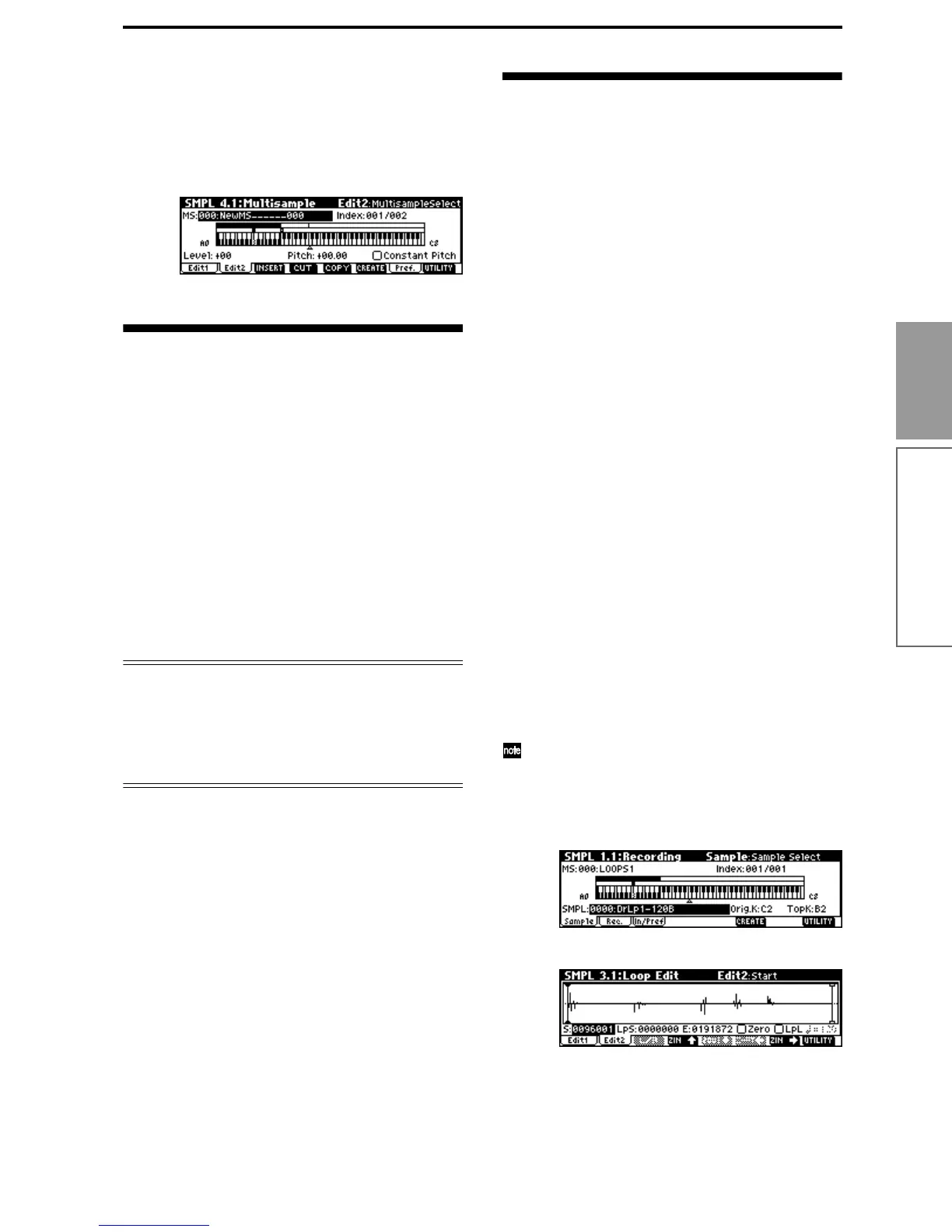91
Basic functions
Sampling mode
• If you check “Constant Pitch” in the Edit2 page,
playing any note within the zone of an index will
always sound the original pitch.
• Edit2 page “Pitch” adjusts the sample pitch for
each index. You can use the Utility menu command
“Pitch BPM Adj.” to set the loop interval to a
desired BPM value (
☞PG p.117).
Converting a multisample to a
program
The Utility menu command “Conv. To Prog” can be
selected and executed in the various pages of 1.1:
Recording, in 2.1: Sample Edit, in Edit 1 of 3.1: Loop
Edit, in the various pages of 4.1: Multisample, and in
5.2: Ctrl Setup. When you execute this utility, the state
of the currently selected multisample will be converted
into a program.
In Program mode you can make filter, amp and effect
settings etc., and play the sample as a program. The
resulting program can be used in a combination or
multi.
For details on using the Utility menu command “Conv.
To Prog,” refer to p.37 and PG p.97.
Using samples in a drum kit
A sample you created in Sampling mode can be used
as one of the instruments in a drum kit. In the GLO-
BAL 5.1: DKit, High Sample page and Low Sample
page, set “Drumsample Bank” to RAM, and use
“Drumsample” to select the sample that you created.
Using Time Slice to divide a sam-
ple, and playing it in Sequencer
mode
Time Slice is a function that detects the attack of the
kick or snare etc. in a rhythm loop sample (a sample
consisting of a looped pattern of drums etc.), and auto-
matically divides it into separate instrumental sounds.
Each of the divided instrumental sounds is made into a
sample of its own, and then automatically expanded
into a multisample and program. Pattern playback
data for the Sequencer mode using the divided sam-
ples is also created automatically.
The time-slices sample can be used in the following
ways by the song of Sequencer mode.
• Multiple rhythm loop samples of differing tempo
can be matched to the same tempo without
changing their pitch.
• You can change the tempo in realtime without
affecting the pitch.
As an example, we will describe how a rhythm loop
sample can be time-sliced in Sampling mode, and then
how the rhythm loop sample can be played in
Sequencer mode.
You will need to provide rhythm loop samples of
drums etc. You can either record these on the
TRITON Le, or load them in Media mode. Initially, you
should try this using a one-measure pattern in 4/4
time with a fairly simple beat, and record the pattern as
a monaural rhythm loop sample.
For this example, we will use a 120 BPM rhythm loop
sample.
1 Select “SMPL (Sample Select)” 120 BPM rhythm
loop sample.
Play back the sample, and verify that the beats that
you want to loop are played cleanly. If they are not
played cleanly, make the appropriate settings for
the start address “S (Start)” and end address “E
(End),” and execute the Utility menu command
“Truncate” (
☞p.39, 88).
2 Access the SMPL 3.1: Loop Edit, Edit 2 page.
3 Select and execute the Utility menu command
“Time Slice.”
Press the [F8] (“UTILITY”) key to access the Utility
menu, and press the [F7] key to select “Time Slice.”
